Haxor-news is a free Hacker News command line client for Windows. It lets you browse the Hacker News website right from the command prompt or the terminal of your PC. It shows the Hacker News interface in the command prompt and you can read the posts, their titles, web-linked content, comments, etc., easily. Not only this, if you want, you can even export the comment on a specific post to a TXT file. It lets you browse the news sections like New, Top, Jobs, etc and you can read the post on the original page as well. It lets you open the links and then show you the full post in the terminal itself.
If you want to try a whole new way of using Hacker News, then you can try this command line client. You just have to install it once and then forget it. After that, you can invoke it by just running a simple command. It only requires Python to be installed on your PC and you can use it on any platform including MAC and Linux easily. The interactive and colorful interface of the Haxor-news will never get you bored. You can seamlessly browse the different posts and read them all along with the comments.
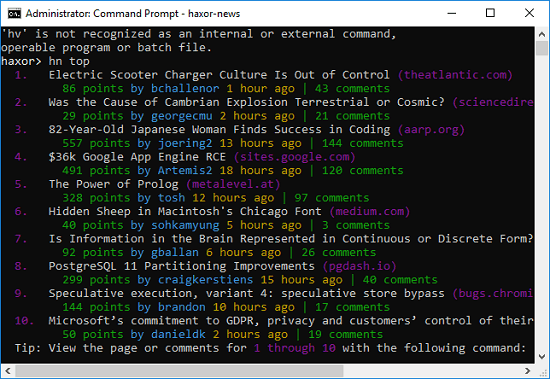
Using this Free Hacker News Command Line Client for Windows:
If you like command line tools then you can try this unique tool if you are a loyal user of Hacker News. There are very simple commands to use it to browse all the news posts from HN and read the corresponding comments. The interface is very interactive and as you type a command, it gives you relevant suggestions. However, the best part is that you can even read the web-linked content in the command prompt as well. It beautifully scrapes the text from the website to show you that.
The following steps will guide you how to install and use this free Hacker news command line tool.
Step 1: Open command prompt with admin rights and then type the following command to install Haxor news.
pip install haxor-news
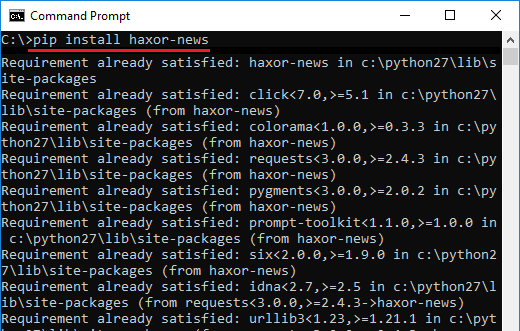
Step 2: When the installation is successful, you can run it like this. The “haxor-news” command is the primary command to invoke it. Later you can execute other commands to see the posts, comments, web-linked content. There are various command to use this and they are listed below.
haxor-news
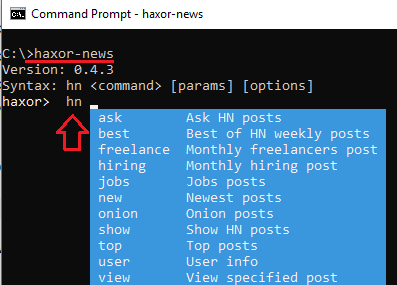
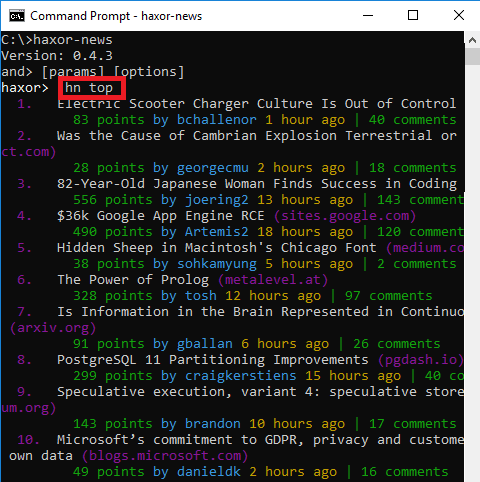
Step 3: If you want to see the web-linked content of any post, just type this command.
hn view "post id"
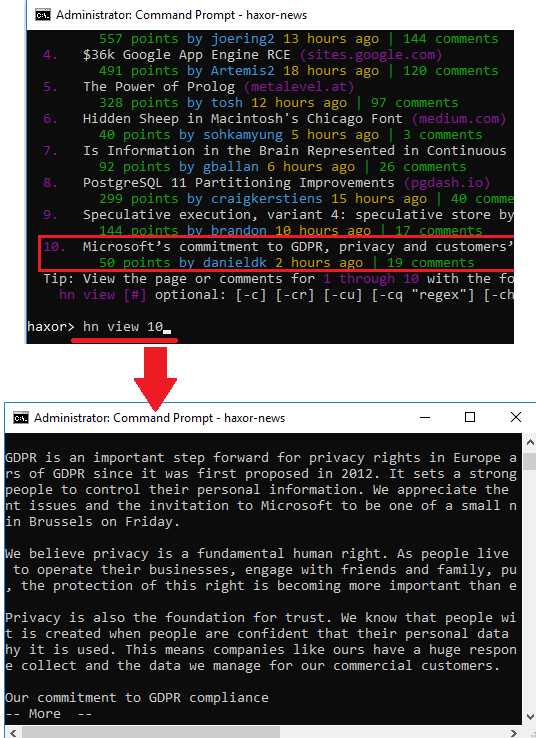
Step 4: If you want to see the comments on a particular post, then use the following commands. Also, it lets you export the comments to a TXT file in an easy way.
hn view "post id" -c
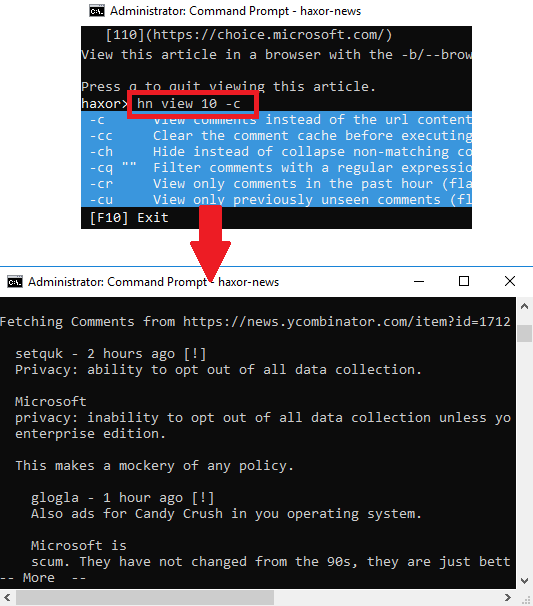
That is how this free command line tool works to show you the content from Hacker News web interface. All you have do is run a set of simple commands to use it. Also, this tool is cross-platform and you can use it on all your PC devices easily and in the same way.
Final thoughts:
Haxor-news is a simple and yet very powerful tool to access Hacker News right from the terminal or command prompt. Just a few commands you have to execute and then you can easily read the content from the various posts. Also, you can read the web-linked content in the command prompt as well.