UI Generator by Unicorn Platform is a free online UI mockup template generator with device frame and PNG export. It has some ready-made templates for various UI concepts that you can customize and download. You can use this website without any sign up and see the preview of the final UI that it will create as well. It supports multiple categories for the design such as dashboard, landing page, messenger char, CRM, and some others.
By combining the designs and colors, you can generate up to 500 combinations of the UIs and then download. The final mockup can be downloaded as an image and optionally, you can attach a device frame as well. For desktop, you can add MacBook and for mobile UI, it supports iPhone frame. Apart from the PNG, there is Figma plugin which offers those designs in editable SVG like formats.
Free Online UI Mockup Template Generator with Device Frame, PNG Export
You can access this UI generator. Since there is no sign up, so you can just go ahead and start usign it. All the supported categories are on the left side. You just select a category and a color combination.
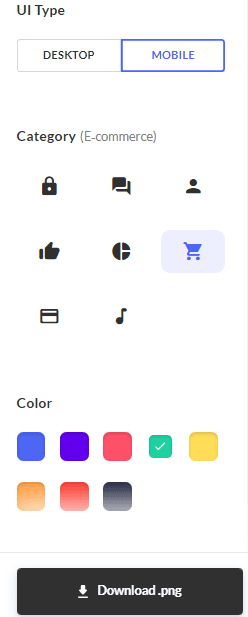
As you select the UI parameters, a quick design will appear in the editor. You can again customize it by choosing different accent color. Or, you can also enable the dark mode if you want to. The preview is generated in real-time, and you can keep tinkering with the UI until you get what you want.
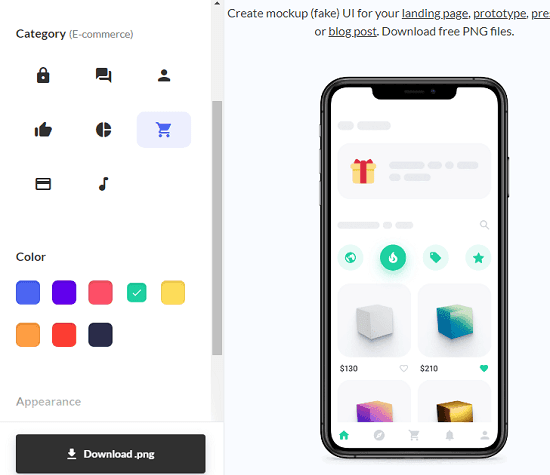
Finally, if you want, then you can attack the device frame. Based on what platform you picked for the UI design, you can enable the corresponding device frame. To do that, just toggle the “Mockup” switch and a frame will be added to the design. This is as simple as that.
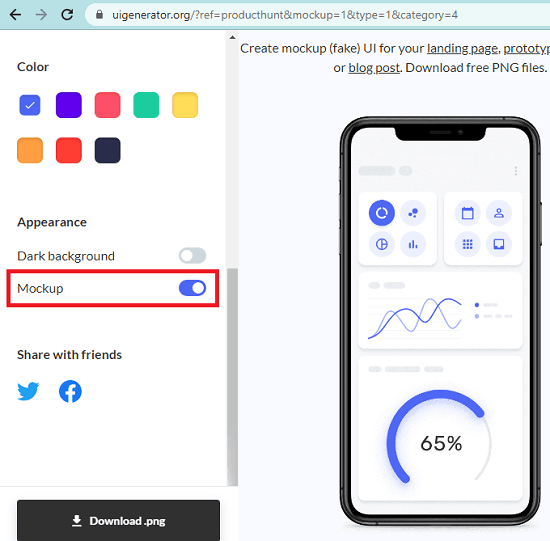
In this way, you can use this simple UI generator for quick prototyping. For now, it has the most widely used templates and I hope they add more templates in the future. Since the design is generated in real-time, so you can generate other kind of design with different color variations on the go.
Final words:
A little disappointing thing about it is that it doesn’t export the design in SVG so that you will be able to edit the layout of the UI. But I hope they add that option in the later updates. For now, you can just quickly generate a UI and then simply get it as an image.