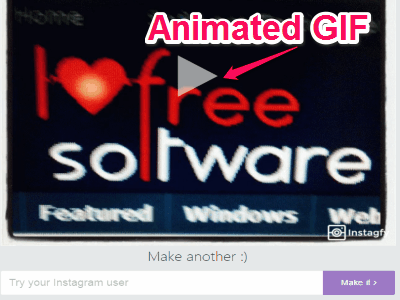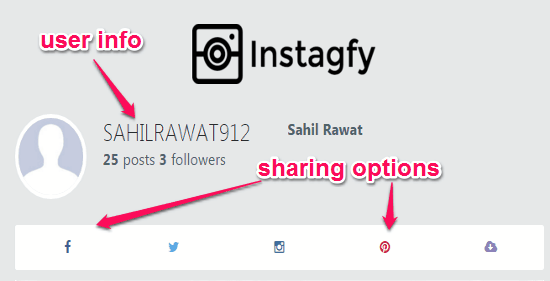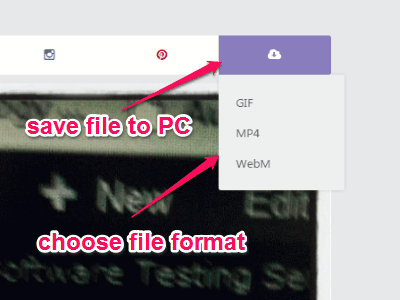This tutorial is all about how to create animated GIF from Instagram photos of anyone. Ever wanted to make an animated GIF with popular photos of someone on Instagram? If yes, then my friend this tutorial is definitely for you.
In this tutorial, I am going to explain how to create a GIF from Instagram photos using “Instagfy”. It is a free online tool that lets you bring all the trending and popular photos of any Instagram user together, and merge them into a stunning animated GIF. All you have to do is feed the username of any Instagram user and you’re done. The tool will automatically scan through all the popular photos of that user and will generate an astonishing GIF image.
When you’re done with creating an animated GIF, you can save or share it directly with your friends via Facebook, Twitter, Instagram, and Pinterest. Not only that, it also lets you save the GIF image as MP4 and WebM file to your PC. You can also explore and view animated GIFs posted by people around the world.
How to Create Animated GIF from Instagram Photos of Anyone:
Step 1: Visit the homepage of “Instagfy” and start creating animated GIFs from popular photos of any Instagram user. To use this tool, you don’t have to sign up or register.
Step 2: At the center of the screen, you’ll see a search bar where you can enter any Instagram username. After typing the name, click the “Make It” button to proceed.
Step 3: As soon as you click the button, the tool will start scanning for the popular Instagram images of that particular user. In a minute or two, you’ll be able to see an animated GIF at the center of the screen, which is automatically created by Instagfy. You can click the play button to preview the GIF file.
Step 4: It also shows details like bio, the number of posts, and followers of that Instagram user. Below the user info, there will be the sharing options. That means you can directly share the animated GIF with others via Instagram, Facebook, Twitter, and Pinterest.
Step 5: Another interesting and great feature of this app is that you can view and save the animated GIFs to your PC either as GIF, MP4, or WebM files. Simply click the “Arrow” button adjacent to the sharing options and select your favorite file format. When you choose any format, a new tab will open up with the preview. Right-click on the preview and select the “Save” option to export the animated GIF to your PC.
My Final Verdict:
Nowadays, sharing animated GIFs on social networks is a trend, and you might be creating them using various software or online applications like Animated GIF Generator, GIF Maker Online, etc. The catch is that while creating a GIF using software or websites, you have to find out all your popular images and feed them manually. But, this online application lets you create GIFs from Instagram photos just by entering your username.
Creating animated GIFs from Instagram photos has never been easier and fun.