Instories is a free command line Instagram stories downloader that you can use. This is a simple command tool which can list number of stories a user has created and lets you download them all too. Also, there are some useful options in it to download Instagram stories in a different way. You can use this tool to get image stories only or the video stories. There is an option in this tool to get the direct download links to the stories and save them in a file. It saves links to the stories in a JSON file that you can find in the default home folder of your PC.
There are various ways to download Instagram stories and we have covered some which include a Chrome extension, an Android app, etc. And now you can use this simple tool to do the same but using the command prompt or terminal. Just execute a simple command and get all the stories uploaded by a public Instagram user right on your PC. And you can use this tool on any platform pretty easily to grab Instagram stories for free.
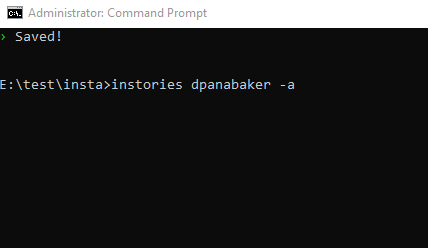
How to Download Instagram Stories using this Command Line Instagram Stories Downloader?
Installing and using Instories to download Instagram user stories is very simple. It relies on Node.js and then you can can install it by running a simple command and then start using to download Instagram stories of any user.
Install Node.js if it is not already installed on your PC. After that, open a new command prompt or terminal window. Copy paste the following command in it to install Instories.
npm install --global instories
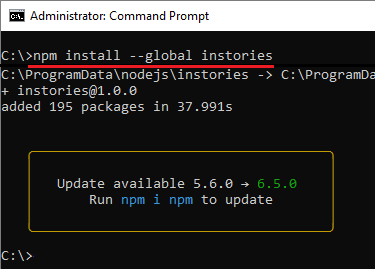
After using the above command to install Instories on your PC, you can start using it. Use the following command to check how many stories does a user have.
instories InstagramUsername -c
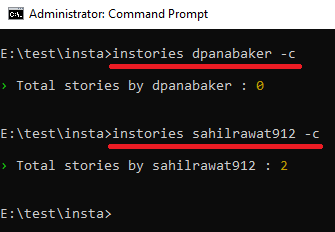
Now, to download all the stories of public Instagram user simply run this command. And if you only want to download stories of specific media types like images or videos then you will have to add some additional switches in the command.
instories "InstagramUsername" -a
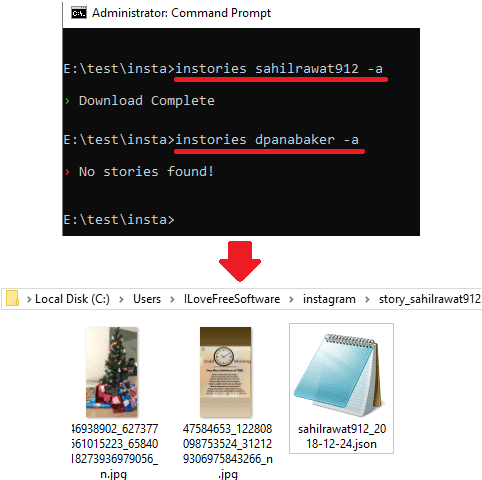
The downloaded stories are stored at “C:\Users\ILoveFreeSoftware\instagram” in case of Windows OS. It saves the downloaded stories in different folders according to the usernames that you used to download them via this tool.
Using the above command, you can have a complete idea how this tool work. You can easily download all the stories that a user has uploaded so far. Just run a couple of commands and get any user’s Instagram stories on your PC.
Final words
Instories is a simple and yet powerful tool to download Instagram stories using command line. If you are good with command line tools then you will really like this simple and useful tool. If you spend more of your time on terminal window or command prompt then you can use to get user stories from Instagram.