Ramme is a free desktop client for Instagram. It can also be referred as the unofficial desktop app for Instagram. It comes with all the basic Instagram features except uploading images and sending Direct messages. It allows you to view Instagram feed, Like images and videos, comment on any post. You can also see your profile along with your Posts, Followers, and Following. You can discover new profiles under Discover People as well as search for any profile by their username.
As Instagram doesn’t have any official desktop app so it is a great relief for all the Instagram enthusiasts like me, who have to spend a lot of their time working on a desktop. I don’t need to open a browser every time to visit Instagram, as now with Ramme, I can simply visit Instagram by clicking on its icon.
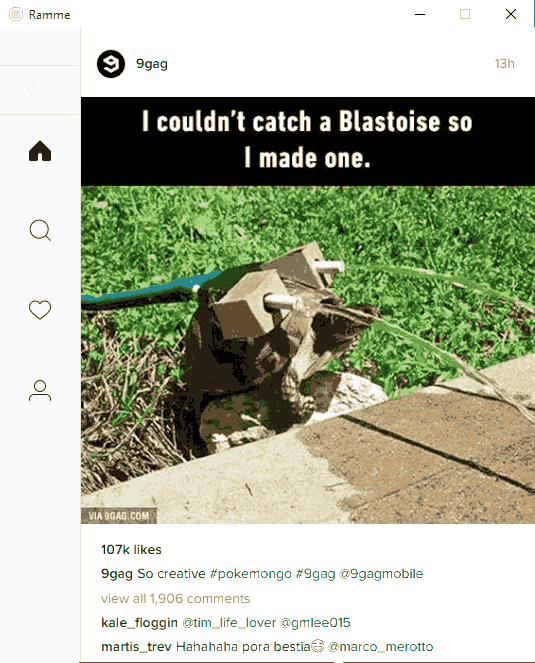
Also check these out:
How to Use Desktop App for Instagram:
Ramme is a very simple desktop client for Instagram, as it uses the minimalistic design of Instagram’s mobile app with two colors and simple icons. It not only works for Windows, but also work for Linux and Mac OS.
Ramme is a portable Desktop client for Instagram, so you just need to extract the downloaded ZIP file of the software and run it. On running the software, first you will get the login window, to either login with your Facebook account or with your Instagram account.
After that, the interface of Ramme with your Instagram account pops out. It has 4 tabs on the interface, they are: Home, Search/Discover, Notification, and Profile
- Home: This tab basically contains the latest posts by all the profiles you are following. Here you get to like the posts and comment on them too. I didn’t faced any lag in loading of images and videos in here. The videos need to clicked once to get played. You only get to see 10-12 latest post on your feed at a time. There is no pull down refresh support but you can use “Ctrl + R” to refresh the feed.
- Search/Discover: In this tab you can search for other profiles by their username. You also get to see profiles with similar interests and follow them under Discover option.
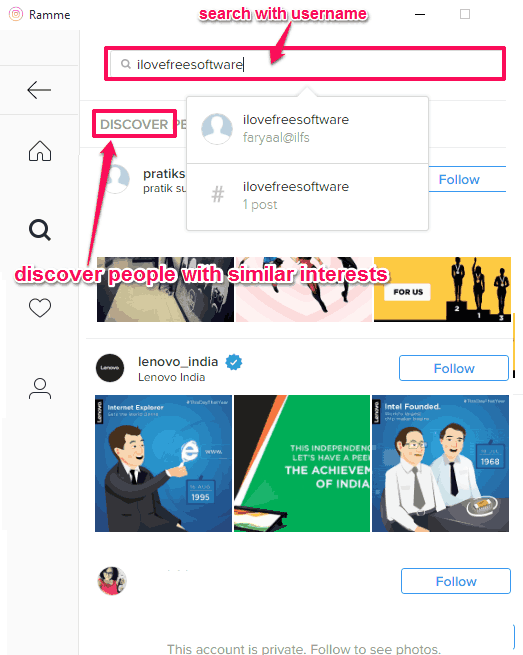
- Notifications: Here you get to see all your notifications including other profiles following your profile, likes you get on your posts, and your Facebook friends joining Instagram.
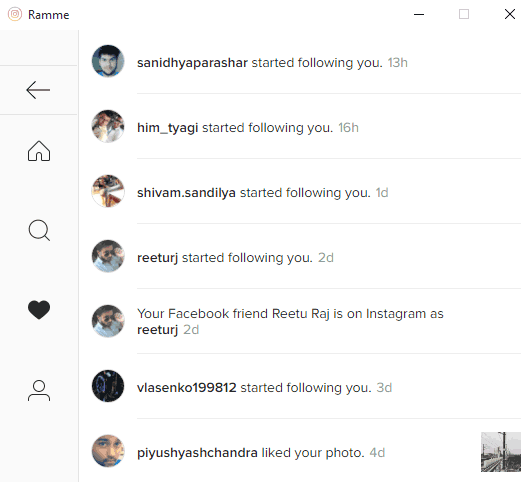
- Profile: You can see your profile under this tab. Here you get to view all your posts, all your followers, and the profiles you follow. However you can’t see the whole list of your posts, Followers, and Following on the interface, as it only shows the recent ones. You also get to edit the basic information of your profile like Name, Username, Email, Bio, etc.
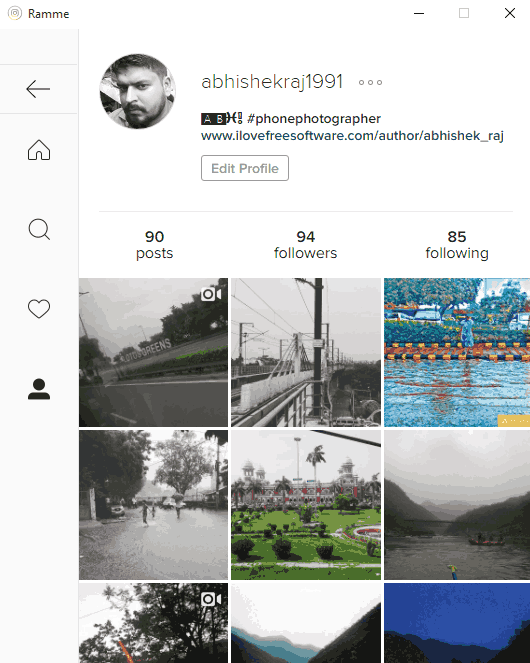
Limitations:
The following limitations are mostly due to the fact that Instagram doesn’t approve these features on any third party apps.
- Doesn’t allows uploads of any posts.
- No push notification support.
- Doesn’t support pull to refresh.
Verdict:
Ramme is an unofficial desktop client for Instagram. It mostly serves the purpose of browsing Instagram feed, look at profiles of others, Search for other’s profiles. It basically shows mobile website of Instagram in a beautiful and simple interface. Only feature that I wish it had is option to login to multiple accounts.
Get it from here.