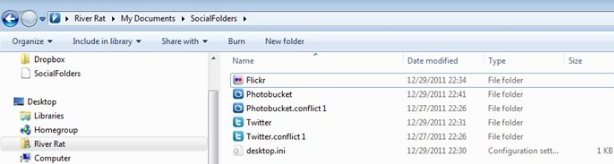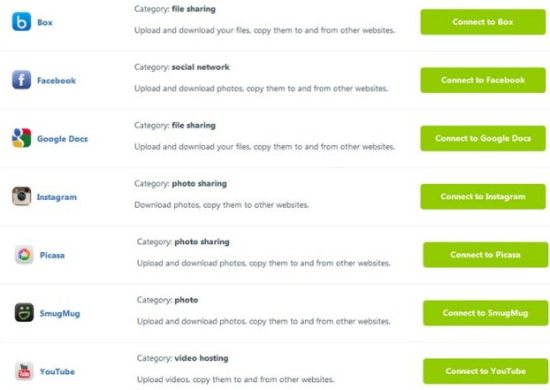Social Folders is a free client-server application with the stated purpose of helping you organize online content. Social Folders lets you create a local backup of your online data and can upload files to your social networking accounts. You are also able to transfer files amongst your social networking accounts. All you have to do is connect your social accounts with this service.
Organize Online Content in One Place
The premise behind Social Folders is that as long as you have it running (by default, it loads at startup), it will silently connect to a range of your social content online. Sites such as Flickr, Photobucket, Google Docs, and YouTube, are a few of the sites that the makers of the software say it works with.
When you upload new images or documents to the sites that you add to your Social Folders account, the program makes note of the upload and, once the upload completes, notifies you that you have just uploaded content to one of your monitored services. I don’t know about you, but if I just went through the steps to upload images to my Photobucket or Flickr account, or took the time to upload a video clip to my YouTube feed, I don’t need a program to tell me that I’ve just done that.
New Online Content Stored in Social Folder Locally
Here’s another program feature that I don’t understand. I’ve just uploaded a number of images from my hard drive to Flickr or Photobucket. This means I have them stored on my hard drive already. So, why do I need to have them downloaded to another folder, on my hard drive? That just takes up extra space. If you take a large number of pictures and upload them to your sites, you’re going to run out of hard drive space pretty quickly.
Problems Experienced with the Software
When I initially downloaded and installed the software, I uploaded images to my Photobucket account and copied other images to my Social Folders Photobucket folder on my hard drive. I then told the program to refresh my services. Nothing happened. No photos were downloaded from my Photobucket account to my Social Folders Photobucket folder locally. The images I manually copied to the local folder weren’t uploaded, either. After completely uninstalling and reinstalling the software twice, it will now download images from my Flickr and Photobucket accounts to the local folder, but it still isn’t uploading images to either account when I copy images to the local folder. But I also have three folders each for Flickr and Photobucket on my hard drive.
I sent the developers a message regarding the issues I’ve been having, thinking that maybe it was an issue the software has with my 64-bit version of Windows Ultimate. They told me the software has no known issues with any operating systems and that they will look into it. They also verified the path to my Photobucket and Flickr folders.
These are the only services I use that the software works with. I have literally thousands of photos on them, plus on my Facebook account, which I didn’t connect to Social Folders. Currently, I have over 3 gigabytes of images on Photobucket alone. All of them are also stored locally on my drive in a special images folder.
If Social Folders were to have worked the way it reads, I would now have each and every one of those images stored in four different folders on my computer. That doesn’t count the ten to fifteen gigabytes of video clips I have on YouTube (again, not connected). I can keep track of what images I have uploaded to my accounts quite well, without needing to have multiple copies of them on my system. I just don’t see the need for a program like this, unless it were to only store shortcuts to the images, which would save huge amounts of hard drive space on my system.