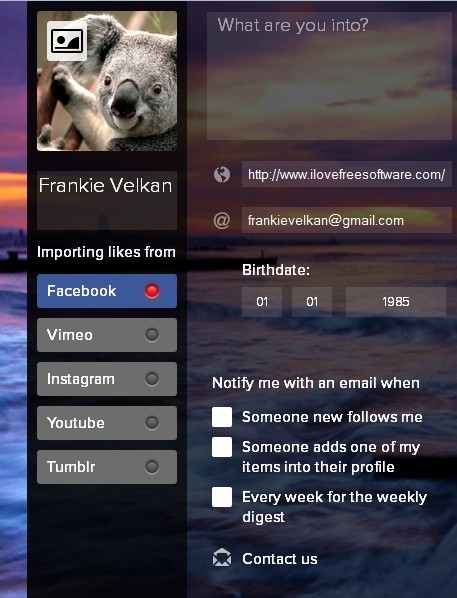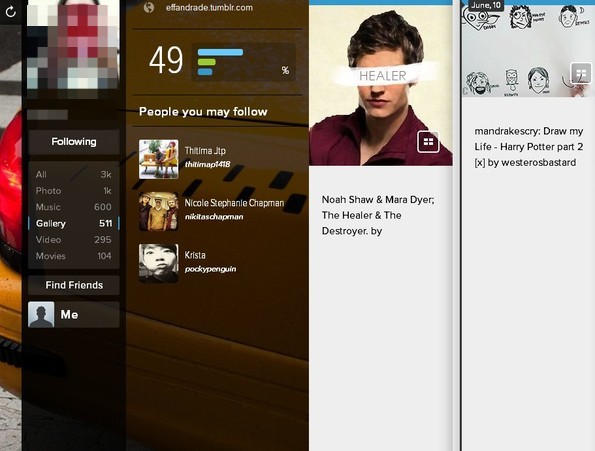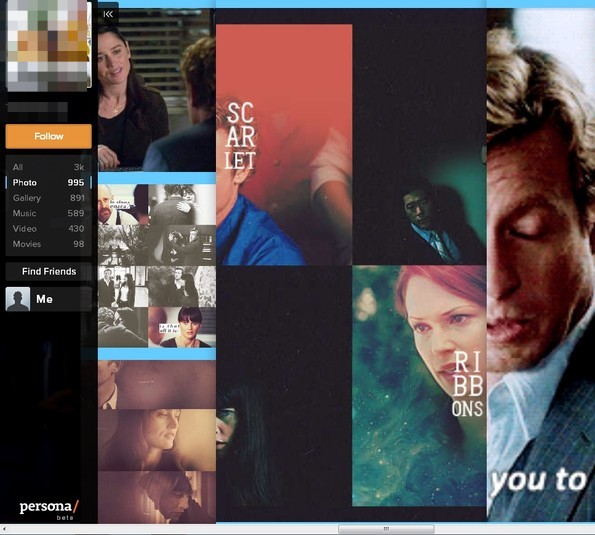Perso.na is a free social network combiner where you can connect and combine 5 different social networks and content sharing services into one profile, your very own online persona. You can connect with Facebook, Vimeo, Instagram, YouTube and Tumblr. Once that you connect one or more of these, Perso.na will pull all your likes, shares, favorites and create a combined, unified profile out of activity from all of the aforementioned social networks.
Screenshot below shows us how it looks like after you’ve started the account setup process. In order to use this free online social network combiner, you’re gonna have to create an account, Facebook login is also available. It’s probably best that you login with Facebook right away, unless you don’t want to unify your Facebook account and just combine one of the 4 other services that are supported.
Similar software: mybucketz, JoliDrive, Sobi Lite.
Key features of Perso.na free social network combiner are:
- Allows you to connect and combine social networks in a single profile
- Easy to setup: you just have to allow access to your profiles
- Supports Facebook, Instagram, Tumblr, YouTube and Vimeo
- Combines likes, shares, favorites, music, photos, videos, etc.
- Connect with Perso.na members: find and follow other Perso.na users
Perso.na doesn’t just stop on combining your social networks, it also allows you to follow and “friend” other users, it’s a social network in and of itself. Everything that they like and share using connected networks will find its way back to your profile’s homepage if you practice them of course. Here’s a few pointers to help you get started.
How to combine social networks with Perso.na: free social network combiner
If you used Facebook for login, you’re gonna have to grant Pero.na access to your data. Same thing needs to be done when connecting Vimeo, Instagram, YouTube and Tumblr. When you create an account, select Settings from the left sidebar to add new social network accounts.
Here you can see an example of a profile that was created by this free social network combiner. On the left we have options for liked and shared photos, music, videos and so on. This is where everything from the connected social networks is gonna be sorted for you to browse through. This is done automatically after you connect your social accounts.
Perso.na has a very unique way of how you scroll through images and videos of a certain user. Instead of scrolling vertically, you pan horizontally. If you would like to add new social accounts to your Perso.na profile, you’re gonna have to select Settings again from the sidebar of your homepage and select the account that you’d like to add.
Conclusion
Perso.na is a great way how you can connect and combine together all your social profiles in one place and that way keep track of everything that you’ve posted, shared and liked on all of them. Connect with your friends and find out what they like across all of the supported social networks. Everything is easy to setup and it just works. Free to join.