This article covers a simple method to connect Facebook leads to Mailchimp for free. Facebook is a great way to generate leads, it can be done via ads and page forums. The very motive of collecting leads it to build contacts and target them with marketing campaigns. If you use Mailchimp for email marketing, you can connect it directly with Facebook and receive the contact information automatically to Mailchimp every time you get a new lead.
ApiWay is a free integration platform that can make it possible. This platform support over 50 popular apps and services that you can connect with each other to easily move your data. ApiWay support from Facebook and Mailchimp. So you can just connect those services, authorize with your accounts, and get all the Facebook leads to Mailchimp where you can add them to contact, campaigns, subscription lists, and more.

Also read: 3 Free Ways to Get Facebook Leads Data in Google Sheets
Connect Facebook Leads to Mailchimp for Free
To get your Facebook leads to Mailchimp, the first you have to do is create an account on ApiWay. After that, log in to your account and go to the Apps section from the top of the homepage. This brings you a list of all the supported apps and services. Find Facebook Leads in the list and click on it to authorize it to your Facebook. Do the same for Mailchimp as well.
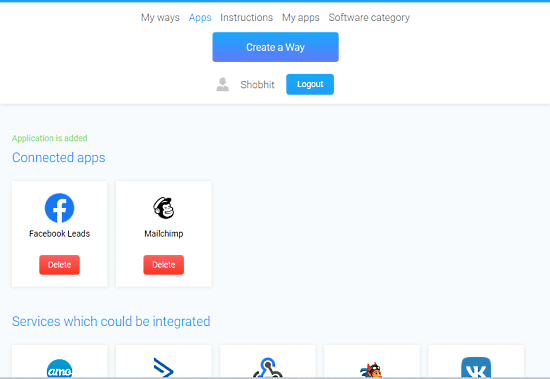
If you have multiple pages associated with your Facebook account, you get an option to pick the desired pages while connecting your Facebook account. When you connect to a page, it shows you a list of things that ApiWay is allowed to do. You can configure those permissions depending on what you want to export. Only change permissions when you are sure about it otherwise leave it as it is.

After connecting your Facebook and Mailchimp account with ApiWay, you can build a ‘way’ which is basically a ‘Trigger-Action’ condition. Create a new way from the top, this asks you to pick up a trigger. Select Facebook Leads as the trigger. This brings another dropdown option where you can select what type of leads you want to bring to Mailchimp. I set it to new leads; you can set it to anything depending on what you are currently using on your Facebook account. In case you want to export leads from a particular page, you can select that Facebook page and pick a particular form to collect leads from. Then you can create data fields to collect custom data.
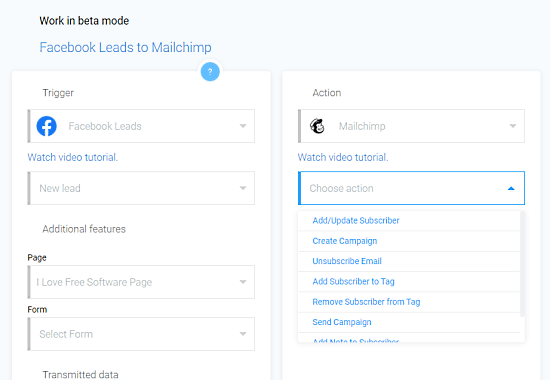
After configuring Facebook leads a trigger, move to action, and select Mailchimp there. When you do that, another filed appears right below that where you can pick what you want to do with the leads. You can do the followings:
- Add/Update Subscriber
- Create a Campaign
- Unsubscribe Email
- Add Subscriber to Tag
- Remove Subscriber from Tag
- Send Campaign
- Add Note to Subscriber
- Create a Custom Event
Depending on the option you select, it shows you the fields and options for that particular selection from Mailchimp. You can map the data fields there. Once done, your Facebook leads data will be automatically transmitted to Mailchimp. Generally, it happens instantly but can also take up to 15 minutes sometimes.
Closing Words
This is how you can connect your Facebook leads to Mailchimp for free. The process is fairly simple to follow and automatically uses APIs to get your leads data to Mailchimp. Whenever you get a new lead on Facebook, it will be added to your Mailchimp account. This method is absolutely free with no limits on API calls or anything. You can follow this method instead of spending money on software vendors for the same. You can follow this video tutorial for further guidance.