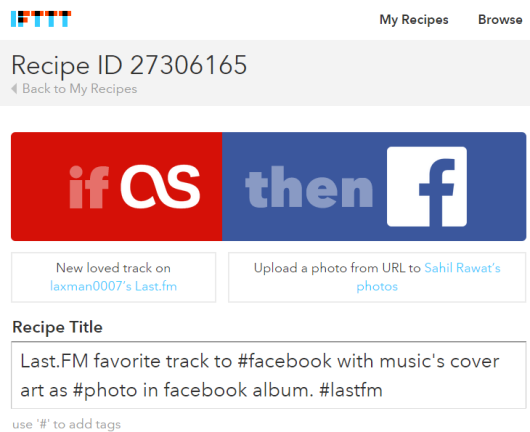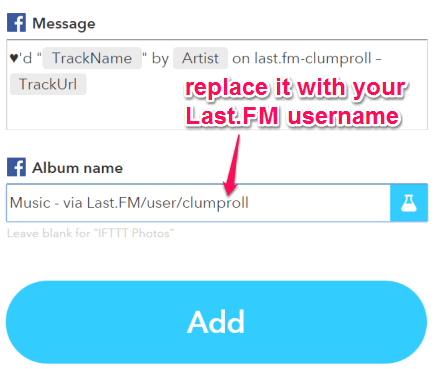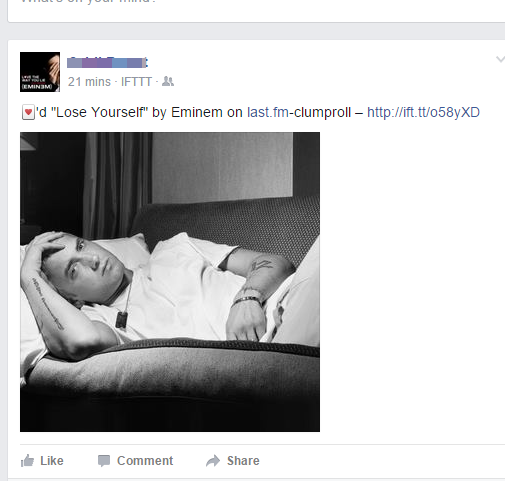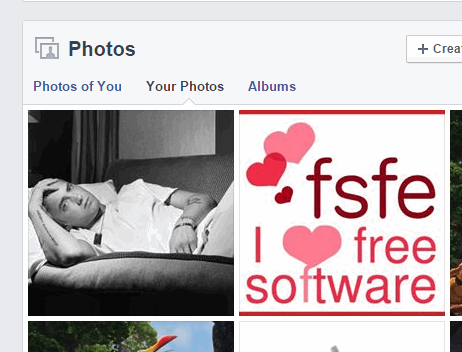Here is another great recipe of IFTTT and this recipe lets you automatically post new liked tracks on Last.FM to your Facebook account. So whenever you find some good music on Last.FM, you can share it with your Facebook friends without leaving your Last.FM account. A link of liked track is posted automatically to your Facebook timeline.
Along with the link of liked tracks, it also automatically saves the cover art of tracks in Your Photos section. So two tasks are fulfilled by this recipe. You can let you friends know what you liked on Last.FM plus keep the backup of cover arts of those tracks to your Facebook account.
I have added the screenshot above to show you the recipe used by me to perform this task. Now lets see how to make this task possible.
How to Automatically Post New Liked Tracks on Last.FM to your Facebook account using IFTTT recipe?
Follow these very simple steps:
Step 1: Go to your IFTTT account and start searching the recipe for this task. Let me help you skipping the searching part. Use this link and open the recipe that I used.
Step 2: This is the common step that you need to perform for every IFTTT recipe. That means, you need to first connect your Last.FM and Facebook accounts with IFTTT (if not connected aleady). Then only you can use this recipe.
Step 3: It’s the most important step. Scroll down to the recipe page and access Album Name field of the recipe. In that field, you need to replace clumproll with your Last.FM account’s username. Finally, you can tap Add button to save the recipe in your account.
Step 4: Now go to your Last.FM account and like some tracks. After this, the recipe will run automatically. Now open your Facebook account and you will see your Facebook timeline is updated with album art and links of the tracks liked by you.
You can also open Your Photos menu to see the cover arts of those tracks.
Some other fantastic IFTTT recipes covered by us include: automatically get an email when a particular Wikipedia article is edited and automatically download a song liked on SounCloud to Dropbox.