Gone is a 24 hours self disappearing to do list web application. It has a very basic interface and helps a person to get more productive with a to do list which only lasts for 24 hours. This website allows any user to create only one list at a time for a particular date. As you complete each and every task, you can cross out the item from the list. In case you fail to finish your entire list, there is no way you can turn things around. You simply have to come back the next day for a second chance. In this way the ‘Gone’ application also acts like a timer.
This is the basic interface which opens up when you open Gone on a browser.
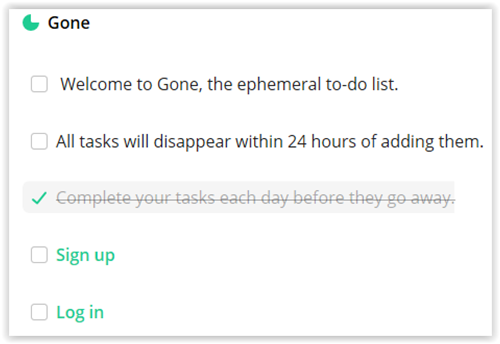
The application is so simple and easy to use that even a 10 year old can operate it with ease. The web app offers option to either sign up as a new user or log in, if you already have an ID. If you do not have an ID, you can create one using any email ID.
Click here if you want to Track Productivity Time Spent On Your PC.
Login Page Of This Self Disappearing To Do List
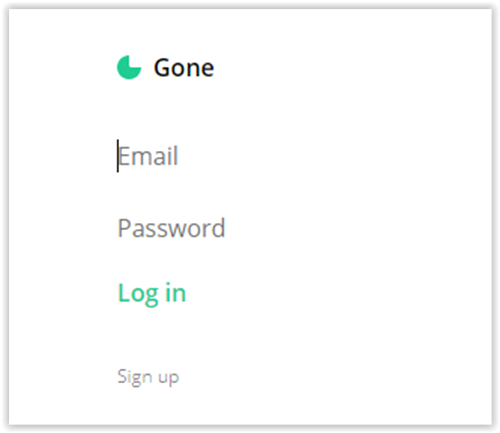
This is the login page, where you can login with a pre-existing ID or simply, create a new login ID using your email. Once you login to the tool, you can write down your To-do list as per priority. After writing down each item, simply hit the Enter tab and the item gets added to the menu.
How To Complete and Delete a Self Disappearing To Do Task
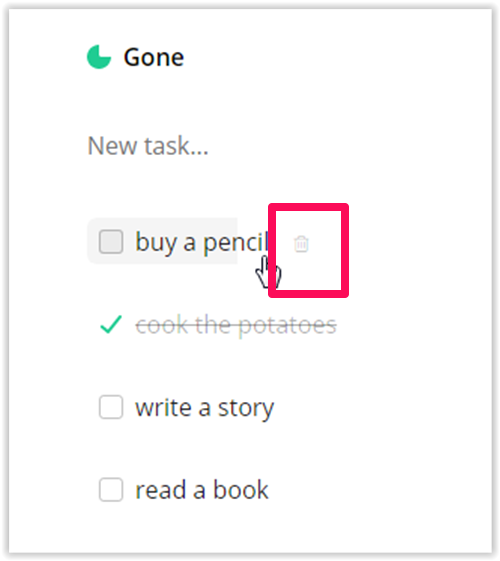
Once you complete a task, simply click on the box next to the item and a green line crosses the item, signifying that this task is completed. If you wish to delete a task, hover the cursor near a task and you can notice a small bin icon. Once you place the cursor on top of it, the icon changes its colour to red. Click on the red bin icon and your task will be deleted.
Repositioning a Task In This Self Disappearing To Do List
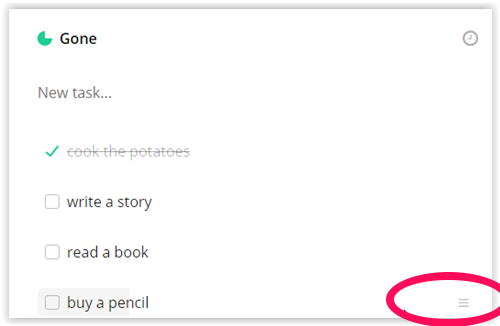
In case you wish to arrange all your tasks as per priority, move to the end of the line, where a task is written. You can see three small pale black line and the cursor icon changes to a four sided arrow over it. Simply pull the task to whichever position you wish in the list and leave the cursor. Your task shall be repositioned.
Weekly Overview Of Your Self Disappearing To Do List
![]()
There is a clock icon parallel to the ‘GONE’ logo. Clicking this icon, gives you an overview about the various tasks which you have completed and the ones which you still need to complete.
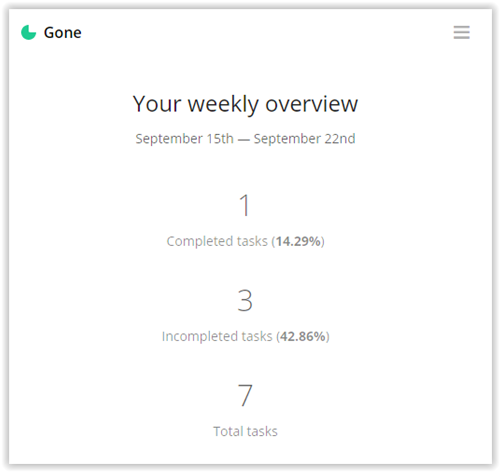
Verdict
The Gone web application is a very simple and effective tool to manage your tasks. The weekly overview feature is very useful as it gives people an idea about the total tasks they didn’t complete and the tasks which they finally managed to complete.