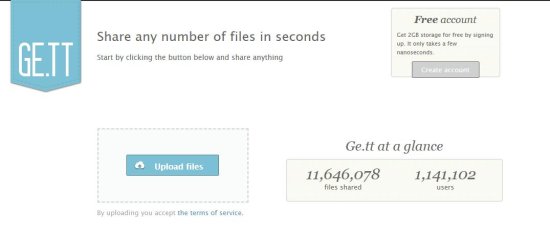Here, is a list of 5 websites to share files online without sign up.
Have you ever tried to send a file via email attachment and got an error message that the file is too big to be sent as an attachment? Usually when we want to share some file online, first thing we opt for is to send it via email. But sometimes the file size exceeds the attachment size limit and the file can’t be send through email. The next option that comes in our mind is to share it using some file hosting service. But again that limits the file size to the one your account can take and moreover, it can be easily accessed by anyone who knows the direct path of the file.
Fortunately, there exists a way to securely share large files online. There are some websites that offers online file sharing without sign up. They allow to you share files with your friends or colleagues, without having to worry about the file size or security issues.
We have figured out a collection of 5 such websites that are easy to use and convenient. Let’s have a look on them one by one.
wikisend:
wikisend is a free online file sharing service that lets you share files online. The maximum allowed file size is 100 MB. No prior registration is required and the file remains available on the website for 7 days. Apart from that, you can password protect your files to ensure file safety. You can sign up with wikisend if you want to get additional benefits.
To share a file, you need to upload it on the website. After browsing file from your system you can click on the “Properties” link to set password to protect the file. You can even request for a download link of the shared file by email. Once you are done you can press “Upload” button to upload file on wikisend. A file Id will then be generated which you can send to the person with whom you want to share the file.
The shared file can easily be downloaded by entering the File ID and password which you have set to protect the file. wikisend allows you to share any kind of file including large files, small files, data files, documents, media files, backups, or archives. It’s a nice service to share files online for free.
Price: Free
Try Here: Click here to try wikisend.
Files2U:
Files2U is another free web service that allows you to share files online. It’s a simple and fast service that lets you send files to a person without having to sign up. The files are send using secure file encryption methods and remain available for a period of 48 hours on the website. After that period, the files are automatically deleted and can’t be downloaded. The maximum allowed file size is 3 GB and up to 25 files can be sent together using the service. The same file can be sent to up to 5 people in one go. Files2U is powered by FileCatalyst which provides acceleration, reliability, and better file management.
You can send files simply by filling a form where you need to provide the mailing details of the sender and receiver and attach files to be sent. After that, you can proceed with uploading files. Once uploading is done, the files are sent to the recipients.
Files2U generates a pin number for every file, which it sends to the recipients along with the download link of the sent file. A file can be downloaded simply by entering the pin number for that file. Files2U is extremely reliable and a must try one!
Price: Free
Try Here: Click here to try Files2U.
StreamFile:
StreamFile is a free file sharing service that allows you to share big files online. It’s an easy-to-use service that lets you share files in 3 easy steps. The maximum allowed file size is 150 MB, and the file remains available on the website for 24 hours. For larger files up to 30 GB, you need to create an account with the service. StreamFile limits the maximum downloads of the shared file to 20.
Sharing files with StreamFile is quite easy. You just need to enter the recipient’s email address, choose the file, and stream file to make it ready to share. Once the file is streamed, a download link will be sent to the recipient, which can be used to get a secure download of the file.
StreamFile is a quick online file sharing service, which is very easy to use. If you are looking to share files online with size up to 150 MB, you can try StreamFile for free.
Price: Free
Try Here: Click here to try StreamFile.
LargeFilesASAP:
LargeFilesASAP is another free service that allows you to share files online. It allows you to send one file to 1 person without signing up. The maximum allowed file size is 2 GB. The file remains on the website for 72 hours after which the download link expires.
LargeFilesASAP lets you send files in 3 easy steps. One: enter sender’s and recipients’ email address, subject, and message (required). Two: upload file. Three: Send file. That’s it!
After the file is successfully send, you will receive a confirmation message. The receiver will get a download link for the file using which he or she can download the file easily. LargeFilesASAP is nice service to quickly send large files to people. Use the link given below to try if for free.
Price: Free
Try Here: Click here to try LargeFilesASAP.
GE.TT:
Last one in the list, is GE.TT, another free online file sharing service that allows you to send files of up to 250MB without sign up. But this is the maximum space you can use without registration. To use more space, you need to create an account with GE.TT. The files remain on the website for 30 days if you send them without creating an account.
You can upload files to GE.TT simply through drag and drop or by browsing them from your system. Once uploading is done, you need to enter the recipient’s email address and press the “Send” button. That’s it! The recipient will then get an email, which contains the download link of the file.
GE.TT is not a fully secure service since anyone having direct link address can access your files. Still if you are looking to share files online without sign up, you can give it a try and see how it works for you.
Price: Free
Try Here: Click here to try GE.TT.
Also, check 7 free tools to share files on Twitter.