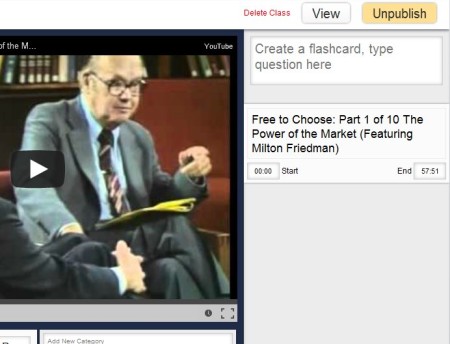Teachem is a free online school where you can create your own classes and courses using videos from YouTube. With this free online service you can actually create a virtual online school for free which can be either public, accessible to everyone, or only to your students. Videos can be added directly from YouTube and they can also be edited before being added to the course in your school.
Similar services: JumpRope.
What you see on the image above is the dashboard of Teachem. This is where you can keep track of the schools that you’ve created, classes that you’re working on or are already published and also access you profile and other peoples schools, but only if they are public of course. Near the top you can also see the first step of the school setup wizard, the insert YouTube video link where you can enter the URL of the video from which you would like to create a course. Key features of Teachem – free online school are:
- Create unlimited number of schools – add names, logos, descriptions
- Courses and classes can be created directly from YouTube videos
- Flashcards – supports quick questions to help students learn better
- Video editor – cut video, add your own text description of the course
- Create public and private schools – with unlimited and limited access
- Free and simple to use interface – easy to use and understand
Teachem gives pretty much anyone the opportunity to start their own school online. Teachers can setup their own schools online, for students interested in extra credit, but also for those who are having problems understanding regular courses. Here’s how you can create an online school and courses with this free online service.
How to create schools and course online for free with Teachem
Registration is needed in order to use this free online service. Facebook login is available to speed things up if you use it. Once you’re logged in, copy and paste the YouTube video from which you want to create the course in the Start A Class field at the top. New window will appear where you can edit the video, and add flashcards if you’re interested.
YouTube videos that you add will of course be your own, or you can use any bodies, there’s no restrictions. Use the Start and End fields to cut the video to your liking. Once you’re done, click Publish and that course will be created. To create a school where this course will be added, click on the Create School button from the main menu.
All the courses that you’ve created can be added to the school. Click on the Add A Class button at the top to do that. School name can be anything you want, you will also need to set access permissions. Once you’re done with all that, simply copy the school URL to your students and they can start enjoying in your video courses, notes and flashcards.
Conclusion
Teachem offers a very unique approach to online education. If you are a teacher, or if you just have something to teach the world, give this free online school a try. Free service.