Data GIF Maker by Google is a free online tool you can use to generate beautiful animated charts for your presentations and some other work. Here it has different kind of charts and graphs that you can select. After adding data, you can preview the chart and then download that as a GIF. The visual chart maker that it offers you is very nice and generating charts with it is just a matter of seconds.
If you are creating presentations related to financial reports or something like that then you can use this tool. The animated charts generated by this online tools will make the presentation look interactive. Also, you can use the animated charts that you create here in some other kind of financial reports as well.
On Data GIF Maker, you only have to select a chart and then add data. You can preview the final animated GIF before downloading and after you have it, you are free to do whatever you want.

Free Data GIF Maker by Google to Create Animated Charts:
There is no need to sign up or register in order to use this tool. Just go to the main website here and then simply start generating the chart. You simply start by selecting a type of chart from any of the available ones.
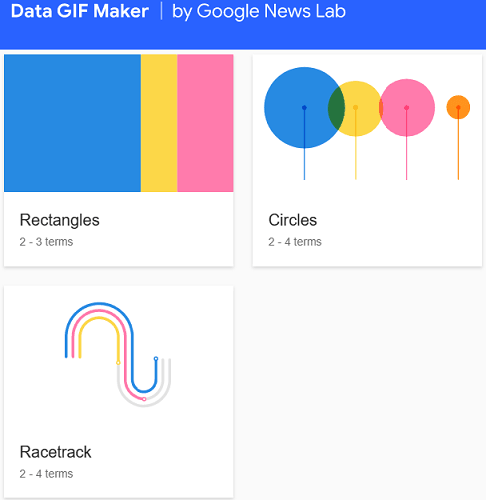
Next, you just move on and then simply enter the data that you want to represent. Each dimension you specify in the chart can have a different name. You can specify the value type and color for the dimensions that you are specifying here.
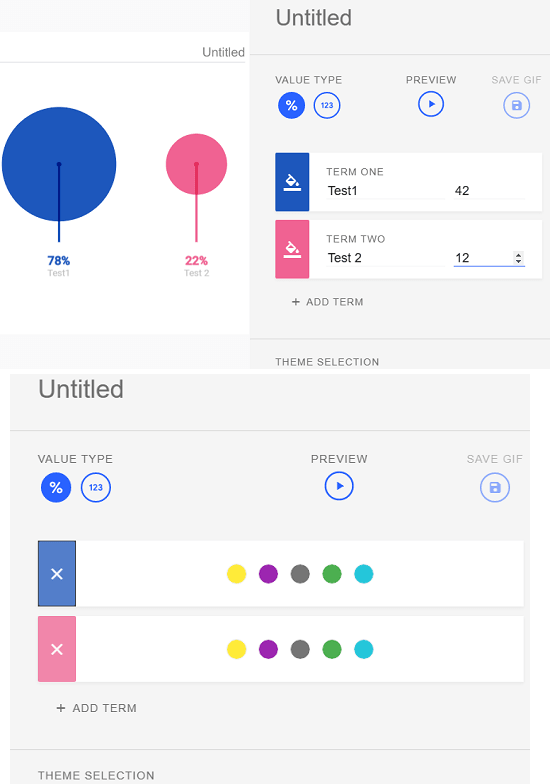
Finally, you can just preview the chart and give it a name to download it. The chart animated chart will be downloaded in GIF format, and you are now free to do anything you want.

This is it. In this way, you can use this animated charts maker by Google to create beautiful graphs and export them on your PC. This is as simple as that. The above process was for generating the charts with animated circles, but the approach is the same for other type of charts.
Closing words:
If you are looking for a simple and interactive charts & graph maker, then you are at the right place. Data GIF maker is one of the best tools for that, and using it is very easy as well. Just go to the main website and follow the steps I have mentioned below to quickly generate an animated chart and export it.