Here’s a list of 3 free file viewer websites for you to try out. These websites ensure that neither you have to download and install anything on your system and nor you have to go to multiple websites to open each type of file format. These websites are your one stop solution for opening any type of file, be it a popular file format or some not so common one. There is not even any registration system for you to use the features offered by these websites.
Apart from viewing files, there are few more features which are different in each website. So, let’s get started to know about them in detail.
1. rollMyFile:
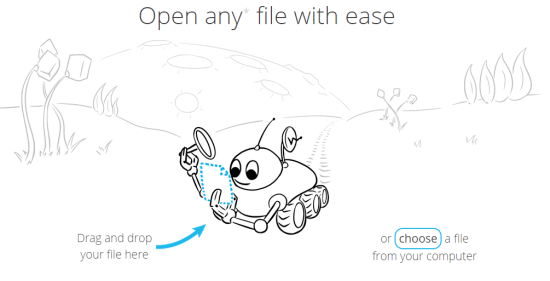
rollMyFile is the first and most feature rich online file viewer website in this list. This website supports a massive 500 different types of file formats which include popular as well as not so common file formats. You can upload files either by using the Upload button or simply dragging and dropping. The good thing about rollMyFile is that if you by chance open a file which it is not able to open, then their team automatically gets a notification regarding it. Then they try to add the corresponding file viewing support as soon as possible. The website works with all the recent versions of commonly used browsers like Google Chrome, Safari, Opera, and Firefox. It even works on Safari on iPad and Chrome on Android tablets.
rollMyFile also offers paid subscription plan which entitles you to the features of editing the files and saving the changes to Google Drive, Dropbox, etc.
2. Docspal:
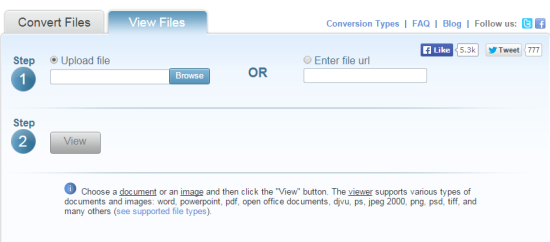
Docspal is the website which lets you view as well as convert files of almost any format. There are 6 categories of all supported file types: Documents, Audio, Video, Electronic Books, Images, and Archive. You can view files by either uploading them or providing the URL if they are hosted somewhere on the Internet. On choosing the preferred and uploading it, click the View button to view it. Apart from viewing, you can use Docspal for file conversion.
3. View Docs Online:

The last website in the list is View Docs Online. This website is not as feature rich as the above two, but it does support a number of file formats across different categories. For uploading the file, you have two options: Upload from PC or use the file URL if it’s on the internet. The website also offers Facebook login option using which you can check all your previously opened file formats under My Files section.
These are the 3 free file viewer websites for you. Check them out to save your time in finding and installing the appropriate compatible software for just viewing a file.
You may also like: 4 Free File Viewer Software.