Pneumatic is a kanban style workflow management tool for small teams and individuals. This online tool provides you a platform to manage all your tasks and process and convert them into efficient workflows. A new workflow can be easily generated from an existing task manager, helpdesk, or CRM and add further information. After that whenever you have to create a new workflow, you can either customize an existing workflow template or create one from scratch.
While creating a workflow, you can assign the workflow owners and add a description. .You can also bring the employees on board and directly assigns tasks under a workflow to them. You can create unlimited processes and tasks under the free plan but workflows are limited to 10. The same goes for the team members, you can onboard up to 10 users to your team along with SaaS integration. With that said, let’s check out this tool in detail.
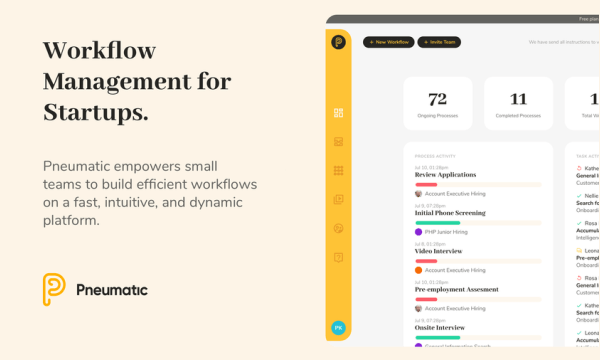
Also read: Free Drag and Drop Online Workflow Automation without Coding
Free Kanban Style Workflow Management Tool
To get started with Pneumatic, you can create an account and then bring your team on board. There are three options for the signup, you can either use an email address or signup with your Gmail or Slack account. After creating the account, you can invite your team members from the Teams section.
Create Workflow
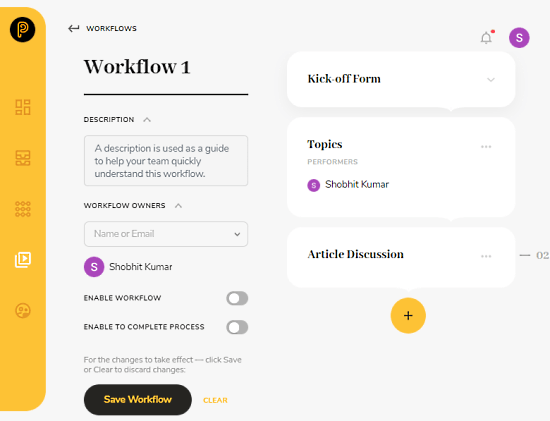
While creating a workflow, you get a 2-column layout. On the right side, you can add workflow information including name, description, workflow owner, and toggles to enable workflow and complete process. Whereas the left area is for the tasks under that workflow. Here, you can add any number of tasks, for each task, you can enter a name, URL, description, and define who have to complete those tasks. The tasks get numbered based on the chronology but you can change their position, edit, and delete them.
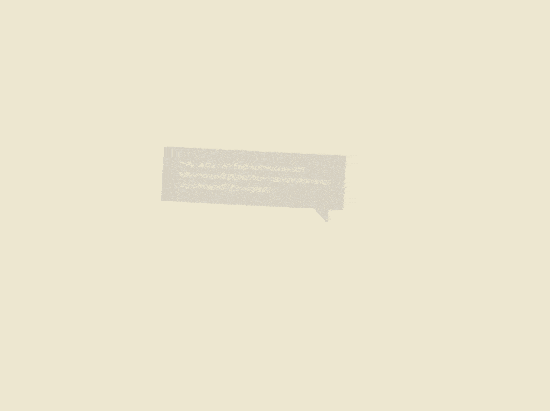
Manage Workflows
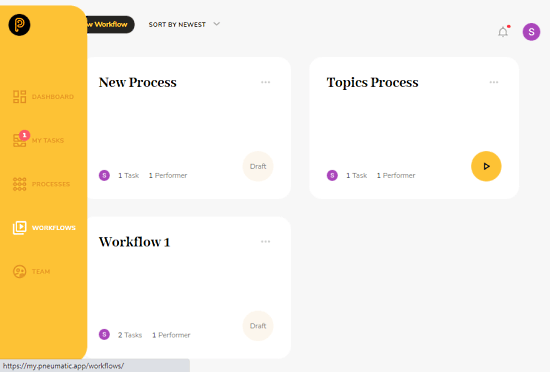
After creating workflows, you can track them all under the Workflows section. This section lists all the workflows, pending and completed, and shows the number of tasks and performers for each workflow. You can start the pending workflow from here which sends a notification to all the performers under that workflow.
Dashboard
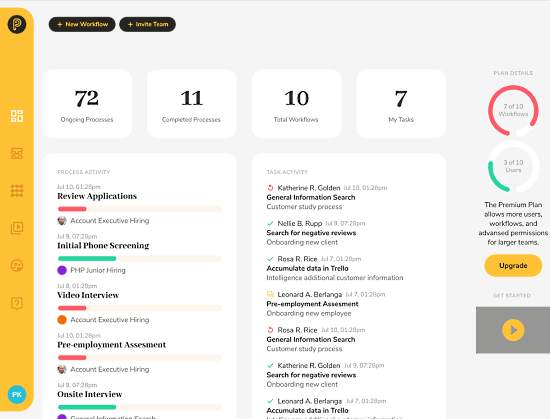
The dashboard gives you an insight into the your workflow. It keeps tracks of all logging processes, completed processes, and the total number of workflows. It also shows the tasks that are assigned to you (the user). Below that, it tracks the process of all the ongoing activities and represents them visually. Next to the processes, it tracks all the activities along with their state and performer(s). This way, you can keep track of everything in one place.
Closing Words
Pneumatic is a nice workflow management tool that makes it simple to keep track of everything happening in your team. The kanban style activity editor makes it one of the simple to use manager where you can precisely describe the activities to your team and keep everyone up to date with everything. Give it a try and let us know your thoughts in the comments.