In this article, we will talk about a free social learning platform with video discussion.
Flipgrid is free social learning website that empowers educators as they help people of all ages to learn new things and share their thoughts. Educators can create their Grids (sort of a group or say classroom) and add topics for discussion. They can browse most trending topics from other educators and share them within their Grids. Each Grid has a Flip Code which is required to join the Grid.
Students can join a Grid using it’s Flip Code and take part in the discussion. Rather than following the traditional text method, Flipgrid requires students to post their response in form of a video. In a Grid, students can share their ideas with each other and learn together.
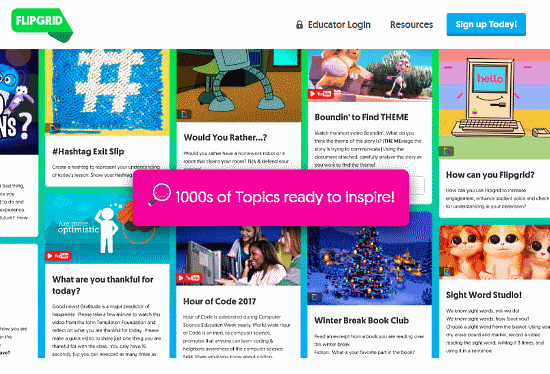
Also read: UNICEF Educational Resource For Teachers: TeachUNICEF
Flipgrid For Educators
The Grids and topics on the Flipgrid are controlled by the educators. An educator can create a Grid here and invite his/her students to join the Grid by sharing the Flip Code.
The Educator Homepage of Flipgrid has three main sections, My Grid, Discovery, and Activity.
My Grid
A Grid serves as a digital classroom where an educator can share ideas and topics with his/her students. Educators can create as many Grids as they require. They can share their Grids via URL or QR code to invite students to join. Educators can also add other Flipgrid educators as co-pilots to their Grids. An educator can activate and deactivate a Grid whenever he/she needs to.
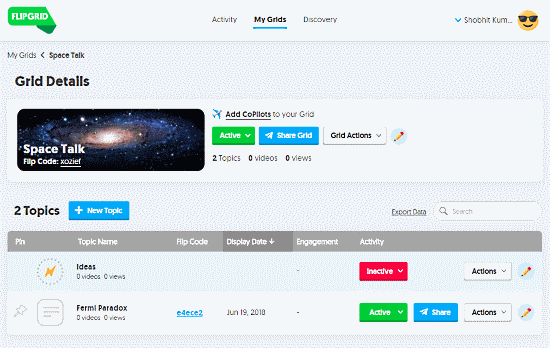
Topics
After creating the Grid and adding the students, educators can add topics to their Grids. The process of adding a new topic involves these seven sections:
- Topic Details: This section deals with the topic name, details, publish date and response type.
- Topic Privacy: This section covers the privacy options, like require students to provide an email address when they submit their video response.
- Topic Status: In this section, an educator can set the topic status (active/Inactive) along with the launch and freeze dates.
- Topic Resources: Here, the educator can add an image or video resource. This section is optional.
- Topic Attachments: In this section, the educator can add the attachments via external links.
- Response Feature: This section is for personalizing the response options, like what students can post and what they can’t.
- Feedback: This last section is for setting a feedback type for the students’ responses.
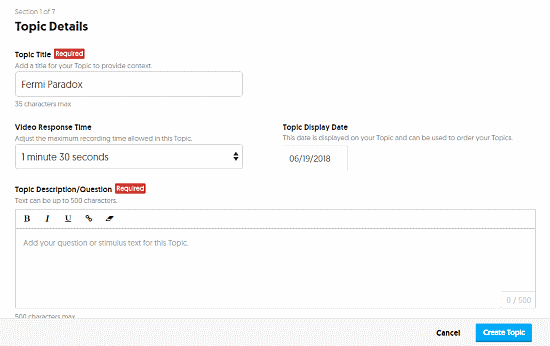
Discovery
Flipgird has a Topic Discovery section where you can find thousands of public topics added by other educators. This gives an individual educator access to thousands of topics. Educators can add these topics to their Grids and share them with their students.
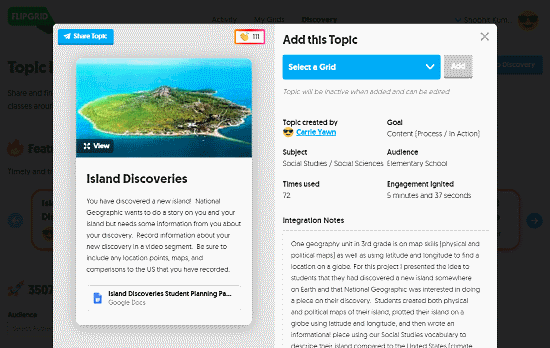
Activity
The Activity section keeps a record of students activities. It shows the students’ engagement stats along with Grids, topics, and videos counters. The educator can see the recently uploaded response videos by students and tracks his/her own achievements (as an educator) in the Flipgrid community.
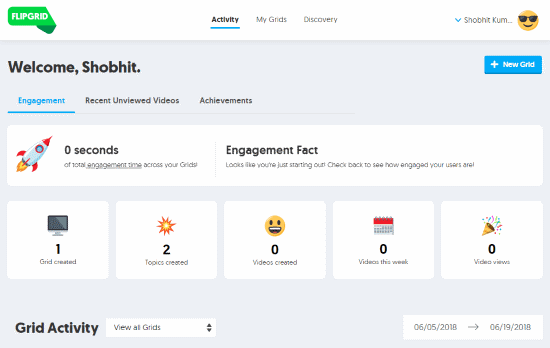
Flipgrid For Students
Flipgrid is very simple for students. They don’t have to create an account, all they need is Flip Codes. They can simply paste the Flip Codes on the website and join the respective Grids.
Student Response
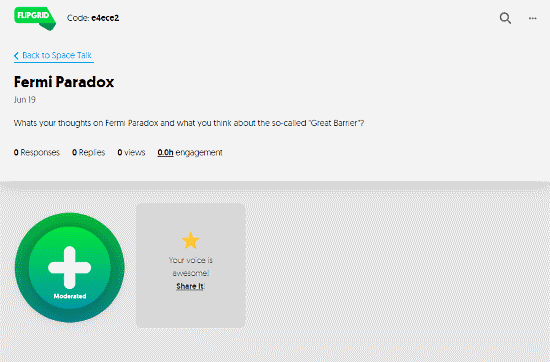
The students’ response is one of the main highlights of Flipgrid. That’s because it follows the modern social media trends. Instead of using regular text, it asks students to respond with a video. The response section here has an easy to use recorder where students can record there response. This video response system is similar to Instagram, students can react to a response and reply to each other.
Students can also share their videos privately with their family and friends. Family members can view the students’ response videos, keep a track of their topics and can download the videos as well.
Wrap Up:
Flipgrid came up with this unique way of mixing social media and education together which worked out very well. It becomes great video discussion platform for students and educators. Learners around the globe can share their ideas and learn together.