Here is a list of 5 free online DWG to PDF converters, that let you convert DWG files to PDF.
All of these online DWG to PDF converters supports DXF files also, which is pretty good. Not only that, the output quality of all these conversion websites is also quite good, and does not destroys the actual DWG file when converted to PDF format.
Earlier we covered websites to convert DWG to Image. Most of those online converters are able to convert to PDF as well, so you will see lot of similarity between both the lists.
Zamzar
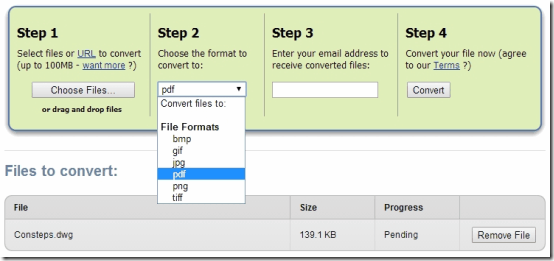
Zamzar tops this list of online DWG to PDF converters. This free website lets you convert DWG to PDF ( and also many image formats).
All you have to do is, simply select DWG files or URL to convert in PDF format. Then select the PDF format for conversion. Then you need to enter your email address in order to receive converted files. Once you’re done with all the steps, you can click on the “ Convert” button for the conversion to take place.
The best part of this online DWG to PDF converter is that you can drag multiple DWG files, up to 100 MB, and batch convert them to PDF in one click.
Convert.Files
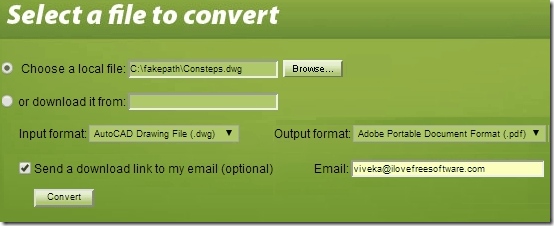
Convert.Files is another website that provide online DWG to PDF conversion feature. This online DWG to PDF converter lets you file of up to 250 MB size. This is a pretty huge limit. So, if you have a big DWG file to convert to PDF, this website is the best option for that.
To convert, all you need to do is, either simply choose the file from your PC or provide the URL from where it can download the DWG file for conversion. As soon as you upload the file, it automatically displays the extension of the file in input format. Then you just have to select PDF from the output format section.
It quickly generates a URL from where you can download the converted file as zip. Not only that, you can also delete the file soon after conversion, to avoid privacy issues.
Coolutils
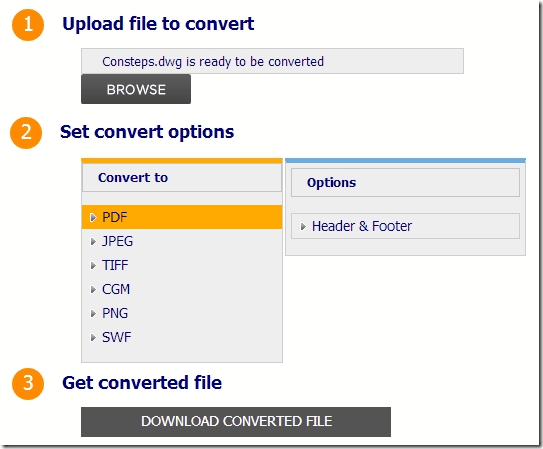
Coolutils is another website that provides online DWG to PDF conversion. This website, apart from converting DWG files to PDF, also supports various other formats, like: JPEG, TIFF, CGM, PNG, and SWF.
All you need to do is simply upload the DWG file and wait until uploading is finished. Then select the PDF format from the “Set convert options”. In addition to this, you can also add Header & Footer to converted PDF file, if required.
Then it’ll soon convert the DWG to PDF and automatically download the file in the converted format.
DWGconverter
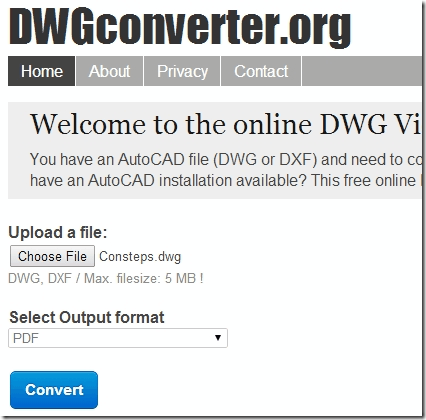
DWGconverter is another online DWG to PDF converter that lets you convert DWG files to PDF format. This website has the ability to convert both DWG and DXF into PDF. Other than converting the file in to PDF format, this website also supports various other formats like: PNG, SVG, and EPS.
To convert the file, you just have the upload the file from your computer (make sure the file size does not exceed 5 MB). Then you have to select the output format as PDF and click on the Convert button for the conversion to take place.
It quickly converts and displays the result file, which you can easily download on your computer.
PDFaid
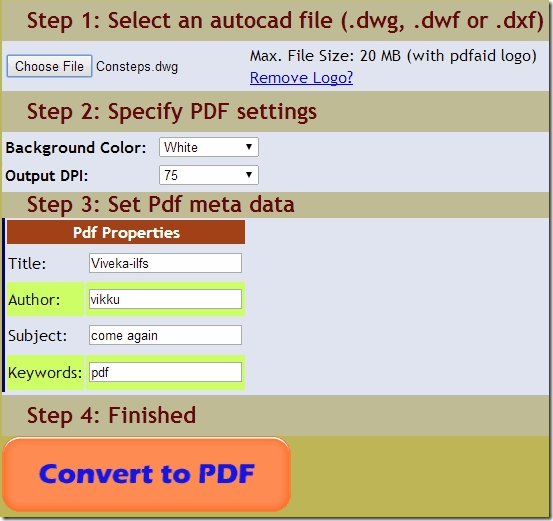
PDFaid comes last in my list of online DWG to PDF converters, as it lets you convert to only one format that is PDF. This website allows you to upload file up to 20 MB in size. Not only that, it also supports two other input formats, that are: DWF and DXF.
To convert, all you have to do is, simply upload the file from your computer. Then you can specify the PDF settings, that you can use to customize background color and output DPI. In addition to all this, you can also set the PDF meta data properties, like: Title, Author, Subject, and Keywords, which is pretty good. Once you’re done with all the customizations, you can click on the “Convert to PDF” button.
It quickly generates a download link, which you can click to download the PDF file.
You may also like: AutoCAD viewers and AutoCAD editors reviewed earlier by us.
Conclusion:
All these websites let you quickly convert DWG to PDF online, without a need to register or download anything. Apart from DWG, you can convert DWF and DXF format as well.