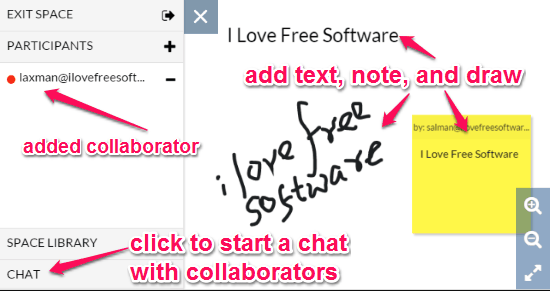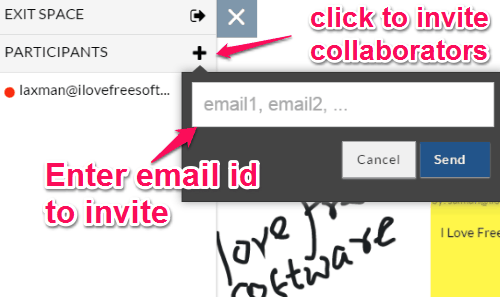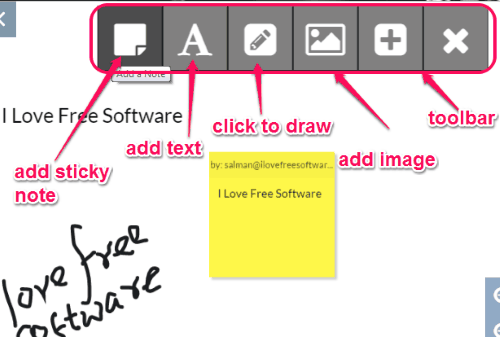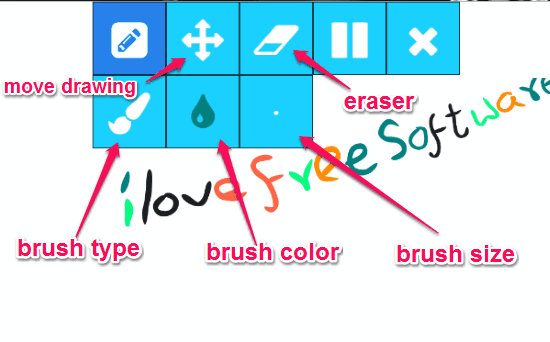Cnverg is a free online Whiteboard with real-time collaboration feature. Using real-time collaboration feature, you can create and share various workflows, etc. and also can visualize any business process or mapping with your colleagues for brainstorming. The main purpose of this Whiteboard is to make you control any enterprise or business process, interactive presentations, workflow, etc. in a visual manner. Ultimately, it provides an interactive workspace or a digital canvas where many users can work together to create, manage, and share different processes, ideas, etc. simultaneously. Cnverg comes with tons of features like you can add sticky notes, draw, add images, add an embedded space, drag and drop items, etc. on a vast digital canvas. Another interesting feature of this online Whiteboard is that you can start a chat with other collaborators while working together in real-time.
The following screenshot shows the Whiteboard with added note, text, drawing and a collaborator.
Create a new space (either Freeform or GitHub space) and invite others to work together in real-time. You can invite others to this shared real-time interactive Whiteboard instantly by sending a request to their email id. Whether your colleagues are with you or at different locations, simply use “Cnverg” to collaborate with them in real-time.
You might have used many online Whiteboard with real-time collaboration and other basic features, but this online Whiteboard comes with this unique feature of GitHub integration. It integrates with GitHub seamlessly and lets you edit, tag, assign, and close some GitHub issues in a real-time collaborative space or canvas.
How to Use “Cnverg” with Real-Time Collaboration:
Let us see the steps of using “Cnverg”.
Create a new space:
At first, sign in using your email id or GitHub credentials and proceed to create a new real-time collaborative Whiteboard session or space (as they call it in the website). After that, invite others to join space through their email id. As soon as they join “Cnverg” via the invitation link, you can start a discussion and work together in real-time. The following screenshot shows how to invite others to the Whiteboard.
Use Whiteboard editing tools:
After inviting others, you can start using the Whiteboard with various tools and options. It lets you add images, sticky notes, text and draw on the Whiteboard. There are various text formatting options available, such as bullets, hyperlink, indentation, bold, italic, etc. It supports almost all image formats, like PNG, BMP, JPEG, etc. You can also choose among six different colors for the sticky notes. The tools are very easy to use; all you have to do is select a tool from the toolbar and start editing. The following screenshot shows different tools which can be used in the Whiteboard.
Use drawing tools:
You can draw on the Whiteboard with various brush types, colors, and sizes. It has six different brush types and six different brush colors. You can also choose among four different brush sizes to draw on the Whiteboard. It also has an eraser and a tool to move the drawing all over the canvas. The following screenshot shows the drawing tools and options.
Add embedded space:
Apart from the above tools, it also allows you to add an embedded space within the active space. That means when working on a Whiteboard session, you can add previously saved spaces within the active session. This tool lets you brainstorm with others for multiple spaces in one single canvas. While adding an embedded space, you can define its “Width” and “Height” as required. The following screenshot shows how to add an embedded space.
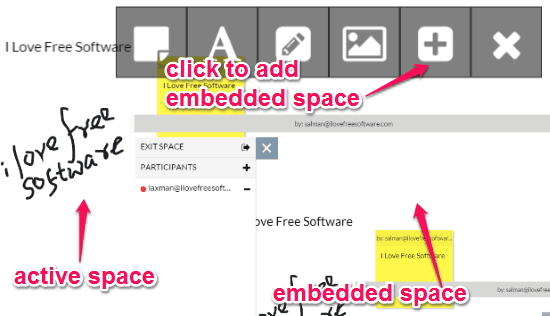
Other features of “Cnverg”:
As I have already mentioned about the GitHub integration. This online Whiteboard lets you edit, tag, and close some of the GitHub issues in a real-time collaborative environment. One of the best features of this website is that you can start a chat (text chat) with all the collaborators during a Whiteboard session. To make the discussion more interactive, you can start a chat with other collaborators right from the Whiteboard canvas.
We have also reviewed Spacedeck: A Free Online Whiteboard With Real-Time Collaboration, Deekit: Free and Simple Online Whiteboard to Share Your Creativity and Free Online Whiteboard To Create Drawings and Share.
My Final Verdict:
Cnverg comes with a simple interface and intuitive features of a Whiteboard. You can use this free online Whiteboard to discuss ideas, plan and share business processes, brainstorm for mapping and workflow, etc. in real-time. Unlike, other online Whiteboards, it supports GitHub integration straight within the website. The feature of adding embedded spaces lets you brainstorm on multiple spaces in real-time. You can make a session more interactive using text chat feature. The most important thing about this website is that it is absolutely free for all the services.
Try this website from the link here.