Tech Blogs is a free website that has a collection of tech blogs. This website maintains a list of some cool tech blogs in various categories.
All the tech-savvy people like to learn new things daily. Or when they’re not learning new things, they are polishing the older ones. And tech blogs are always helpful for them. But finding good blogs is a challenge of its own. So, Tech Blogs comes out as a handy tool. Because it keeps a list of useful tech blogs. And these blogs are divided into categories. The blogs are about various technologies and services. Furthermore, the website also displays a brief introduction of each blog, along with the tags about its content. And you can also add new blogs to the list.
How to use Tech Blogs
Tech Blogs is a very simple website and easy to use. Still, understanding the process in steps makes things easier.
Step-1 Open the website and go through the categories
The process begins with visiting the website of Tech Blogs. You will find that the website is very straightforward. As it doesn’t contain any unnecessary text or images. Everything is available right there on the home page. Thus, you will see all the categories on the home page only. Look for the content that you would like to read. And select the category by clicking on it. Some main categories are :
- JavaScript
- Web Development
- React
- HTML, CSS
- Node.js
- Freelancing
- Project Management
There are many more categories that you can explore. And if you want to go looking for random blogs, you can simply scroll down and surf. There you will see the blog name in tiles or cards. And the card of a blog also contains a brief introduction of the blog. In addition to the intro, cards also contain keywords regarding the content of the blog. The Website looks like this:
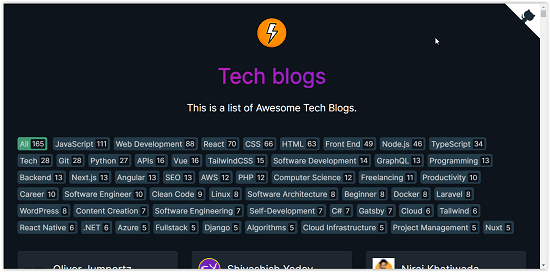
Step-2 Click on the title of the blog to read it
You can read the small intro about the blog on its card. And the tags will also help in understanding the nature of the blog. Then you can decide which blog to read. And after finalizing, click on the title of the blog, which will open the blog for you. The tiles of the blogs look like this:
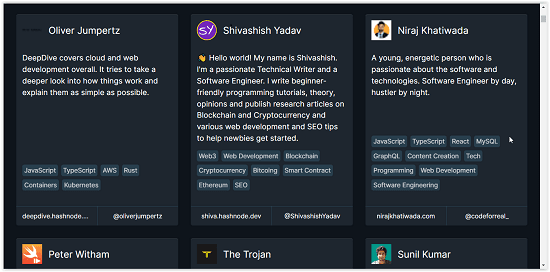
There are dedicated links for the blog and their respective Twitter handles, at the bottom of the card.
Add your blog: The website also allows you to add your blog to the list. To add your blog to the list, you will have to write a small code. You can find all the information on their GitHub page. Just scroll to the bottom of the website and click on the GitHub link mentioned there.
Conclusion:
Tech Blogs is a very useful website for tech lovers. One can find a lot of tech blogs on this website. And the writers who have a tech blog can add it to the list here. The website is very plain and easy. And there is no unnecessary text or graphic on the website. It talks clear-cut about the service. And it is also free to use.