Ezcv is a Free Online Service for the purpose of generating a wonderfully formatted Resume from plain text in a very short time. You can then customize the Resume in just a few clicks with a real-time preview and export it in the PDF format.
We often tend to spend too much time in creating and editing our resumes using a variety of applications like Google Docs, Figma etc. Usually, it is found that these resume building tools will be too good in certain features but will lack a few things here and there in the other aspects. Moreover, some users may find it difficult as well as time-consuming to create the layouts for a well-crafted resume. Here is where EZCV fill the slot and easily does all of the above work at a very high speed without compromising on the aesthetics and appeal.
In EZCV, everything is generated and arranged automatically using some basic markdown rules. All that you need to do is insert the desired Sections (such as Header, Education, Experience, Skills etc) in your resume as per the requirement, input your personal information, configure a few things like Themes, Fonts and more and voila, your Resume is ready for being exported.
Another important feature to note here is that the resume which is generated is ATS (Application Tracking System) compliant. This means that its formatting is so simple and easy to scan that the ATS can parse it with great ease.
How it Works:
1. Steer to EZCV by clicking on the link that we have provided at the end of this article.
2. To begin building, click and insert the requires Sections in your resume from the buttons available at the top. You can click and drag the Sections toolbar horizontally to see more.
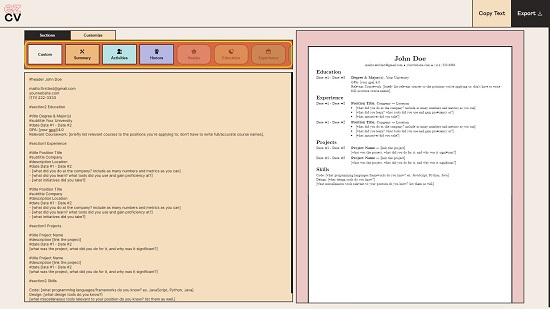
3. Once you have inserted all the needed Sections, type / paste your personal information wherever required using the Editor on the left.
4. Verify all the information that you have entered and then click on the ‘Customize’ tab at the top of the screen.
5. Select the Theme for your resume from the curated list of available designs such as Modern, Minimalist etc. Next, select the Font to be used.
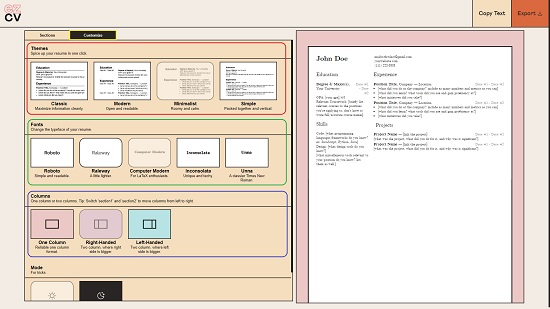
6. Choose if you want your resume in the simple one-column format or a two column (right / left-handed) document.
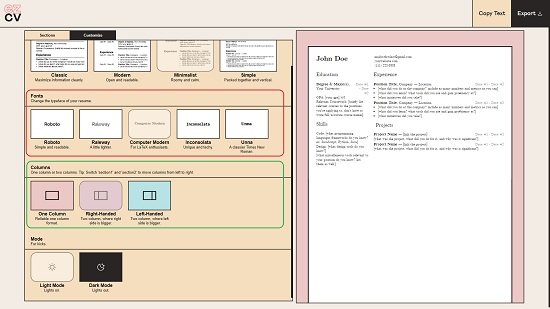
7. You will be able to have a real-time preview of your resume in the right-sided pane as you carry out the above customizations.
8. When you are satisfied with the look and feel of the resume, click on ‘Export’ at the top right of the window and save the document in the PDF format.
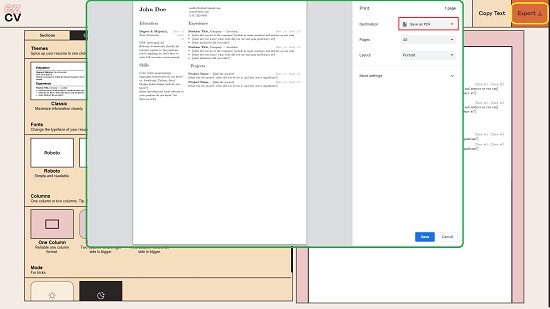
You must remember that the entire plaintext of your resume editor is stored locally (in the browser). Hence it is highly recommended to copy the text that you have inserted and save it elsewhere for future use. Click on ‘Copy Text’ at the top right to save the text to the clipboard and then paste and save it in a document in your local system / cloud.
Closing Words:
EZCV is a very good, automated resume builder that does not require any particular set of editing or formatting skills. You can use it to easily build resumes that look professional as well as visually appealing and increase your chances of getting selected.
Click here to navigate to EZCV.