Anyword is a Free Online Tool that helps you to generate an effective script (copy) for advertisements, emails, subject lines, landing pages, blog posts and more. It uses a strong AI (Artificial Intelligence) engine coupled with powerful Predictive Analysis that tells you what exactly will work for you before you actually put it out there. Thus, Anyword can get you more conversions and boost your performance and sales.
Here is a list of places where you could use Anyword:
- Facebook ads
- Google search ads
- LinkedIn ads
- Twitter ads
- Instagram captions
- YouTube titles
- YouTube descriptions
- Tweets
- Email subject line
- Headlines
- Product descriptions
- Product names
- Intro paragraphs
- Blog post titles
- Blog post outlines
For creating effective and amazing content, Anyword comprises of the following Tools that you can choose from:
- Data-driven Editor: Anyword uses hundreds of templates and use cases (such as Instagram captions, Facebook Ads, Google Search Ads, Twitter Ads, Pinterest Ads and more) to create, optimize, refine and finalize your copy in just a matter of a few seconds.
- Blog Wizard: You can use this to generate detailed appealing and well-written blog posts in no time.
- Website Targeted Messaging: This tool automatically and persistently optimizes your on-site copies and scripts so that the right message is presented to the right audience every time they visit.
How it Works:
1. Navigate to Anyword using the link that we have provided at the end of this article and sign up for a free account using your Google credentials. Answer the basic questions to get started.
2. Choose which tool you wish to use from the ones that have been listed above and click on ‘Start’. These tools are also available in the sidebar on the Anyword dashboard.
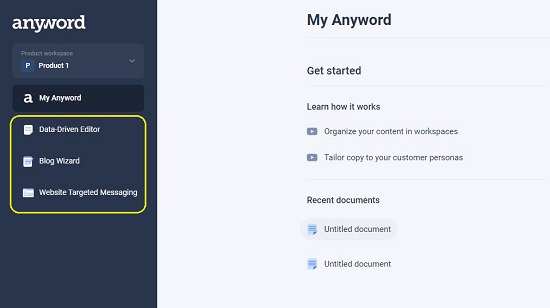
3. In case you select the Data Driven Editor, then select a particular Use Case like Facebook Ads or Google Search Ads. This takes you to the document editor where you must Name and Describe your product or import the details from a webpage. Next, select the parameters for generation of the content including choice of Template, Product attributes etc. You can also paste or import your existing content from Facebook Ads, Instagram captions etc so that it can be rewritten in a more engaging and absorbing manner.
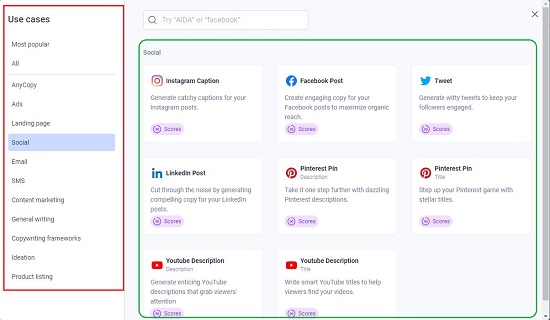
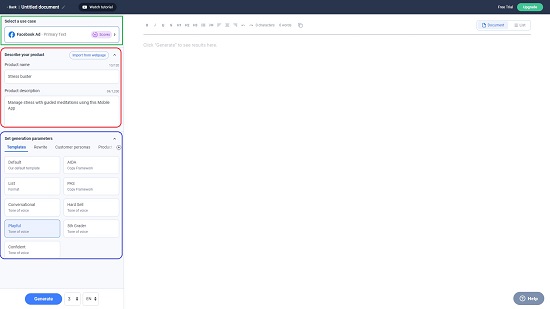
4. Anyword allows you to create a variety of Customer Personas and generate content that is tailored to your target audience.
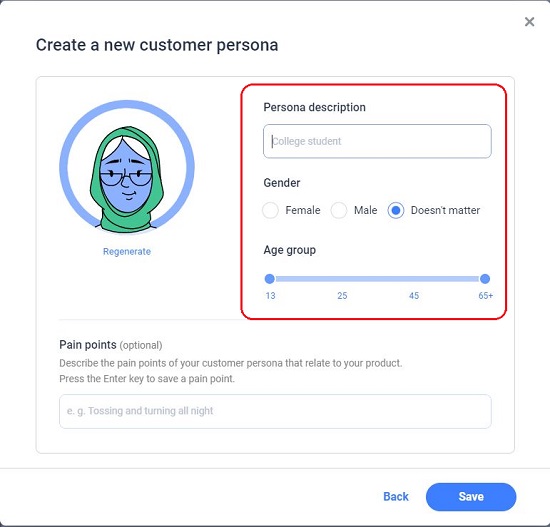

5. Finally, select the number of Copy variations that you desire and click on ‘Generate’. The results will be displayed on the right-hand side along with the Predictive Performance Score that you can use to evaluate potential of each copy and understand how to best attract your audience.
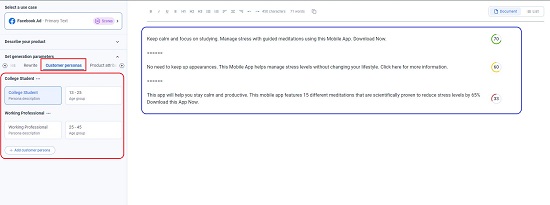
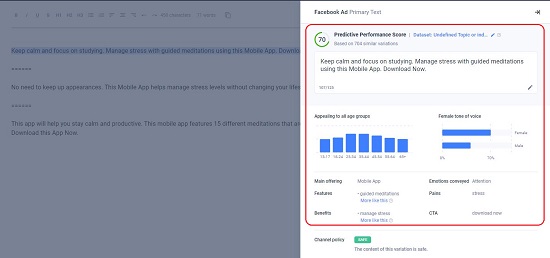
6. If you are generating a Blog Post, you must type the Description for the post in at least 5 words, specify the Topic or Industry and click on ‘Next’. Anyword will automatically provide you with some catchy AI generated Titles for your Post (with Predictive Performance Scores), Content Outlines, Intro Paragraph and more.
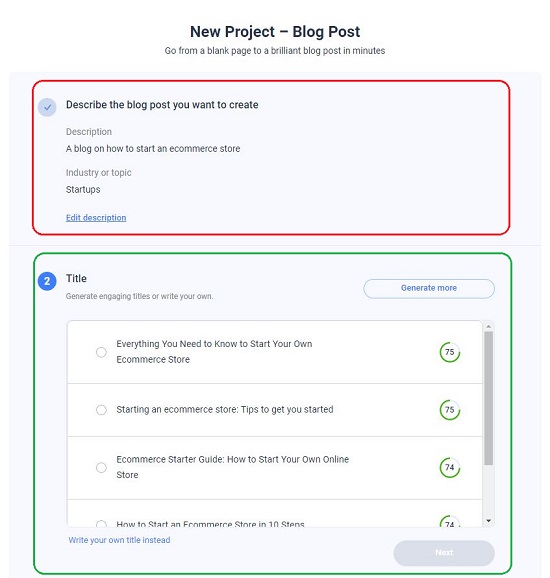
7. Subsequently, you can also generate the content for the Section Outlines using AI algorithms by providing some optional Instructions and Keywords.
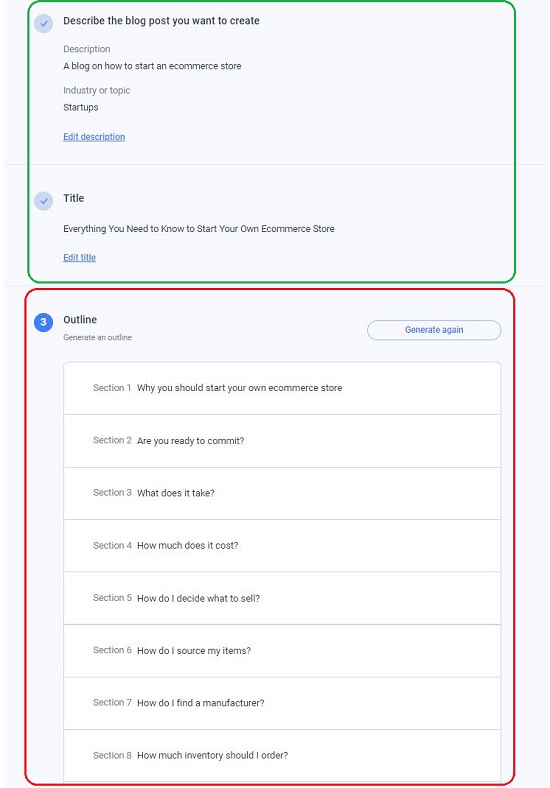
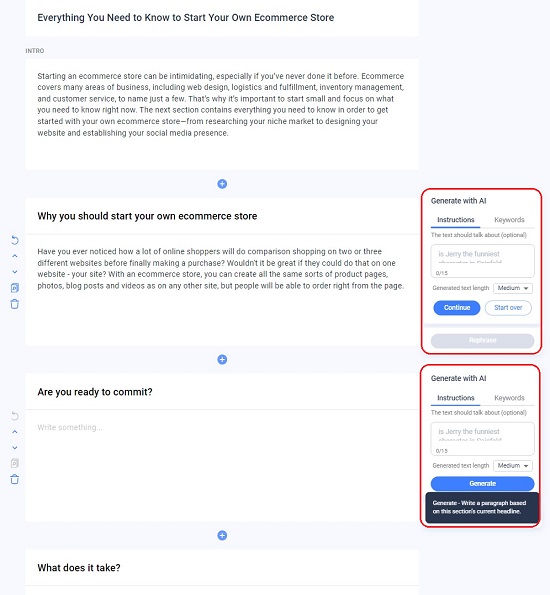
8. When you are satisfied with your Blog Post, click on the ‘Copy’ icon at the top right of the page to copy the content to the clipboard and use it wherever you like.
9. All the content that is generated by Anyword is available on the Dashboard from where you can review and edit it as and when you like.
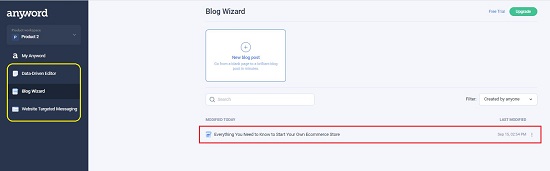
10. You can maintain separate workspaces for different products using the Dashboard so that all your content can be organized and is easily accessible.
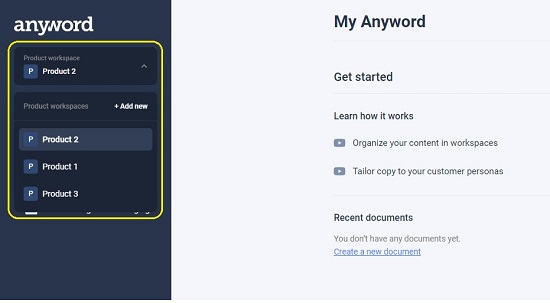
The Free Version of AnyWord gives you only 1000 word credits every month. You will have to subscribe to their paid plans to overcome this limitation. Click here to get more details about their Pricing.
Final Comments:
Anyword is a fantastic tool to create scripts for advertisements, emails, blog posts and more. I tried to generate some marketing content and blog outlines using this application and found it to be impressive. It hardly takes a couple of seconds to generate the copy that you can later modify based on your requirements. A unique feature that I observed is the concept and usage of customer personas so that content can be tailored based on the audience. Go ahead and use Anyword to generate your desired copies and drive conversions.
Click here to navigate to Anyword.