Scribe is a free website that lets you generate step-by-step guides automatically. Basically, this tool lets you create step-by-step guides by recording user actions that you can later refine. It automatucally detects action like clicks, navigation, etc., and then generates the steps. It also includes the screenshot of the action that you can later organize to create a full guide and even share with others.
Steps are automatically generated based in the user actions. You can group some steps together, or even remove some from the workflow. It generates a webpage for you with a unique link that you can share with others. It even lets you create guides in a collaborative manner. In the free plan, you can add 3 teammates and work together.
The guide you create woth others can be published on the web after customizing icon and title. You can track views on the guide page that you have created right from the dashboard. People can also leave claps reactions to your guides. In the free plan, you can create unlimited such guides and publish them.
How to Generate Step-by-Step Guides Automatically using Scribe?
All you need is a free Scribe account in order to get started. Scribe works with a helper Chrome extension that it will ask you to install when you log in for the first time. Just create your team and then simply get started.
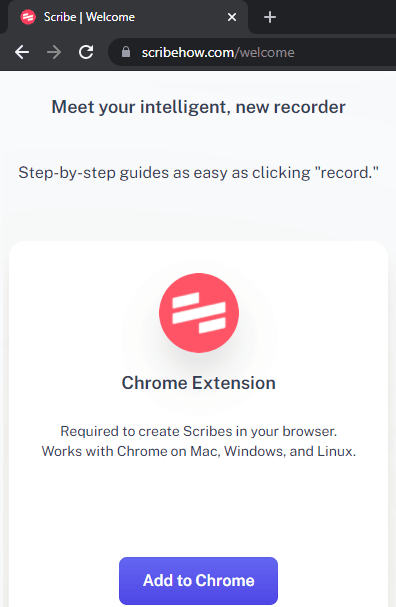
Click on the extensions icon from the toolbar to start recording. After that, you just browse the website in a manner you want to generate a guide. Navigate between pages, do some clicks, scrolling, etc., and it will record all of that. Click on the extension icon to stop recording when you are done.
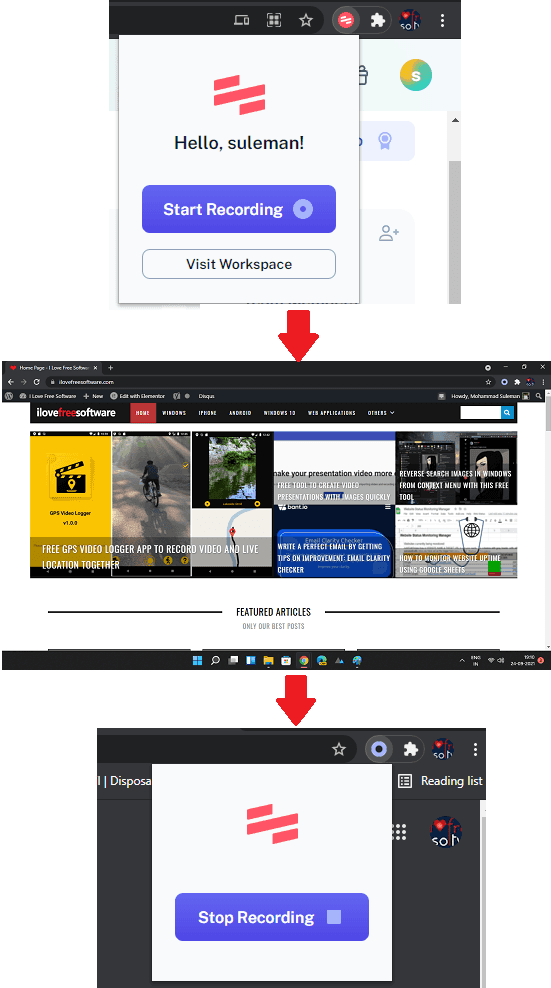
After you stop the recording, it will take you to the Scribe UI where it will show you the recording, It will automatically break down your actions into various steps. And it will also assign a screenshot to each step, as you can see in the screenshot below. If you want to delete or combine some steps, then you can do that using the toolbox given at the right panel.
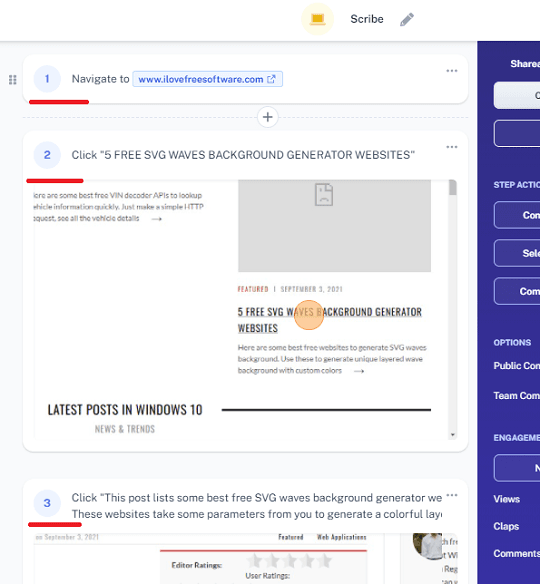
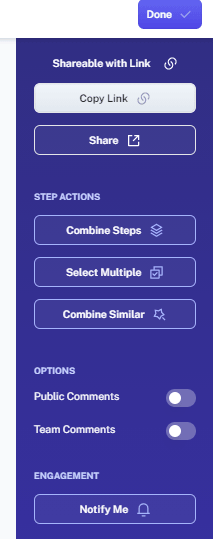
Now, it is time to publish the guide which you have created. Just enter some title for the guide and attach an icon to it as well. Next, you just generate the link and then share it with anyone you want.
![]()
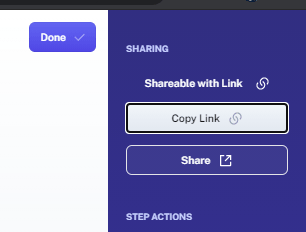
After people view it, you will be able to see that from the dashboard. It creates a simple analytics like interface there for your reference. You can track views and claps from there.
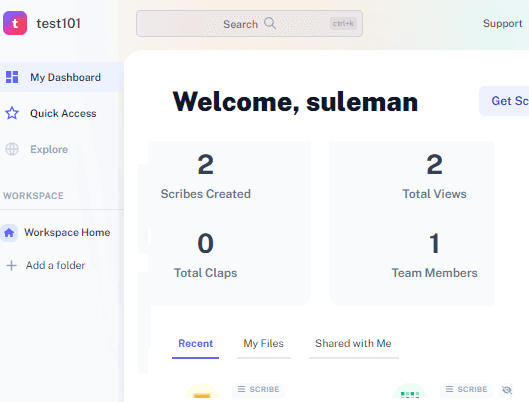
This way, you can create and share unlimited step-by-step guides using Scribe. It is really intelligent and one of its kind of tool to do that. The free plan is good but in case you subscribe to the premium plan then you will be able to do the same thing on desktop apps as well. Also, the premium plan lets you use custom branding.
Closing words:
Scribe is one of the best tool for anyone who often have to share some steps which need to be taken for some work or process to be done. It is perfect for designers, developers, and even content writers to quickly create how-to guide. Best part is that it even adds screenshots and summarizes each step as well.