Cycle Notes website helps you get your notes in your RSS feed daily to remember them easily. Here it lets you create notes in plain text or markdown and gives you an RSS feed URL. You can configure the feed URL in any RSS feed reader that you use and then simply start getting updates. However, you need to note one thing here that and stay on top of all your notes that you have created on Cycle Notes websites. However, in the free plan, you don’t get unlimited updated and syncing with Evernote.
If you are having troubles in memorizing your notes then you can use Cycle Notes. It extracts a short snippet from your notes and sends it back to you via RSS. You only need to add notes on the website and get the feed URL that you can configure in any RSS client. The website is simple and only asks you to create a free account. While creating your notes in markdown, you can see the live preview as well. Te notes you add on the website can be edited or even removed whenever you want.
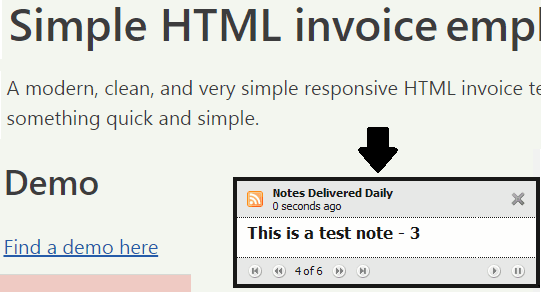
How to Get Your Notes in your RSS Feed Daily to Remember them Easily?
To start using this unique notes taking website is very simple. You just access its homepage and then sign up for a free account. After that, you can simply start creating your notes. Create your first note and on the notes composer page, you are given dual pane like interface in which you can write your note on the left side and see its preview on the right side. It’s your choice to either write notes in plain text or in markdown.
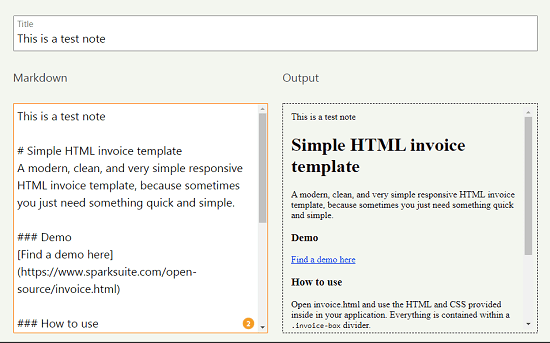
Create as many notes as you want and then simply get the RSS feed URL of your notes. The RSS feed URL can be obtained from the dashboard and then you can add that in ant RSS feed reader tool that you have. I like Feed Notifier, so for this post, I have used the Feed Notifier software that you can download and install.
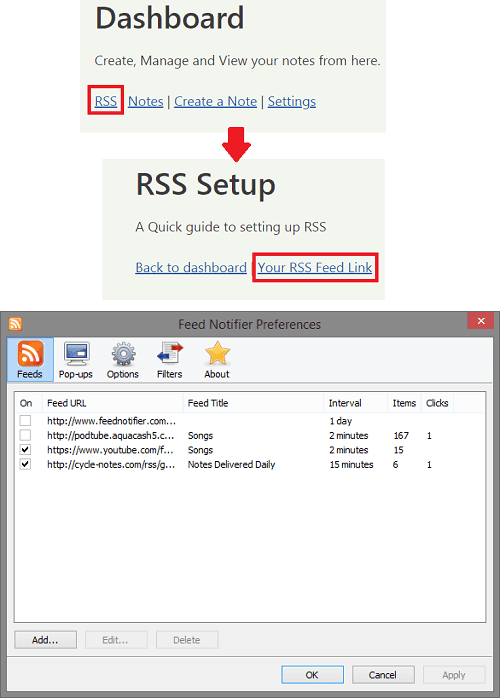
After you have configured the RSS feed reader on your PC then you can simply let things on autopilot. All you have to do now is create notes on the main website and then receive them via RSS right on your PC or mobile. However, you have to make sure that you are signed in the browser because the link to the note is private and only meant for you. Which is why your note will only appear if you are signed din to the browser.
Closing thoughts
Cycle Notes is a very nice website that you can help you memorize your notes. I liked the simplicity of the website and the way it pushes the RSS feed to your device. I also liked the concept behind the service and if you work with notes a lot and RSS then you will also find it useful. If you want the auto sync functionality with Evernote then you can even upgrade to the premium plan and enjoy unlimited feeds as well.