This article explains how to get real-time alerts of outage on AWS, Azure, Google Cloud, GitHub, Cloudflare, Bitbucket, etc. Web services have revolutionized how companies work. All the data moved to the cloud and connected clouds really made everything simple and accessible anywhere. Lots of companies are dependent on web services and can’t do much without them. Web services work great but they might face technical issues that can lead to an outage.
IncidentOK is a web tool that sends you real-time alerts whenever a selected service has an outage. This tool continually monitors all the major web services and instantly sends you an alert via email when a particular web service is down. You can select the web services that you are using and enable alerts for up to 3 web services for free. There are also paid-tier where you can enable alerts for unlimited services and can also add custom services on the outage monitor.
Also read: Monitor Internet Connections, Data Sent by Android Apps in Real-Time
Get Real-time Alerts of Outage on Major Web Services
To get real-time alerts of an outage of any major web services, visit the IncidentOK website and create a free account. There is only the conventional method to create an account using an email address; no sign up via social media account.
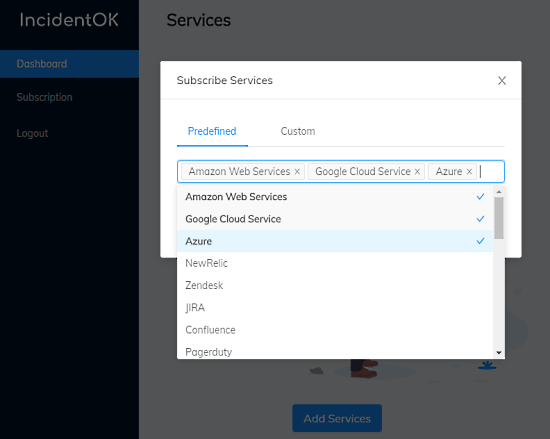
When you log in for the first time after creating an account, it takes you to the dashboard which is initially empty with an “Add Services” button. That button opens a popup on the screen where you get a list of all the major cloud services including Amazon Web Services, Google Cloud Services, Azure, Zendesk, JIRA, Confluence, GitHub, Bitbucket, Dropbox, IFTTT, ActiveCampaign, AdRoll, Cloudflare, Zapier, HubSpot, Intercom, and many more.
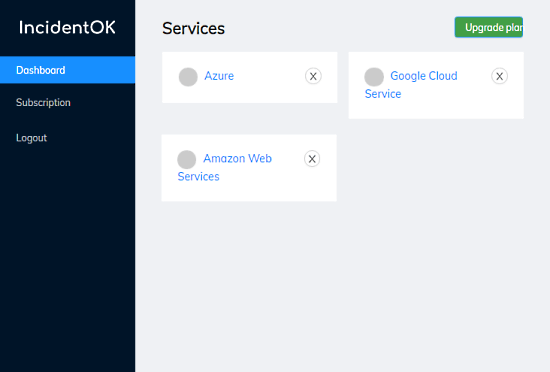
You can select up to 3 services and they will be added to your monitor list. The selected services will appear on your dashboard. Whenever there would get an outage of the selected services, IncidentOK will alert you in real-time by sending an email. You can manage your selected services list from the dashboard. You can remove a selected service and add a new one but you can not add more than 3 services in the free-plan.
Wrap Up
IncidentOK is a nice tool that notifies you about the outage of web services by sending real-time alerts. By instantly knowing the outage of a service you are depending upon, you can take proper precautions on time and keep your workflow/service interruption-free. Give it a try and let us know your thoughts in the comments.