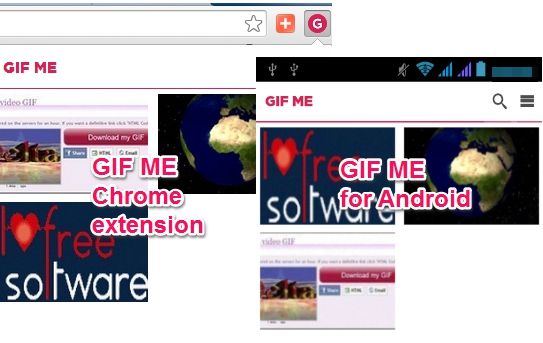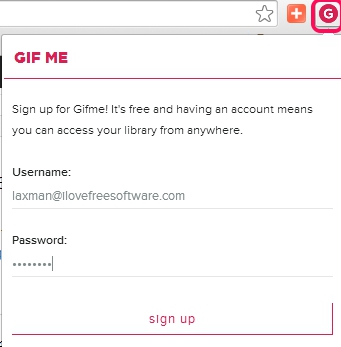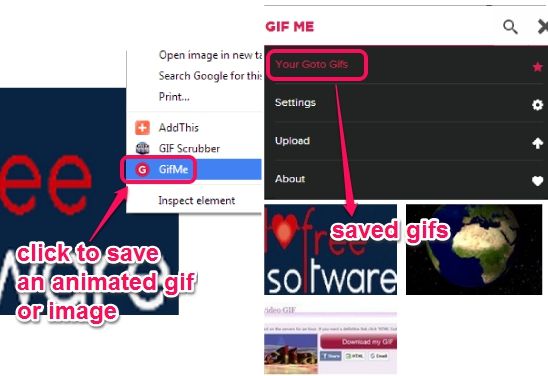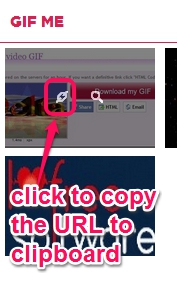GIF ME is a free online application that helps to save online animated gifs as well as still images. To save an animated gif or image, you can create a free account on GIF ME, and can use right-click context menu option on any gif to store it in your GIF ME account. It is available as an app for Android, iPhone, and as an extension for Chrome and Safari browser. But saving the animated gifs will only be possible using its extension installed on Chrome/Safari browser. Its smartphone app is helpful only to access saved animations on your phone. If you find any useful animated gif that you want to keep for later use, this app will be helpful for you.
GIF ME also lets you add tags to saved animations, and has search feature to quickly find a gif from whole list of saved animations.
Screenshot above shows its Chrome extension and Android app’s interface. As all animated gifs and images are stored in cloud, so your saved items will be accessible from any platform (which are supported). All you need to do is just install this app and login with same credentials.
We have also covered some online animated gif makers: And then I was like, Avatar.Pho.to, LooGix.com, and Make-animation.com.
How To Use This Free GIF ME App To Save and Share Online Animated Gifs and Images?
It is a very simple application and you won’t find any difficultly to use it. To work with this application, first install its extension in your Chrome or Safari browser. Homepage link of GIF ME is available at the end of this review.
After installing this extension, you need to create a free account with the website. In case of Chrome, you can click on extension icon (it shows up as “G” for this extension) and then create the account.
Once your account is created, you are all set to save any animated gif to your account. When you se any animated gif on a webpage that you want to save, just right click on that gif. After this, click on GIFME option, like visible in screenshot below. This will store that animated gif in your account. Similarly you can right click on any image as well to save to your account. All saved GIFs will be available in your account in ‘Your Goto Gifs’ section.
Edit and Share Saved Animated Gifs and Images:
For each saved image and animation, it will generate a short URL that you can share with others. To share a particular animated gif, just place your mouse on that gif, and Link icon will be visible to you. Clicking on that icon will copy its URL to clipboard. After that, you can give that URL to your friends, can post it to your social networking timeline, or can email it to anyone.
Just next to link icon, you will find a search icon. But this icon is used to edit stored image/animation. In editing part, you can find out original URL of that item, can add tags to that item, and save the changes. If you don’t need any image or gif any longer, you can even delete it from your account. Adding tags to an image is really useful to find out a particular item from stored list quickly.
Conclusion:
I love animated gifs and find GIF ME very useful to store all interesting animated gifs online. Its sharing features as good too.
Also try these best free GIF animators to create animated GIF.