This article covers a method to get a direct link for a specific part of a YouTube video. Generally, when you have to share a specific part of a YouTube video, you can do that by copy copying the URL with the timestamp from YouTube video player. In that case, you can pick the starting point of the video but after that, it runs the full reaming video with no option to mark the endpoint for the segment.
ytCropper is a free website that allows you to share only a specific segment. You can paste the URL to the YouTube video on this website and then select the segment that you want to share. Then it crops out that segment and gives you a link to that. The cropped video is hosted on this website so there is no need to manually cut, download, or upload the video.

Also read: How to Find Specific Word in YouTube Videos?
Get Direct Link For Specific Part of Youtube Video
Getting a direct link for a specific part of a YouTube video is simple with ytCropper. Simply visit the website and you get an option to add the video link there. You don’t have to create an account or anything. Just paste the video link and click the “Crop!” button below that to get started.
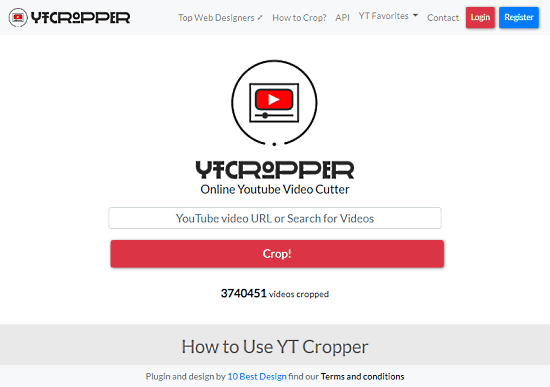
On the next screen, it plays that video in an original YouTube player. But this player has two markers at the progress bar; one for the start position and one for end position. Use those markers to specify the starting and ending point of the video segment that you want.
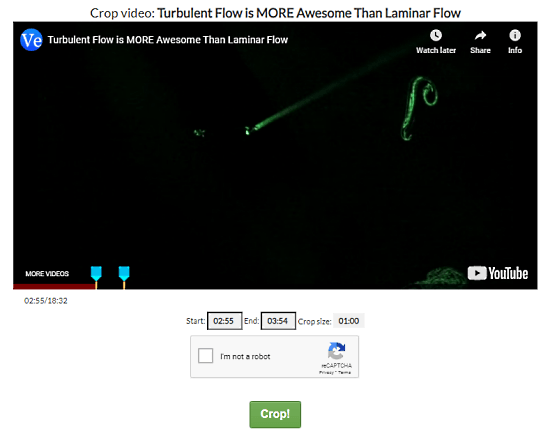
Alternatively, you can also enter the time of the start and endpoint instead of using the markers. This allows you to precisely select a timestamp without struggling on the progress bar. Once done, complete the captcha and click the “Crop” button.
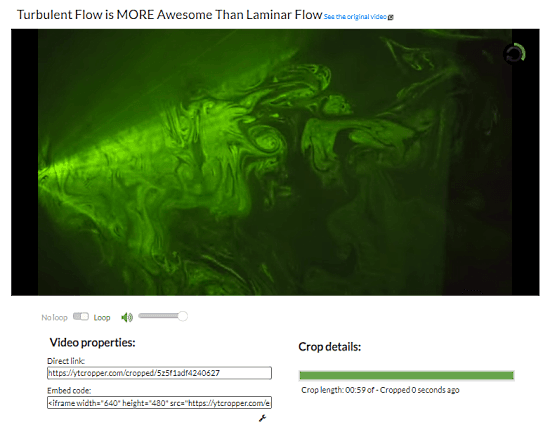
After that, this website shows the cropped segment on a new page. Here, you can loop the segment and set the volume for it. Below that, you get a direct link and an embed link to the video. You can use those links to share the cropped segment of the YouTube video.
Closing Words
This is how you can get a direct link to a specific segment of a YouTube video. This method comes handy when you have to share a particular part of a video with clients, users, or anyone. It is simple and direct with no need for downloading or uploading the video. Try it yourself and let us know your thoughts in the comments.