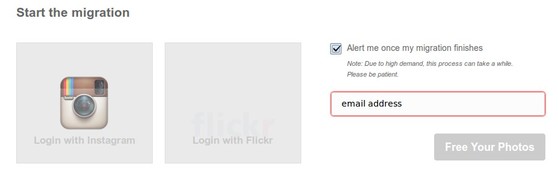FreeThePhotos is a free online Instagram to Flickr photo transfer service. It can be used to easily transfer images from your Instagram account into your Flickr account, without first downloading them from Instagram and re-uploading them to Flickr. You’ll have to login to your accounts on both of these websites. FreeThePhotos will do everything from that point on.
First step of the Instagram to Flickr photo transfer can be seen on the image below. FreeThePhotos is an easy to use website without complicated menus. Two squares all the way on the left are for connecting to your accounts. You’re gonna have to authorize this free Instagram to Flicker photo transfer service to access your images, otherwise it cannot work.
Key features of FreeThePhotos are:
- Web based – setup everything online using your web browser
- Instagram to Flickr transfer – easily move all of your photos
- Email notifications on completed transfers of images and photos
- Easy to setup – you just need to login to your accounts
FreeThePhoto is limited in functionality, but this limitation is mainly because of limitations of Flickr. For example, you might not be aware of this, but free Flickr accounts are limited to only 300MB of uploads each month. For this reason, only the newest photos from Instagram are copied, until this limitation is reached. Free Flickr accounts also can’t access all the images that were transfered, only the last 200 of them, so prepare for that also.
How to transfer photos from Instagram to Flickr with FreeThePhotos
Start by clicking first on the Instagram connect button, login to your account and then repeat the same thing with the second button and connect to your Flickr account.
In case that you have a lot of images, their transfer might take some time. For this reason you should put a check mark next to the “Alert me once my migration finishes” button and submit your email address. Once you’ve setup everything, the only thing that you need to do is click on the Free Your Photos button. When the migration is completed, you’ll receive an email. Transfered images and photos are all saved in a single folder on Flickr. They’re gonna have to be rearranged manually once that the migration is completed.
Conclusion
If you’re for some reason not satisfied with Instagram, or you would just like to backup your images from Instagram on Flickr, then FreeThePhotos is just the thing you need. Instagram to Flickr photo transfer is very easy and it only requires you to login and click one button to have all your images and photos transfered. It might not be all of your photos, remember the Flickr limitations that we’ve mentioned, but hopefully you don’t have so many of them that you’ll come across the problem of free Flicker account limitations. There’s always the option of upgrading in case that you do have a lot of photos. Privacy shouldn’t be a concern. Those who aren’t that interested in sharing their accounts with third party websites and apps, they’re gonna have to transfer their images the old fashioned way.