Have you ever felt the need for entire teams to work together with ChatGPT so that several user can Prompt together, learn from each other and get better results. Well, you need not look any further as CoPrompt is here.
In this article we will be exploring an application called CoPrompt that empowers teams to use ChatGPT together in the form of a multi-player chat session. Let us figure out how this system works.
Working:
1. Click on this link to navigate to CoPrompt and register for a free account using your Google credentials.
2. A new workspace will be created for you where your team members and you can connect with each other and collaborate. Click on the ‘Copy’ button to copy the link to this workspace to the clipboard.
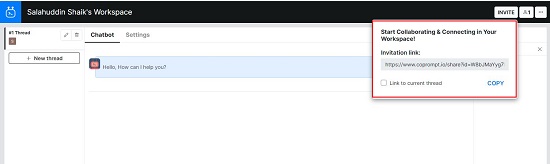
3. You can now share this link with your team members or friends with whom you wish to collaborate and iterate prompts together.
4. Your team members must navigate to this link, sign in using their Google credentials and click on ‘Join’ to accept the workspace invitation.
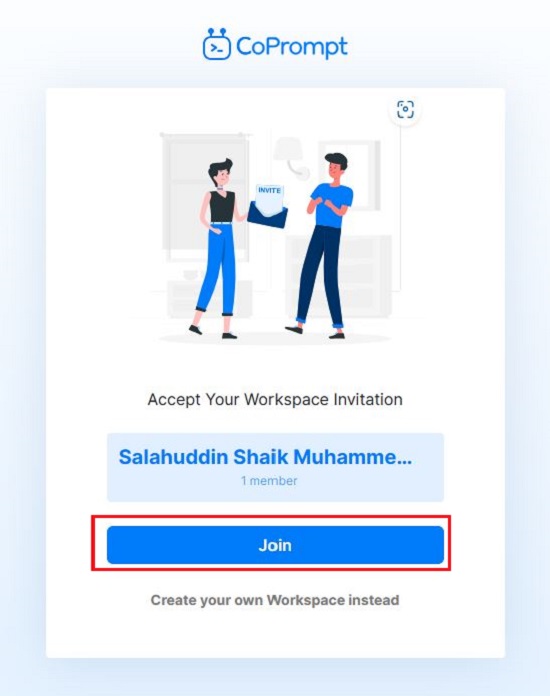
5. To start working together, click on a thread in the left panel of the application. Your team members and you can now collaborate with each other, iterate / review GPT prompts in the form of a multiplayer chat session. Just type the natural language prompt in the text field at the bottom of the workspace and press Enter to get a response. The name of the team member who asked the displayed above the prompt.
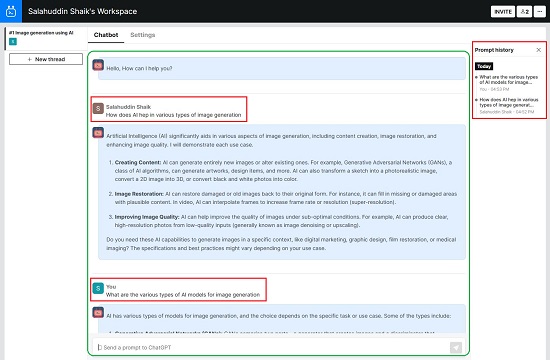
6. In order to engage and discuss with each other for iterating prompt, you can use the ‘Team Chat’ tab in the panel towards the right of the workspace. The Prompt History for the current Thread is neatly displayed towards its right. You can click on any prompt in this history list to navigate to it and review the response.
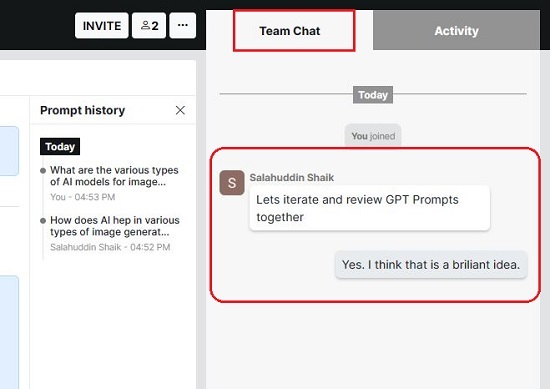
7. Anytime you wish to invite additional team members, you can click on the ‘Invite’ button at the top of the workspace and copy the link.
8. The number of team members who have currently joined the shared workspace is indicated at the top of the screen beside the ‘Invite’ button. You can hit this button to view their names or to remove them from the session.
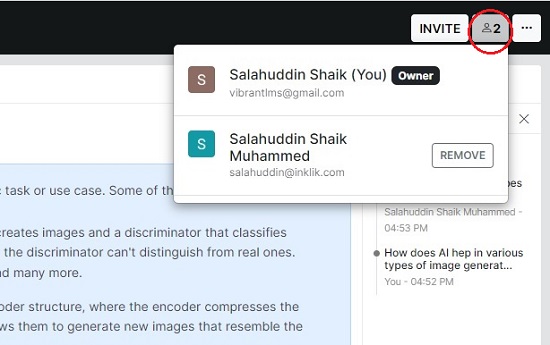
Closing Thoughts:
CoPrompt is a very easy-to-use and flexible platform to use ChatGPT with your teams free of cost. Apart from using ChatGPT together, you can also chat with each other to collaborate, iterate and review GPT prompts while working like a team so that you can learn from each other and achieve better results.
Click here to navigate to CoPrompt.