This article talks about Google Dataset Search and how to use it to find databases across the web. Google Dataset Search is a database search tool that indexes databases available on the internet for public use. This tool was initially released in the beta phase back in 2018. Recently, Google brings this tool out of beta and added some new features as well.
Now, the question arises, how this tool is useful to you? Well, if dealing with databases is not something you do then no, it’s not for you. But, if you do work with databases for research, analysis, or whatever reason then this tool can be really handy for you. It allows you to search all the public databases on the web and apply filters to refine the results as per your requirements. This way, you can easily find databases, get brief info and visit the website for access.
Also read: How to Add Google Instant Back to Google Search Results
Google Dataset Search to Find Databases Across the Web
Google Dataset Search has it’s own URL where you can access the tool. In terms of interface, it’s pretty similar to Google Search lacking ‘I’m feeling lucky’ option for obvious reason. You get a search bar where you can type the keyword and search the databases.
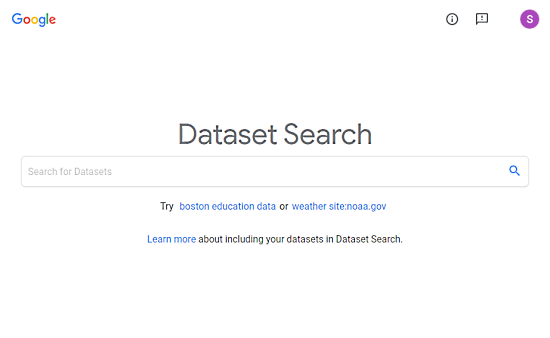
The search returns with matching databases that are available for public access on the web. The databases get listed on the left side with a preview section on the right. You can select a database from the results to get its details on the right. It shows you the complete name of that database along with database provider, link, last update date, description, license, available formats for download, etc.
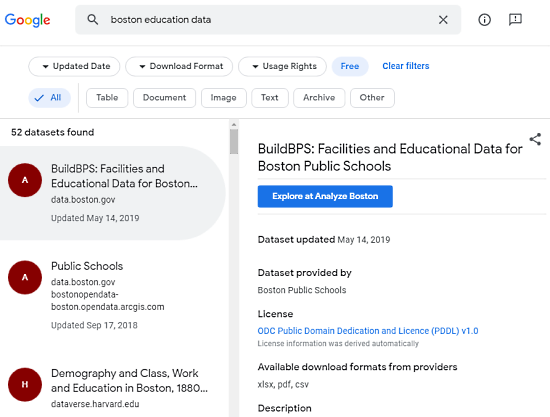
Instead of going through all the results to find the desired database, you can use filters to refine the list. You can use the following filters for that:
- Updated Date (All, Past 1 Month, Past 1 Year, Past 3 Years)
- Document Format (Table, Document, Image, Text, Archive, Other)
- Usage Rights (Commercial use allowed or Non-Commercial use allowed)
- Cost to Access (All or Free)
These filters help you narrow down the search so you can easily find what you are looking for. You can find the up to date databases that are available for commercial or non-commercial use for free.
Wrap Up
Google Dataset Search is a handy tool that helps you easily find the databases on the web. It basically provides users a gateway to access thousands of public databases from universities, governments, organizations, websites, and so on.