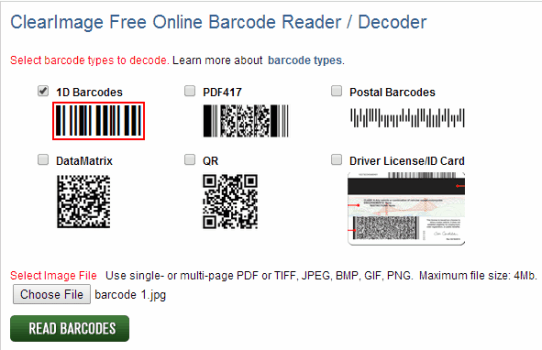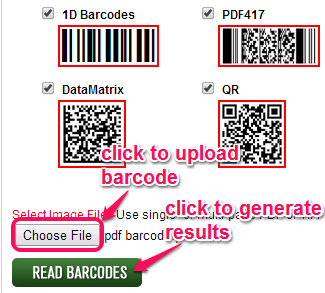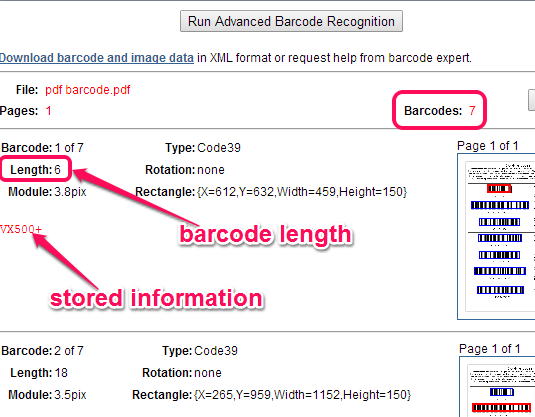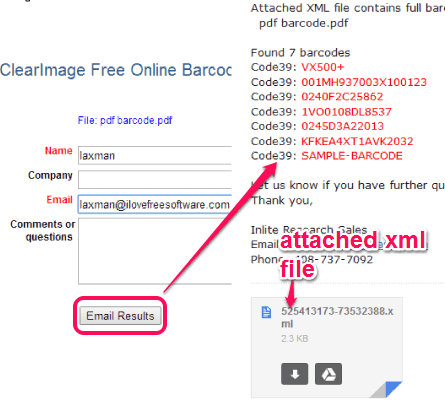ClearImage Free Online Barcode Reader is used to find information stored in DataMatrix type barcode, QR Code, 1D Barcodes, PDF417, and in DriverLicense/ID Card barcode. For each barcode type, it support many types of barcode formats, such as: Code 39, Code 128, UPC, and EAN for 1D barcodes. Therefore, almost any kind of barcode image can be read by this online barcode reader to reveal the hidden information.
It supports jpeg, bmp, png, gif, and PDF (single page or multipage) barcodes to read the information. You cannot use this website to directly scan barcode using webcam; for that, you can use these.
Screenshot above shows homepage of this online barcode reader and supported barcode types.
Similar barcode readers covered by us are: ZXing Decoder Online and this one.
How To Use This Free Online Barcode Reader?
This free online barcode reader requires no sign up or email registration. You can access its homepage link and can upload any supported image to read barcodes. Homepage link can be found at the end of this review. Image file size should not be more than 4 MB.
On its homepage, first select barcode types that you want to decode. If an image, say PDF file, has multiple pages with different barcodes, then option to select multiple barcodes is really beneficial. Once you have selected the barcodes, use Choose File button, and upload a barcode saved on your PC.
After this, you can tap on READ BARCODES button. If more than one barcode is available in input image, then it will scan all those barcodes, and show you hidden information.
I uploaded a PDF file with multiple barcodes, and it successfully found available information present in each barcode, as you can see in screenshot below.
Note: It might also be possible that it failed to generate results, because of poor quality barcode, or you didn’t select right barcode type. In that case, you can use Run Advanced Barcode Recognition button that helps to deeply scan input barcode to generate results. If still no output comes, you can ask for barcode expert as well.
Download Barcode and Image Data:
It is quite interesting feature that helps to save generated barcodes to PC as well as download XML file that provides detailed barcode reading results. For downloading the barcode and image data, use the available option, and provide your name & email address. Then you will receive an email which will show you found barcodes as well as XML file to download.
Conclusion:
ClearImage Free Online Barcode Reader is one of the best barcode readers I have come across. Reason is that it is not limited to get information from QR codes or 1D Barcodes. Many barcode types are supported and feature to download barcode results is quite useful.