CleverPDF is a free website to online convert PDF to Keynote format file. Those who use Mac and want to convert PDF to *.key format file and open/edit it with Keynote application, this website is simply very helpful. You can upload PDF document from your PC and then it will help you convert it to Keynote file. Once the conversion is done, you can save output with a single mouse click.
This website doesn’t come with any conversion limit. Also, you don’t have to create an account. The only thing you need to take care is your PDF file should not be greater than 20 MB. You also don’t have to worry about input and output items. You can delete Keynote file immediately or the website will do it after 30 minutes (for input and output files).
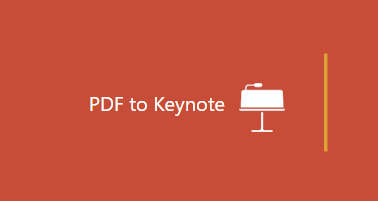
This website also comes with many other interesting features. For example, you can convert PDF to ePub, encrypt PDF, split PDF, compress PDF, rotate PDF, and more. Though other features are pretty good, many other websites already have such features available. Converting PDF to Keynote is something unique not present in other tools. That’s why I covered this feature separately.
How To Convert PDF To Keynote Online Using This Free Service?
Step 1: Click on the link given at the end of this article to open PDF to Keynote page of this website.
Step 2: Once done, you can drag a PDF from your PC and drop it in the required place. Or else, you can use “Choose file” button to add a PDF document.
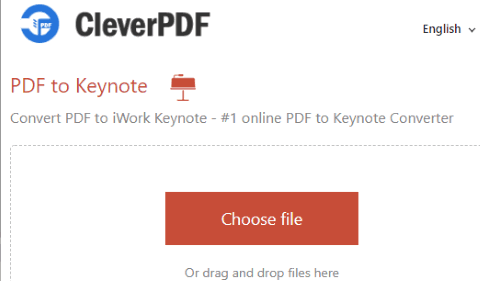
Step 3: When the PDF is added, the website uploads it automatically. After that, you can see PDF thumbnail and a Start conversion button. Use that button and the website will process the PDF for conversion.
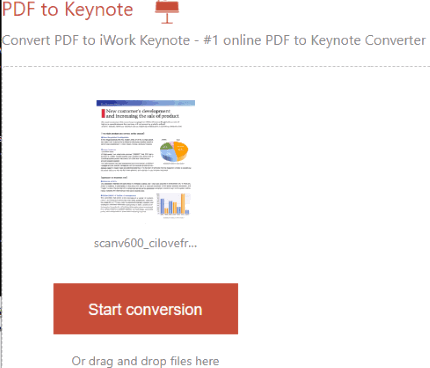
Finally, you will get the download option for output file.

Use that option and you can get the output Keynote file.
The Conclusion:
As per my research, I guess this is the only free website available to convert PDF to Keynote. If you need a free solution especially online service to convert PDF to *.key format file, you should try this service. The best part is there is no conversion limitation per day. You can convert as many PDF documents to Keynote file as you want.