Here are 6 free online HTML to Markdown converters. All these sites come with the main feature in which you enter the input as HTML format and get the output in Markdown format. While all these sites let you enter HTML text from scratch or paste HTML code as input, a few sites also give you the feature to upload HTML file from PC, Dropbox, Google Drive, etc. All you need to do is enter the HTML data or upload HTML file directly and you can view output Markdown data as preview before saving it to clipboard or PC.
Some interesting features are also present which makes these HTML to Markdown converters multi-purpose or more useful. You can convert Markdown to PDF, view the output as PDF, HTML, Markdown, export HTML or Markdown file as HTML, PDF, or Markdown.
Dillinger
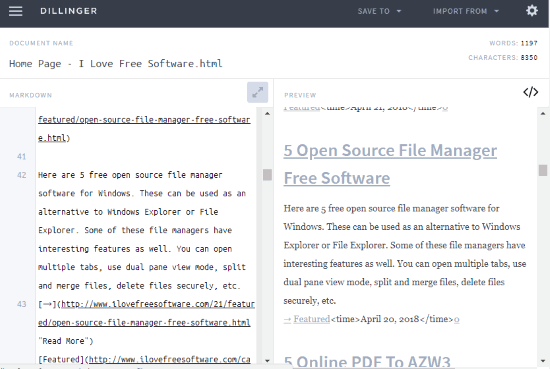
Dillinger is an open source Markdown editor website. You can create Markdown file from scratch, upload a Markdown file (from PC, Dropbox, OneDrive, Google Drive, etc.,) to edit it, preview Markdown file as HTML, original format, PDF etc. The feature to convert HTML document to Markdown is also available.
You can write HTML document from the beginning or upload it from your PC, Dropbox, or other available services. Once the document content is visible, its output will be shown on the right section. You can also use preview mode to Markdown (if not set already) and see the output Markdown code in a separate tab. Do the editing and preview the output.
When the output is good, save it as Markdown file. Apart from that, you can also save the output as PDF, Styled HTML, PDF, or HTML file. All such features make it much better than other HTML to Markdown converters.
You may also read its detailed review.
CloudConvert HTML to MD
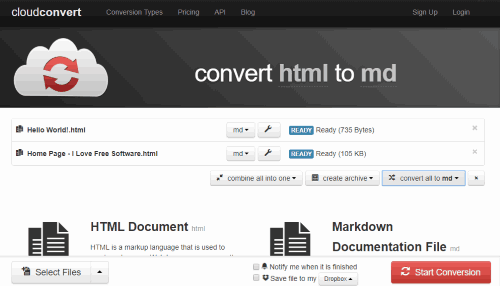
CloudConvert is a whole file converter suite. It lets you convert images, eBooks, vector files, videos, fonts, audio files, archives, presentations, spreadsheets, etc. HTML to Markdown conversion is also available which works great. Here is the homepage of that particular feature of this website.
To convert HTML to Markdown, it gives six different options to add input HTML file which is its biggest advantage over other online HTML to Markdown converters. You can upload an online HTML file URL, upload HTML file from PC, Dropbox, OneDrive, Box, and Google Drive. When the HTML files are uploaded, select “md” as output option and begin the conversion process. You can download all output MD files together in a zip file or download them separately.
It also gives the option to delete the files after conversion or the website will do it automatically after 24 hours. Based on all such interesting features, I like this website a lot. The only concern is its free plan is limited. You get 25 minutes conversion time per day and 5 concurrent conversions are allowed at once. But the good thing is free plan supports maximum 1 GB file size. If the features of free plan meet your requirements, it is surely a good choice.
Markable.in
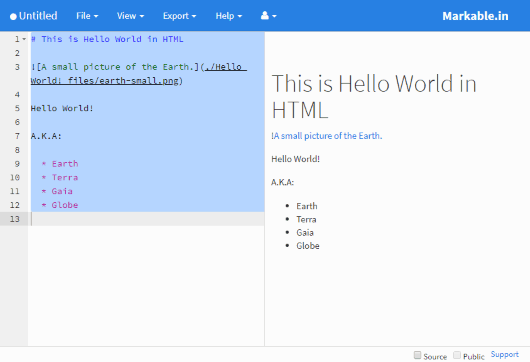
Markable.in has features similar to “Dillinger” website. You can create an HTML file from scratch or upload HTML data by pasting its code. It also lets you upload HTML file from Dropbox but the website failed to connect to Dropbox. You may try if this feature works.
Once the HTML data is added, the output is visible on the right part. You won’t be able to see the output in Markdown formatting but there is a feature to save HTML data as Markdown format file. This makes it useful. While editing the HTML data, you are able to see the changes instantly.
Other than this, it also comes with options to save HTML file as Word, PDF, Markdown, or in the original format, change interface theme, font, font size, toggle preview, highlight the current line, show/hide line numbers, etc. The website gives a good competition to Dillinger and other sites and therefore it has easily reserved its place on this list.
Turndown
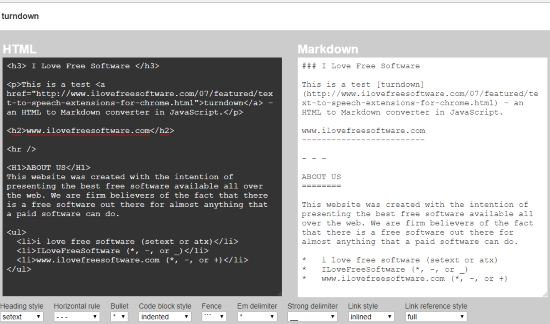
Turndown is a very simple website and converting HTML to Markdown is way easy on this website. You paste or enter text in HTML formatting on the left section and its interface will show Markdown formatted text on the right section in real-time. It doesn’t come with feature to upload HTML file or add URL to an online HTML file for Markdown conversion but the website is pretty helpful to convert HTML to Markdown text pasted or entered by you manually.
You can also set some options for output such as heading style, bullet point style (asterisks, +, or -), strong delimiter, link style (inlined or referenced), link reference style (collapsed, full, or shortcut), Em delimiter (_, or *), etc. Change options and see how it works for output text. If the output is good, copy all the Markdown code to clipboard and then save it.
Browserling.com HTML To Markdown Converter
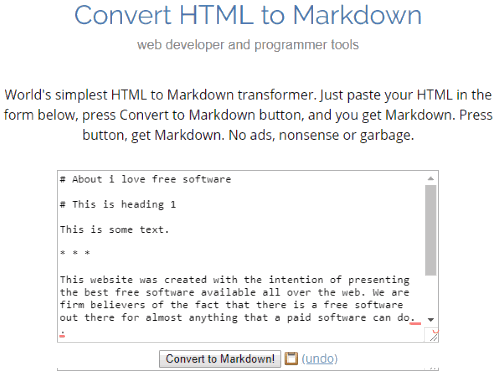
Browserling.com also provides a simple HTML to Markdown converter feature. There is a box where you can paste or write HTML code and then select the “Convert to Markdown!” button. The website processes the input data quickly and then you get the output Markdown data.
You can also undo the changes to view the input data and do some changes (wherever necessary). After that, again preview the output and then copy Markdown data to Windows clipboard.
If you are looking for Markdown to HTML converters, then you may check this list.
Html2Markdown Converter
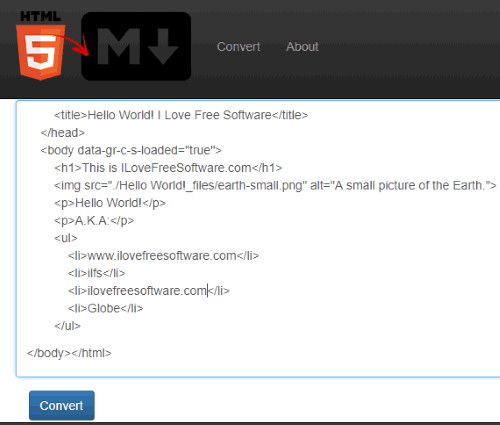
Html2Markdown Converter (Homepage) is a simpler, if not simplest HTML to Markdown converter website. Like Turndown and Browserling websites (added above), it also lets you convert HTML to Markdown by first adding or pasting HTML code and then using the Convert button.
You can edit HTML data before getting the output. This is handy as you can do changes, wherever needed so that the output data will come with relevant information. Once the output is generated, you can preview input and output data on the same page. You can’t edit the output and input data after the conversion so do the necessary changes before that. Finally, when output is good, you can copy it to clipboard with a single click.
The Conclusion:
So these are my best picked free online HTML to Markdown converter websites. Though each website does the task of converting HTML to Markdown format file, some are OK and others are very good. For me, “Dillinger” and “CloudConvert” websites are perfect for HTML to Markdown conversion but you can try all these sites and then start using the one which is best for you.