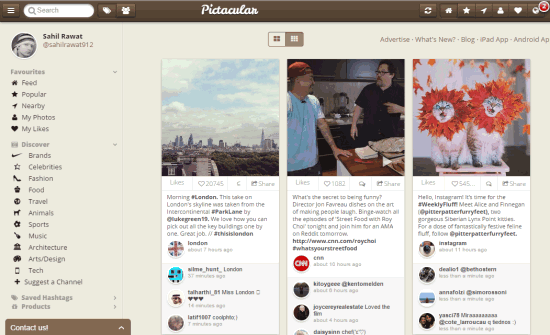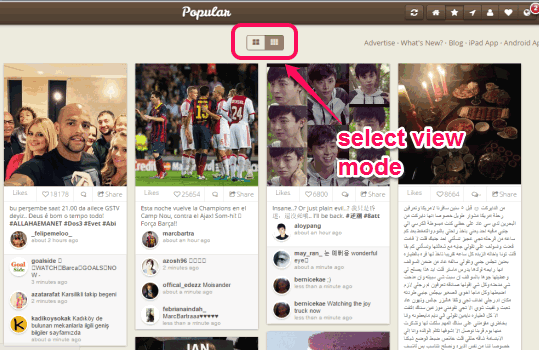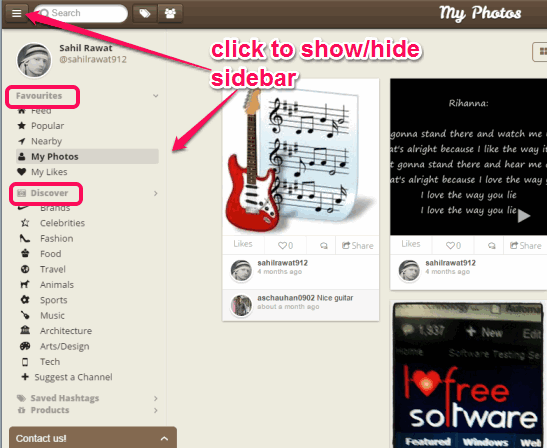Pictacular is a free online Instagram client that comes with a sidebar. This sidebar helps to easily check all Instagram feeds, your Instagram photos, your likes, nearby users, and popular feeds. Sidebar makes it more interesting to use and lets you experience Instagram in a whole new way.
Apart from just easily exploring options with its sidebar, you can also discover products and items available in the sidebar. Moreover, this online Instagram client also lets you change view mode for viewing photos and videos. Two pane image view mode and quadrant view mode is available on the interface of this free online Instagram client.
In the above screenshot, interface of Pictacular is visible where it helps to explore photos and videos in a new and much easier way.
We have also covered free Instagram desktop clients for Windows.
Key Features:
- A valuable sidebar that can be hidden and made visible in a single-click.
- Two pane image view mode helps to view two images together on its interface. On the other hand, quadrant view mode will show four images at a time.
- Search bar can be used to find photos by just entering a keyword.
- Provides notifications at top right corner.
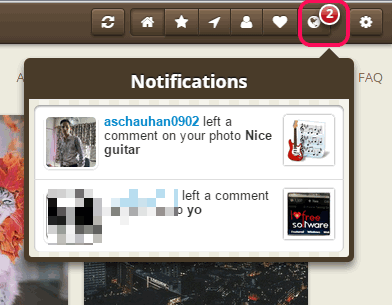
- You can enable feature to automatically share a photo, liked by you, to your Twitter and Facebook account.
- Feature to explore the list of followers and followings. Just click on follower/following option and pop up will open.
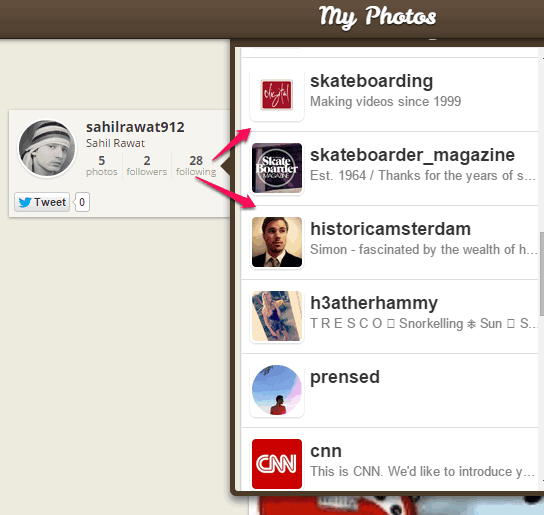
How To Use This Free Online Instagram Client?
Using this online Instagram client is very simple. All you have to do is access its homepage and sign in with your Instagram login credentials. After this, it will show all feeds on its interface in the default viewing mode. You can switch to other view mode in just a single click.
At left, you will find its sidebar that helps to navigate to explore photos quite easily. Sidebar contains Favourites section, Discover section, Saved Hashtags, and Products section. With each section, multiple options are available to use. For example, you can use Favourites section to explore your Instagram photos, liked photos, search people nearby to your location, and latest feeds.
You can click on any photo to view it in the original size. Apart from this, any photo can also be liked by you, and comment can also be posted. Clicking on a particular username will move to his/her Instagram profile to explore photos, follow/unfollow a person, followers, and following.
Conclusion:
This free online Instagram client is more interesting to use and helps to explore your Instagram account in a much better way.