Here is a free online ransomware detector that can detect up to 59 different ransomware. This is a unique website of its own kind and it is named as ‘ID Ransomware‘. If any of your important document or file is affected by ransomware, you can take the help of this website to find or detect the name of ransomware that has done this.
Locky, Crypt0L0cker, CTB-Locker, Jigsaw, PClock, and many other ransomware can be detected by this site. I didn’t find any way to test this site even after googling a lot to find ransomware file. Therefore, I can’t say surely that the website is handy to detect ransomware 100%. So, the only way to find is if a ransomware file or note is available.
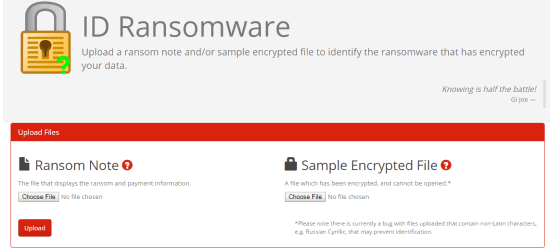
Above you can see the interface of this website.
Although there are tools available to protect your PC from different ransomware, like Bitdefender Anti-Ransomware and MalwareBytes Anti-Ransomware, but if a file is already infected by ransomware, then no such tools can help you.
Note: This website also provides feature to upload an encrypted file which can’t be opened, but this feature didn’t work as per my expectation.
Using This Free Online Ransomware Detector:
Here is the homepage link of this website. All you need to do is upload a ransomware note or website. After this, click on Upload button. This website can detect the following ransomware:
- CoinVault
- Shade
- TeslaCrypt 0.x
- PClock
- Hi Buddy!
- Radamant
- 7ev3n
- CryptoWall 2.0
- Mobef
- Radamant v2.1
- WonderCrypter
- ECLR Ransomware
- Nemucod
- Samas
- CrySiS
- UmbreCrypt
- TeslaCrypt 4.0
- Sanction
- MireWare
- CryptoWall 3.0
- CryptoHasYou
- SuperCrypt
- BuyUnlockCode
- Jigsaw
- RemindMe
- Rokku
- Maktub Locker
- HOW TO DECRYPT FILES
- KryptoLocker
- TeslaCrypt 2.x
- AutoLocky
- LeChiffre
- Booyah
- CryptoJoker
- Surprise
- CryptXXX
- PadCrypt
- JobCrypter
- VaultCrypt
- Brazilian Ransomware
- Coverton
- BitMessage
- EnCiPhErEd
- CTB-Locker
- OMG! Ransomcrypt
- Magic
- Lortok
- CryptoTorLocker
- NanoLocker
- Crypt0L0cker
- Locky
- CryptoFortress
- TeslaCrypt 3.0
- DMA Locker
- Cerber
- PowerWare
- CryptoWall 4.0
- KeRanger
- HydraCrypt.
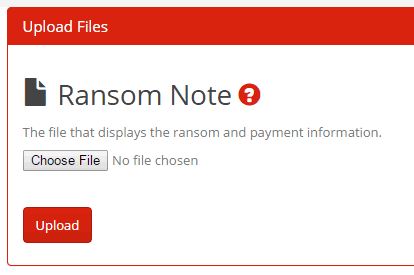
It takes some time to upload and detect the name of ransomware. When this process is completed, you should be able to get the name of ransomware that has infected your file.
The Verdict:
I hope it’s not the case with you, but if any of your file is affected by ransomware, this website might be helpful to at least detect the name of the ransomware. After that, may be some pro might be able to help you to get back your original file or note.