Recently I had reviewed a free online storage service called ADrive that gives you free 50GB of online storage. I was quite excited with that, as 50GB is a big deal. It did lack a few bells and whistles, but 50GB free online space was a no brainer.
Today, I found an even better service called GoAruna. GoAruna has upped the stakes in the online sharing even further by providing unlimited free online storage space! Yea, you read that right – it is completely unlimited, and 100% free. Some people have mentioned that there is a limit on file size to around 100MB (size of each individual file), but that should not be a problem if you just want to store your photos, documents, or even music.
Till now I had come across 2 services that provided really large online space – Microsoft SkyDrive and ADrive. Both of them have a downside that they do not come with an integrated desktop client that can easily upload the files. To upload a file, you have to use the web interface. GoAruna has addressed that problem as well. GoAruna comes with a nice desktop client. This will make the uploading files very easier. One of the great features of this desktop client is that it can resume uploads from you, if the upload process gets stopped in between. This ensures that you do not have to start the upload process all over again.
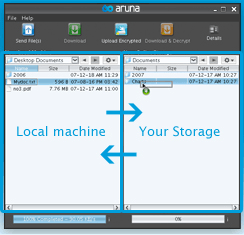
The desktop client is very innovatively designed. It shows a split view of your machine’s file browser, and the files in your GoAruna account. To upload a file to your GoAruna online storage, just drag and drop the file in the GoAruna pane, and GoAruna desktop client will take care of the rest.
To download a file, you do not need GoAruna client. You can just access your GoAruna account from any browser, and directly download any file. This is another good feature that I like about GoAruna.
If you want to backup your files online, and are looking for unlimited free online space, GoAruna is the solution. This is the only service that I have seen that provides unlimited free online storage space. Love it!
If you do not need lot of storage space, but instead want to keep your files automatically backed up, you can use Dropbox or Mozy. Here is a comparison between Mozy and Dropbox.
