Pdfux is a free tool that helps you make structural changes in your PDFs like rotating, extracting, weaving PDFs, etc.
Editing a created pdf can be a difficult task. Most pdf editing tools don’t have the option of editing the structure of the PDF. You need to make a new pdf every time you want to add or delete something from it which can be a tricky and time-consuming task. We have already talked about a web application that can help you edit your pdf files in a creative way. Click here to see the article on it.
Today we will talk about Pdfux that lets you make structural changes in your PDF files. It gives you various options that can help you edit your pdf in a more convenient way.
You just simply need to:
- Click here and open the free web application.
It doesn’t even need any sign up.
- Add the pdf file that you want to edit and select whatever editing option you want.
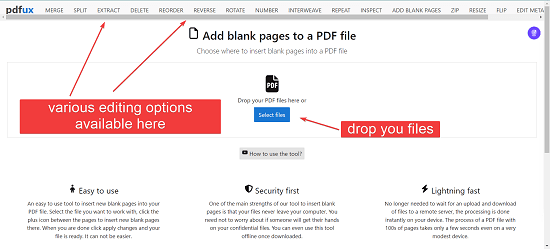
There are various options like rotating the pdf pages, extracting certain pages from a pdf, weaving different pdfs together, reversing, reordering and even adding blank pages. There are many other options for your PDFs and you can use them accordingly. It is really useful in office work where most files are transferred as pdfs. It makes the work very easy and saves a lot of time.
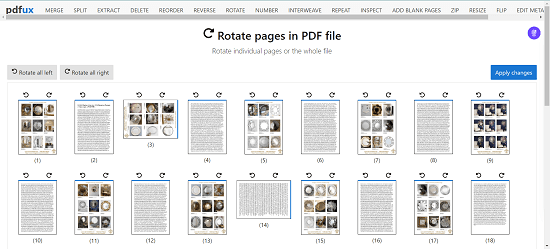
Pdfux is completely free to use and can be used easily on any device, be it a mobile phone or desktop.
Limitations:
After using pdfux, I can say I didn’t find any major limitations in this web application as it helps you conveniently and effectively edit your PDFs and can be used easily wherever you want.
Summary
To summarize, I would say this tool, pdfux can be a great pdf editing tool for you. It provides you with various options to make structural changes in your pdf like rotating pages, adding pages, weaving different files and many other options. It can be really time saving and useful for those in an office environment where PDFs are really important.
In my personal opinion, I really liked this tool as it makes my work a lot easier. Now I don’t need to make new PDFs, every time I want to make any changes