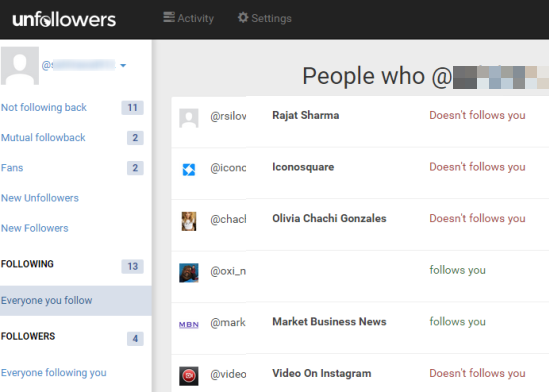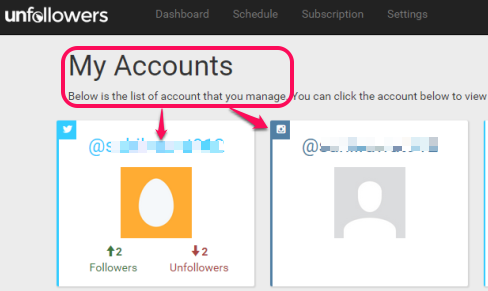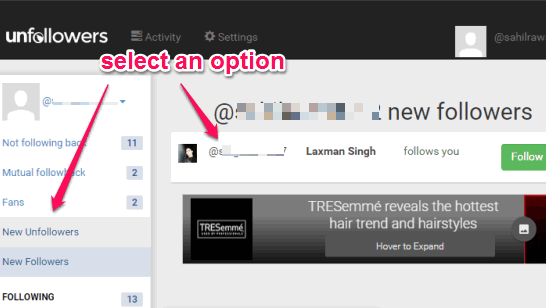Unfollowers.com (free plan) is a handy website to manage your Twitter, Instagram followers and following. You can see the information related to both of your accounts separately. It shows the detailed list of people you follow on Instagram and Twitter, your followers, who don’t follow you back on Instagram, mutual followback, new followers and following, fake following on Twitter, and more. From the generated results, you can also unfollow and follow any person according to your requirement.
A lot of features are available in this website which you can use absolutely free. So, in my opinion, it is one of the best websites to manage each individual follower and following on Instagram and Twitter.
In the above screenshot, you can see the list of people I follow on Instagram generated by this website.
Other Key Features:
- It generates Stats for your Twitter account. A beautiful pie chart is generated that shows your followers and following.
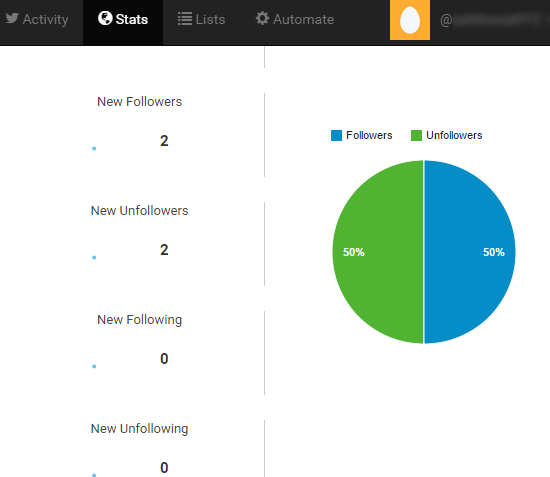
- It also provides option to schedule tweets, which is one of the great features of this website. You need to go to the Dashboard of your account to access this feature. Unfortunately, there is no feature to schedule Instagram posts.
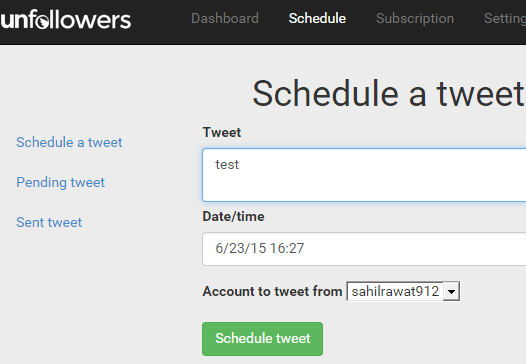
- You can bulk unfollow people from your Twitter and Instagram accounts.
How To Manage Instagram, Twitter Followers and Following using This Free Website?
You can use this link to open the homepage of this website. After this, sign in with your Instagram and Twitter accounts. After connecting both of your accounts, it will start generating the results to show you the details. To view and manage your Twitter or Instagram followers and following, access the Dashboard and select the desired account.
Manage Your Twitter Followers and Following:
This feature helps you check:
- Your mutual followback
- People not following you back
- Fans (who follow you, but you don’t)
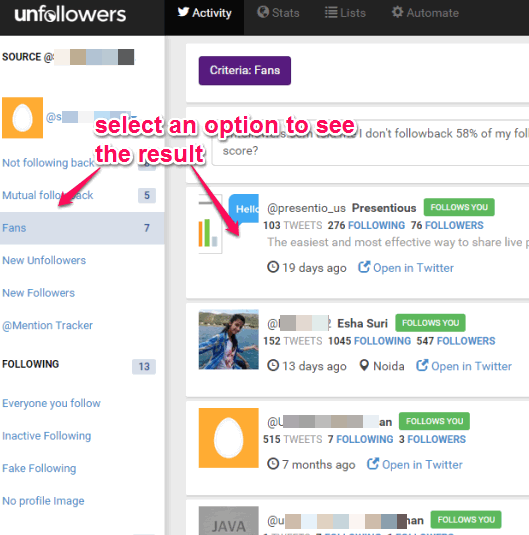
- New Followers and Unfollowers
- Your inactive following
- List of all people you follow
- Everyone following you, etc.
All these options are available separately on the left section. You can access any option to see the list of people. You can also filter the results by adjusting the numbers of followers, following, account age, tweets/day, and last tweeted. From the filtered list, you can unfollow any person, block, mention him/her in a tweet, and send direct message. However, this free subscription plan is restricted to unfollow 100 people, follow 50 people, block 5 people, mention 5 people, and send DM to 5 people per day.
Manage Your Instagram Followers and Following:
This feature provides options similar to the above-mentioned feature. You can check the list of your Instagram:
- Followers and Following
- New followers and Unfollowers: It’s a great feature to check who recently followed or unfollowed you, but this feature doesn’t work in real-time.
You can select any option and see the list of people available in that particular option. Whenever you want, you can unfollow or follow any user from the list. However, do note that you can follow and unfollow 25 people per day.
Conclusion:
There is so much to explore using this website and I like it a lot. It provides a much better way to manage your Twitter, Instagram followers and following people, and also have many other features as explained above. Even though the free plan comes with few limitations, but I don’t think those limitations are any kind of barrier.