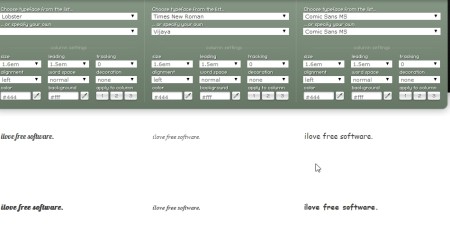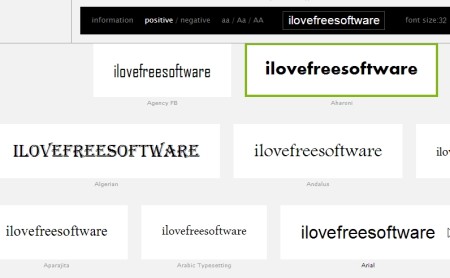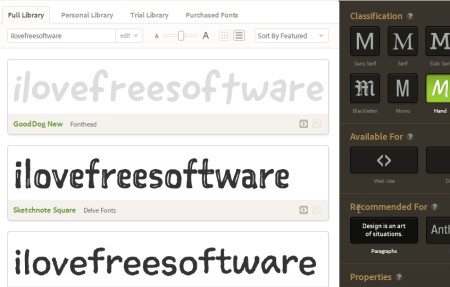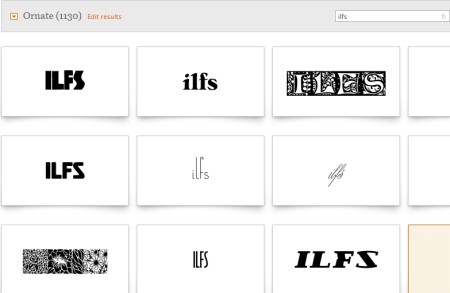Here is a list of 5 free websites to try different fonts with your own text. Such a website is meant to help you out in finalizing a font before you use it in your project. The basic function of all the websites reviewed below is that you can enter your own text in the provided space and view this text in various fonts. You can then finalize any particular font and start hunting for it (these 5 Websites To Download Free Fonts would come handy for that). There are various filters that you can apply, and a few websites also have a maximum character limit. All of this has been explained properly through the course of this article.
The 5 websites reviewed in this article are typetester, wordmark.it, Typekit, My Fonts, and Veer.com.
typetester:
typetester is the first website mentioned in this list to try different fonts online with your own sample text. It has a very simple to use and sober looking interface. On top of the page, you will find a blank space for sample text. Add as many characters as you want in that space, as there is no specified limit. You will be able to see the text you just entered in different fonts below the sample text space, on the same page.
The website has three separate columns and all these columns show the sample text in different styles of the chosen font. There is a long list of fonts to choose from and you can choose a different font in every column. There are other options like adjust word space, alignment, color, and more attached to each of these three columns. Try it out from the link given above.
wordmark.it:
wordmark.it is the next addition in this list of websites to try different fonts online. You can enter your own text in the provided space on the home page. The website will automatically show this text in different fonts, in a matter of seconds. You will get to choose from a long list of fonts. You can select your favorite fonts from this list and add them in a separate list, that can be reviewed later on.
The website also provides you with a set of filters to test a particular font before you plan on downloading it. You can adjust the size of the font, view it in upper or lower case, or both, add a negative background color, and more.
Typekit:
Typekit is the next place to visit if you are looking for websites to try different fonts. There are lots and lots of fonts that can be tried for free. You can choose to enter your own text, or choose from the already existing options. As you enter the text, the website will load a list of all the fonts for you, with their names. You can apply various filter to view various available styles, before you move ahead and purchase them. You can also switch between two different styles of font gallery: Grid and List.
My Fonts:
My Fonts is an easy to use multipurpose website that can be used for both trying and buying a particular font. Since we are only concerned with trying out different fonts here, the link above will take you to the page where you can try different fonts with your own text. All you have to do is enter the sample text in the provided space and the website will reproduce that text in various fonts. You will able to see these fonts in a nicely designed list, along with their names and thumbnails. Filters like adjusting font size, color picker, advanced typography can be applied by you.
Veer.com:
Veer.com is the another website that you can visit to try different fonts online. The website has a tool named Font Finder that helps you in finding the right font for your website. You can add your own sample text and preview the fonts available on this website. The website has a maximum character limit of 10, which means you cannot enter more than 10 characters in your sample text. This is something that can be improved.
The website allows you to browse various fonts either by styles or by classification, whichever suits you. Each style has multiple fonts that you can browse through, and there are multiple styles available. The same goes for Classification as well.
So, all these above mentioned websites will help you out in finding exactly the font you are looking for. You can then embark on the journey to find out that particular font and download to use it. Try out these websites and give us your feedback through comments.