In this article, you will find free DXF to EPS converter software for Windows 10. Using these software, you can instantly change the format of a file.
DXF (Drawing eXchange Format) is for graphic image format and is used with CAD whereas EPS (Encapsulated PostScript) is a graphics file used in vector-based images. With the help of DXF to EPS converter software, you can not just convert files but also edit them with effective tools. These converters support other formats which include SVG, PNG, WMF, SK1, PDF, PS, ODG, and many more.
If you are looking for those software that can convert DXF file to EPS then the article will surely help you. Here, I’m reviewing free software using which you can access a number of file formats.
Also read: List of Free Online EPS to SVG Converters.
Inkscape
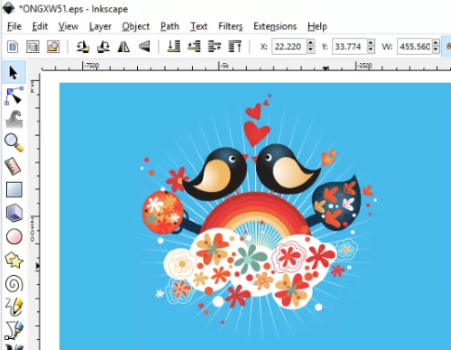
Inkscape is a free open source vector graphics editor. It allows you to work on graphic design such as web graphics, logo, illustrator, icon, etc.
Using this software, you can convert DXF to EPS file in minutes. The software provides you a number of tools to edit the input file and export it in EPS format.
Once you install the software, launch it to perform. The interface shows editing tools all around the sidebars. But before you edit any file, you need to import a file in the interface first. For that, you can go to File and Import a DXF file located on your computer.
While adding an input file, it prompts you to use a manual scale factor and set character encoding. You can also enable the option to use automatic scaling to size A4. Thereafter, you are free to edit the DXF file.
Inkscape offers a number of drawing and editing tools in both the sidebars. The software comes with node editing functionality, object creation tools, and a one-click paint bucket fill idea. These editing tools make your experience smooth while editing the design.
Apart from EPS, Inkscape supports other formats such as SVG, PNG, WMF, SK1, PDF, PS, ODG, and many more. While exporting the DXF file, you can change the format to EPS and get the new converted EPS file right on your computer.
LibreOffice Draw
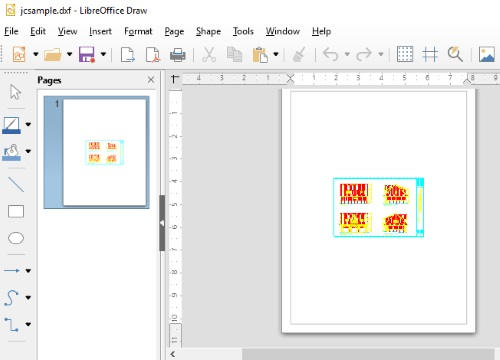
LibreOffice Draw is another software using which you can convert DXF to EPS files. This is a vector graphics drawing program where you can create a wide variety of graphical images as well.
Here, in order to convert the DXF file, you need to open it in LibreOffice Draw. For this, you can go to File and Open a DXF file from your computer. Once the input file is imported, you can edit it if required.
There are several options provided by the software such as Shapes, Styles, and others. After you edit the file, export it in the required format.
Go to File and click on Export. There you will find EPS format in the dropdown. The converter supports GIF, JPEG, PNG, SVG, WMF, TIFF, and other formats.
In brief
The above-mentioned software are pretty easy to install and use. You can convert your DXF file to EPS instantly. If it is required, you can edit the file using the effective tools provided by the software. Besides converting to EPS, these software support other formats that you can use. So try these free software and get your file converted quickly.