This article covers a free Tweetdeck alternative for all social media accounts and websites. Tweetdeck allows users to open multiple Twitter instances side by side. The main motive of this app is to improve productivity by having more information shown to users at a time.
Stack is a free desktop app that applies the takes the same formula and applies it to all social media and websites. This app allows you to open social media apps, websites, and any other web apps side by side to each other on a horizontal canvas. From the toolbar, you can add a new app or website to the canvas and have it open right alongside all your other apps. This is just one container, you can create multiple containers to hold individuals app or create custom app groups for your workflow. With that said, let’s check it out in more detail.
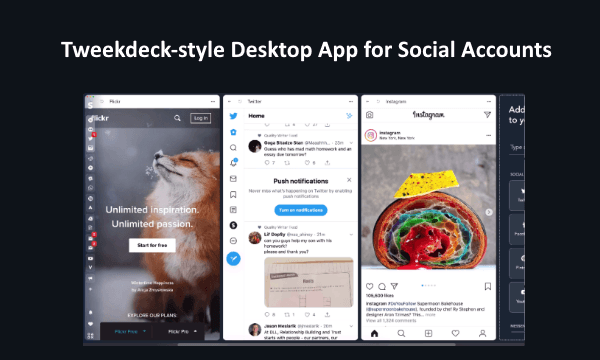
Also read: Use Multiple Messaging Platforms on Single Mac App: Franz
Tweetdeck Alternative for All Social Media Accounts
To get the Tweetdeck like experience with all your online apps and websites, get the latest version of Stack from here. It is available for Windows as well as macOS. It’s around 120 MB in size. Once downloaded, simply run the file to start the app.
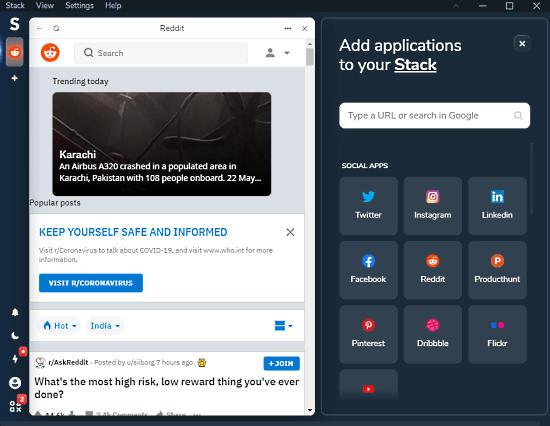
On the first run, the app shows a gird of social apps that you can open in an open click. You can select any app from the grid and it opens in the current container. If an app is not on the grid, you can use the search bar above the grid to find that app. You can also just enter the URL directly and add the respective app or website to the canvas. This way, you can open as many apps and websites as you want. All the apps are aligned on the canvas next to each other. You can scroll the canvas to access all the apps and reposition an app accordingly.
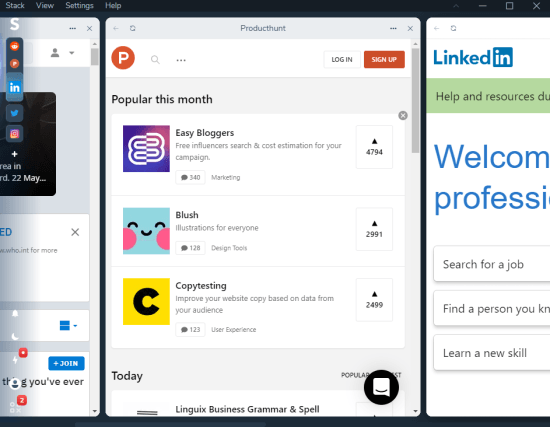
The app also has a transparent bar on the left side of the screen. The bar houses the containers and some app options. The top part of the bar shows all the active containers along with an option to create a new container. You can create as many containers as you like and add as many apps as your system can process.
The bottom section of the bar houses the options to mute/unmute notification, change theme (pro feature), manage Stack profile for sync, and app documentations.
Closing Words
Stack is a handy desktop app that can bring all your social media sites and general websites in one place. This way, you can have everything you need for your workflow and boost your productivity. The app does have some resizing issues when you change the window size. I recommend you to use the app in a full window for a pleasant experience.