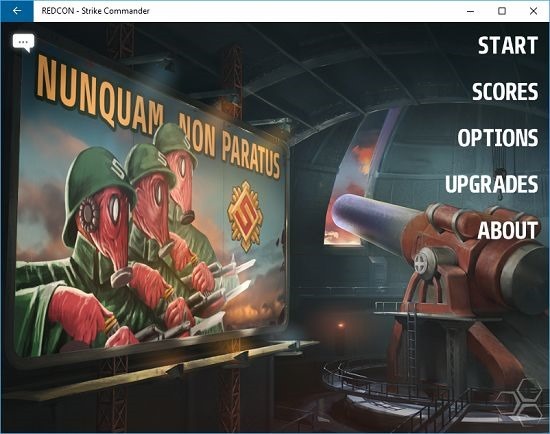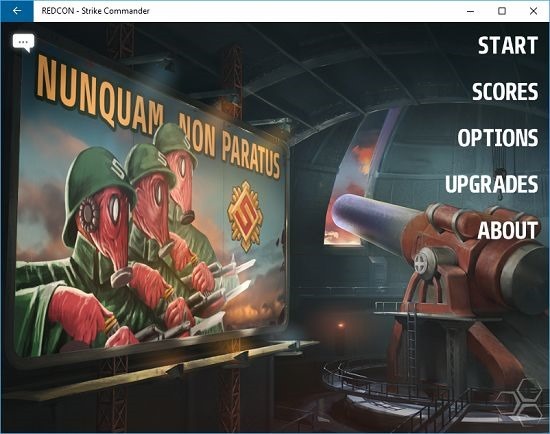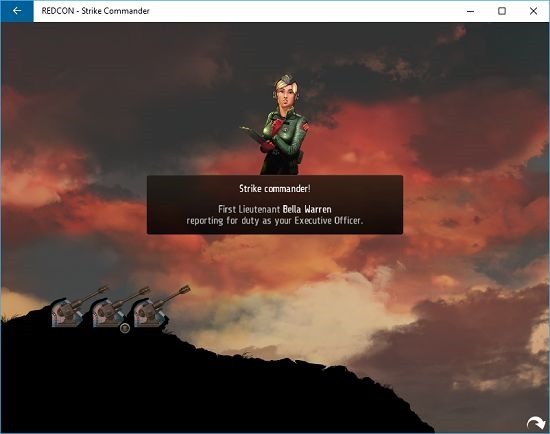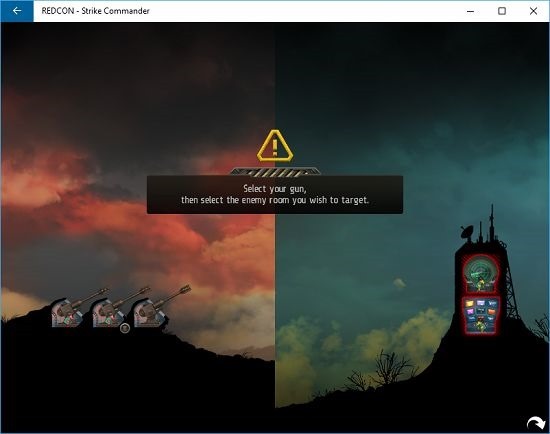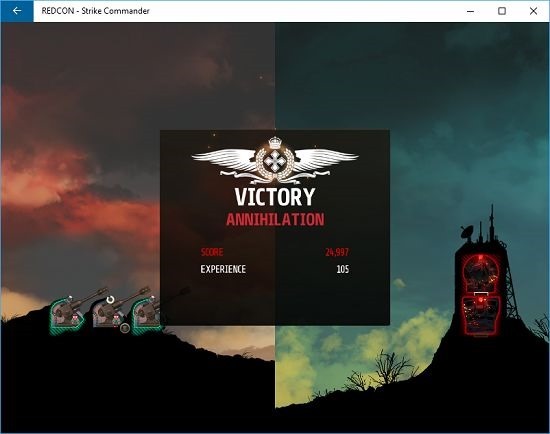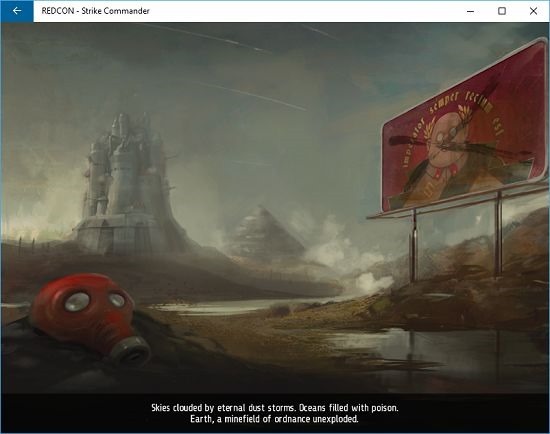REDCON – Strike Commander is a free battle game app for Windows 10 devices. In the game, you need to build up your own tanks, turrets etc. and use them to destroy the enemy base. The game is pretty straightforward where you can easily make your selection of weapons etc. via the mouse, and all the controls of the game are mouse based. The game is pretty lightweight and has neat graphics. Overall, it’s completely worth your download.
REDCON – Strike Commander is available for free from the Windows App Store.
Controls of the game:
The game can be played either via mouse or via touch controls. The left click allows you to select objects and the dragging gesture sometimes is available where further interaction with objects is required. The touch controls work in a manner similar to the mouse controls, where the touch gesture is nothing but the left mouse click in itself.
Main features of REDCON – Strike Commander:
When you run REDCON – Strike Commander on your device, the main menu of the game appears on your screen, which is shown below.
You can choose to interact with various menu options which allow you to start the game, tweak the sound settings etc. Overall, the app’s menu is pretty straightforward and neat and is easy to understand too. Once you have started the game on your device, what greets you is a difficulty selection screen.
In the above screen, you can choose the level of difficulty that you wish to play with, either normal or easy – Easy being, of course, the easier of the two difficulty levels. Upon selecting your desired difficulty, you will now be taken into the main tutorial interface if it’s your first time playing the game on your device.
The tutorial is well designed and carefully laid out to help you better understand the workings of the game. This can also be skipped via the skip button located at the bottom right of the screen. Basically what you need to do in the gameplay arena is to click on the active tank turrets and the corresponding enemy base to fire your weapon. Once that has been done, you can go ahead and plan your next line of defense. You can choose to start a battle by clicking on the Battle button at the bottom right corner of the screen in the gameplay zone.
Now, you need to choose your gun and the room in the enemy base which you wish to target. Once all of that is done and dusted, the battle commences where your tanks spew bullets at the enemy.
Upon completion of the level, you will be shown a score card.
Upon completion of one level, you will be provided with the next level in the gameplay zone. The levels get more and more difficult with each progression in the level ladder. The game is also packed with cut scenes in various places where you can be more informed about the things that are to come. These cut scenes look in the following manner.
Overall, this pretty much sums up all the main features of REDCON – Strike Commander for Windows 10 devices.
Other similar games:
The verdict:
REDCON – Strike Commander is a very well designed battle game app for Windows 10 devices that you will surely enjoy if you are a fan of such games. The game is pretty lightweight and I feel that you will surely like it!