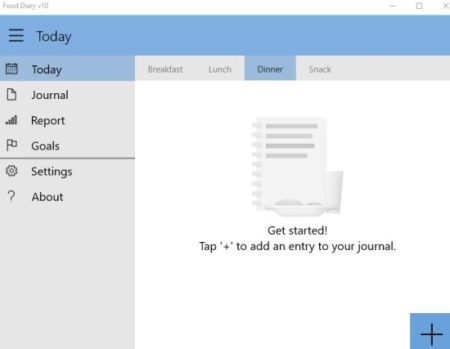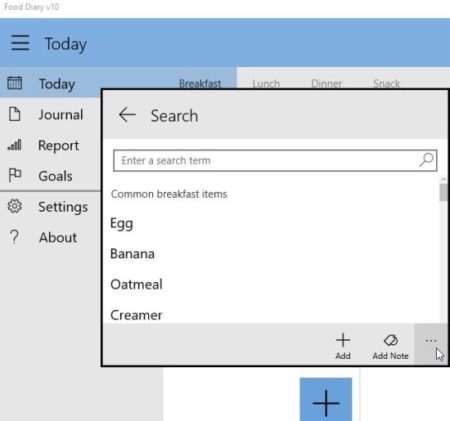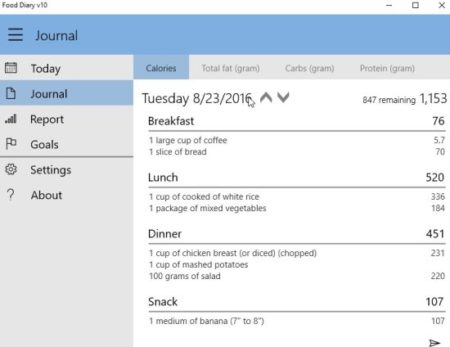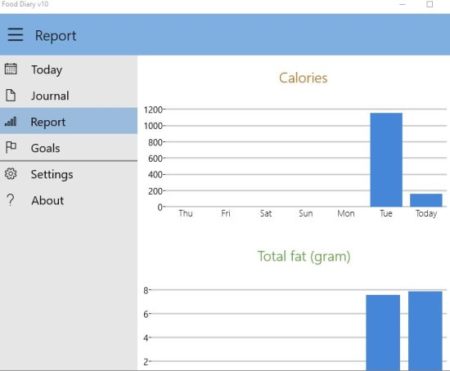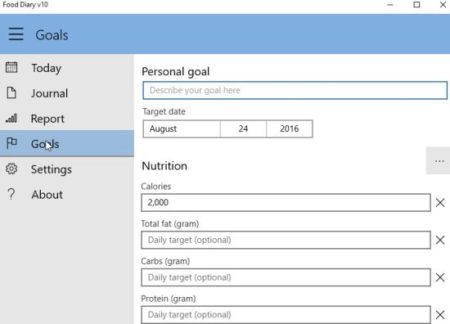Food Diary is a free Windows 10 calorie tracking app where you can log your diet as well as count calories. With this app apart from calories you can also see the number of proteins, carbs, fat that you are eating with each food item. This will help you in making healthier choices while eating.
The Windows 10 calorie tracking app can be downloaded from the Windows 10 store or from the link given at the end of this article. When you start the app you will come across a blank interface like the one shown in the screenshot below.
As you can see, to add a entry to your food diary just click on the plus button. On the left side is the entire menu of the app. You can view the journal, reports, see your goals, change settings etc.
First from top of the app window select whether you want to enter breakfast, lunch, dinner, or snacks. Then click on the plus icon which will open up a pop up window like the one shown in the screenshot below.
From this windows you can search for a food item or you can even select from the list of common breakfast meal items. When you find the dish you are looking for, click on it to add it to your diary.
Once you have added your meals you can go check them out in the journal option on the left side. The journal window looks like the screenshot below.
Here you can see what all you ate during the day and how many calories your consumed. Apart from this you can also see your protein, carbs, intake and compare it with your target to see if you went beyond it or stayed within the range.
The report page looks like the screenshot below.
It shows the total number of calorie intake for a day in a bar graph format. Apart from that it also shows bar graphs for fat intake, proteins intake, carbs intake, etc.
You can also go to the goals option and define your target in terms of calorie intake, overall goal, protein intake, etc. The goal window can be seen in the screenshot below.
Its not necessary for you to define all the goals mentioned in the window. You can define the one’s that you need.
The settings option of the app lets you change a few things, as can be seen in the screenshot below.
You can change the application theme, set reminders, turn meal options on or off, etc.
Features of this Windows 10 calorie tracking app:
- Simple to use interface.
- Plus icon to add entries.
- No signup or account creation required.
- Food database has huge collection of food items which can be searched and added easily.
- Works offline.
- Check your calorie reports daily.
- Track the goals you have set.
- Create reminders to stay on target.
Conclusion:
Food Diary is a nice calorie tracking app which also provides you reports on your food intake and keeps you on track by sending personal reminders. Adding food items is extremely easy, as you can search or food items from the large food database easily and it will be added to your food diary. You can easily track how many calories you have consumed in a day and check if your target calorie consumption is met or you went beyond it. This will help you in making healthier meal choices the next day to keep within your calorie target.
Check out Food Diary for Windows 10 here.