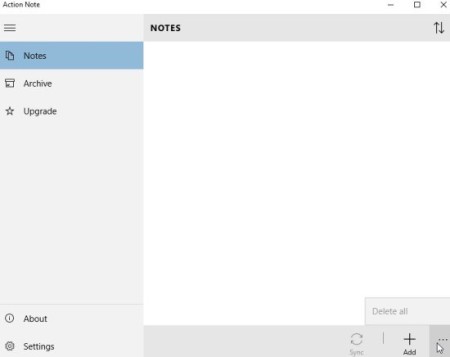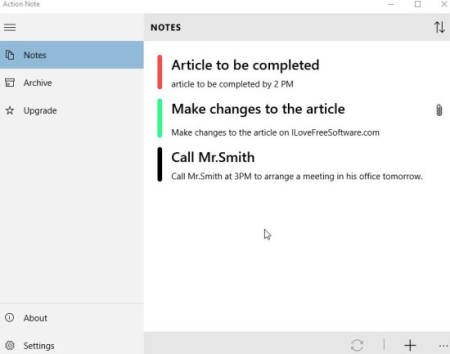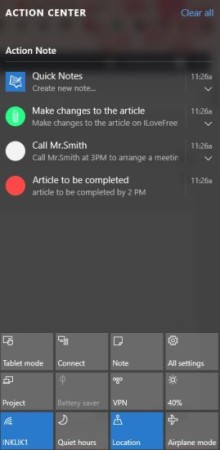Action notes is a free Windows 10 note taking app. This note taking app will integrate with the Windows action center to have fast access to your notes. The Windows 10 note taking app also has features like read the note aloud, add attachments to your notes, pin notes to start menu, share the notes, syn notes between multiple devices, etc. Notes can be created by entering a title and a small description.
This app can be installed from the Windows 10 store or from the link given at the end of this article. When you launch this app you will see the interface as shown in the below screenshot.
Adding notes with this Windows 10 Note taking app:
On the window shown above, click on the plus icon on the bottom right side to add a new note. The new note interface is shown below.
For the new note you would be required to add a title and a small description of your note. You can also make a list of items in the description field.
You can add a attachment to your notes as well. The attachment can be an image file, document, etc. You will also find a feature to read your note aloud from the three dots icon on the bottom right. You can share your notes as well as pin them to the start menu.
While creating notes you can also flag them to show the priority of the note. Also, you can change the color of the note while adding, through the dot icon on the top right corner.
The speech input option lets you make notes through speech to text feature. The only option I wasn’t able to work out was the read QR code one. Once you are done adding your note, click the save button. All the saved notes will show up on under notes tab. The completed or deleted notes can be found under the archive tab.
As soon as you close the app window, you don’t have to worry about opening the app again. As the notes integrate with the Windows Action center and all your notes can be accessed from the notification icon on your system tray as shown in the screenshot above.
The settings option lets you tweak few settings of the app like changing the app theme, turning sync on or off, turning auto save on or off, action center integration can be turned on or off as well.
The synchronization feature lets you sync your notes across all Windows devices. This can be turned on or off according to your choice.
Conclusion:
Action Notes is a nice app for Windows 10, where you can make notes either using your keyboard, or speech to text feature. The app also lets you access the notes in a fast and easy way by integrating them with the Windows Action Center. Do give it a try.
Check out Action Notes for Windows 10 here.