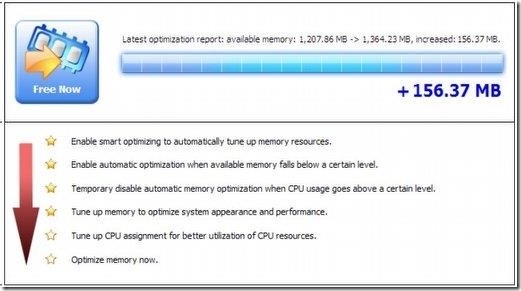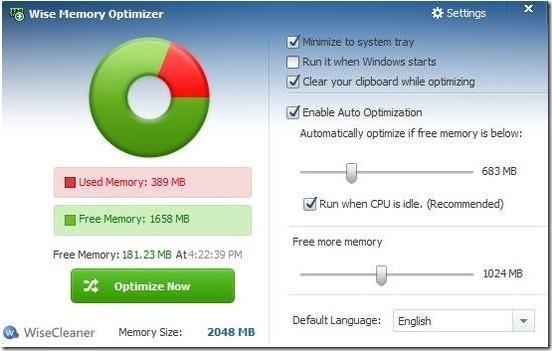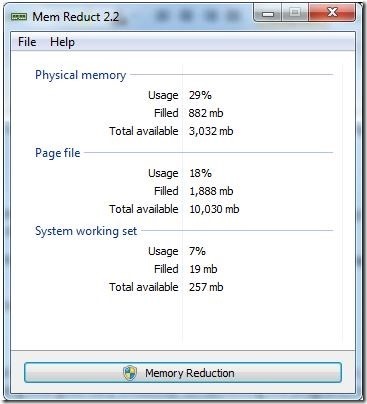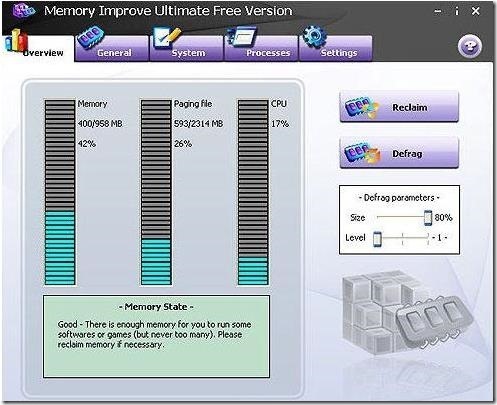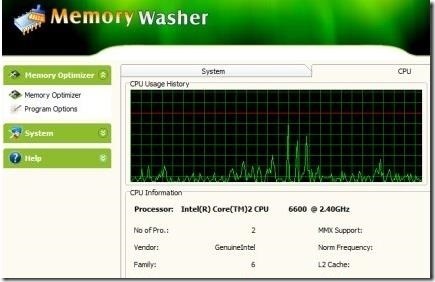Here is a list of 6 free memory optimizers for Windows that let you free-up the physical memory space occupied by some unwanted applications in order to enhance the performance of computer. Often when you close an application it closes without actually releasing RAM. To fix such issues I’ve reviewed some free memory optimizers that will intelligently manage your system’s physical memory and allows the RAM to work and perform better. These memory optimization tools have the ability to prevent system crashes and memory leaks so as to enhance and improve the performance of the system.
Below I’ve reviewed a few memory optimization tools like PC Brother Memory Optimization, Wise Memory Optimizer, Mem Reduct, Memory Improve Ultimate, RamRush, and Memory Washer
PC Brother Memory Optimization:
PC Brother Memory Optimization is a free memory optimizer for Windows that optimizes the PC RAM in order to perform faster. This free memory optimizer allows you to optimize the primary memory of the computer for the smooth functioning of the system. This tool displays the graphs and the statistics corresponding to the system usage as well as the memory usage. All you have to do is simply click on the “Free Now” button located to the left topmost corner of this free memory optimizer. As soon as you hit the button, it cleans the memory and displays the changes taking place step by step.
Click here for detailed review!
Get PC Brother Memory Optimization from here!
Wise Memory Optimizer:
Wise Memory Optimizer is a portable free memory optimizer for Windows that free up the physical memory space grabbed by some unwanted applications so as to enhance the performance of computer. This free memory optimizer displays a real-time dynamic grab that shows the current occupied memory status in red and vacant memory status in green color. It offers you various memory optimization settings like minimize to system tray, clear your clipboard, enable auto optimization, run when CPU is idle, and more, which you can tweak according to your requirement. This free memory optimizer is apt for both experts as well as novice users, as it offers you simple and handy user-interface.
Click here for detailed review!
Get Wise Memory Optimizer from here!
Mem Reduct:
Mem Reduct is another portable free memory optimizer for Windows that lets you clean up the the physical as well as the virtual memory of the computer, so as to enhance the performance of the system. It displays the memory usage information on the system tray as icon or in form of balloon tip and you can do this by customizing the settings provided by the tool. It allows you to set the color change alert by customizing the percentage and predetermining the period of time of the memory. The best part of this free memory optimizer is that it allows you to free up the computer memory automatically without any user input and informs the user with a popup after optimizing the system.
All you have to do is simply click on the “Memory Reduction” button and choose the desired memory cleaning areas. It quickly cleans up the memory space and lets you compare the before and after memory statistics in terms of percentage, after using this free memory optimizer.
Click here for detailed review!
Memory Improve Ultimate:
Memory Improve Ultimate is a free memory optimizer for Windows that lets you clean and free up system memory and allows you to monitor and improve the same. It displays the memory usage and the time taken by the processor to optimize the system performance, in beautiful visual effects. It allows you to either custom set the parameters and at the same time allows you to free memory manually. It also lets you set the Defrag parameters so as to compress the memory of the system. This free memory optimizer detects the system memory and displays the current state of memory in real-time.
Click here for detailed review!
Get Memory Improve Ultimate from here!
RamRush:
RamRush is a free memory optimizer for Windows that lets you optimize and manage the systems memory so as to enhance and improve the performance of the same. This free memory optimizer prevents system crashes which is basically caused by memory issues and recovers the memory from Windows programs. It helps in memory defragmentation and removes memory leaks. It displays the CPU and RAM memory usage in real-time. It sits silently in your system tray and supports hotkey, auto optimize, and command line mode, for better efficiency.
Click here for detailed review!
Memory Washer:
Memory Washer is a free memory optimizer for Windows that lets you optimize the memory of the system so as to improve and speed up the performance of the PC. This free memory optimizer identifies the malicious third-party services, unwanted Windows features & components and helps in removing the same so as to improve the system performance. It lets you manage the startup processes and programs and allows you to select desired programs. It helps in preventing system crashes and slow performance of the system. In addition, this free memory optimizer lets you create restore point for your computer.
Click here for detailed review!
Try your hands on these free memory optimizers to prevent crashes and remove memory leak so as to improve your system’s performance and to fasten the speed of the same. Check them out and drop your suggestions and view in the comments below.