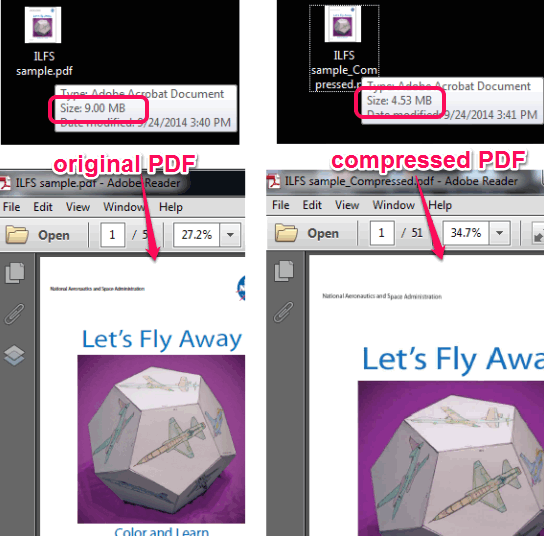PDF Compressor is a freeware to bulk compress PDF files to reduce size of your PDF files. This is one of the best features of this software that it can compress multiple PDF files together. It also lets you adjust DPI (dots per inch) value and compression quality. The size of your output PDF files will depend on these two options only. Higher the compression level and lower the DPI value, size of PDF files will reduce a lot. This software works best for scanned PDF files and for PDF files having images.
This free PDF Compressor also supports drag n drop feature and lets you add restricted PDF files for compression. However, drag n drop feature didn’t work during my testing.
Update (26 Oct. 2015): This software now comes in free and paid plans. In this free plan, a watermark is added to the output PDF files. So you may check some other free software to compress your PDF files.
In above screenshot, you can see beautiful interface of this PDF Compressor.
A sample PDF file’s comparison before and after the compression process is shown below. You can see the size difference between original and compressed PDF file as well as output PDF quality. If you have adjusted DPI value and compression quality to an optimized level, then you don’t have to compromise with PDF quality much.
Note: If your PDF files are already compressed, it won’t be able to reduce their size. Moreover, if DPI value is higher and compression quality is too low (say 10%), then it could also be possible that your PDF file will come in bigger size than original.
How To Bulk Compress PDF Files With This Freeware?
To use this free PDF compressor, download its setup file by accessing the homepage. Its homepage link is added at the end of this review. After download, run the installation process. Once the installation process is completed, you can open its interface.
On its interface, you can use Add Folder button to bulk add all your PDF files. Once the PDF files are added, set DPI value (100, 110, 120, 130, 140, 150, 200, 300, 400, and 500) using the drop down menu. After this, you need to set compression quality by moving the slider.
PDF files size as well as quality will depend on both of these options. You have to adjust these preferences intelligently. Setting up DPI value to default (120) and putting the compression quality to medium (50%) or a bit low will help you to compress your PDF files.
After adjusting these options, just select any desired destination folder. After this, tap the Start button. Compression process will start and one by one all your PDF files will be compressed.
Output folder is opened automatically to check your new compressed PDF files.
Conclusion:
PDF Compressor has the ability to bulk compress PDF files that will save your time. It can be used when you need to quickly send PDF files in email, to save PC disk space, or to upload PDF files online.