Free G-Suite customers are in the lurch to either pay for Google Workspace w.e.f 1st of July 2022 or move their accounts to standard Gmail addresses. This came as a result of an announcement made by Google that they will be shutting down the legacy free G-Suite accounts. There have been talks lately that Google might face a lawsuit for this, but as of now, it is highly unlikely that they will turn their decision to end free G-Suite accounts.
This is not the first time when Google have made a sudden move to end one of their services. With that being in mind, I say it is wise to move to some other free platform right now. And with that mission, I recently wrote about migrating from G-Suite to Yandex 360 and now in this post, I will be explaining how to migrate from G-Suite to Zoho Workplace.
Zoho offers a vast number of team collaboration and productivity tools pretty much like Google Workspace, including mailboxes. Zoho Workspace includes mails and calendar, video meetings, chat, WorkDrive, Docs, Sheets, Slides, Forms, campaigns, and more. I will explain these tools in brief, and I will also show you how you can migrate your data from Google Workspace to Zoho Workplace for free.
If you have a small team of 5 or fewer members, there is good news for you that you will be able to use Zoho Workplace for free. The basic version of Zoho Workplace is free forever for 5 members and you get free forever plan on most of the Zoho tools as well such s Zoho Social to manage business and band on social media platforms.
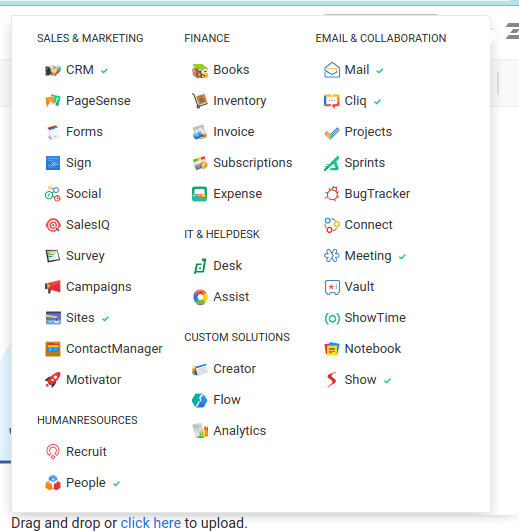
Why migrate to Zoho Workplace from Google Workspace?
Over the years, Zoho have emerged tremendously by keep launching the productivity tools such Zoho CRM and Zoho Cliq, Zoho Sites just to name a few. With the tools offered by Zoho, you can manage your organization, your customers, and your audience. Here are some of the most popular and useful tools that Zoho offers.
- Zoho Mail: 5 GB email storage for free users. In the free Zoho Workplace plan, you add your domain and have all the email addresses of your teammates hosted on a custom domain. The email UI comes equipped with calendar and shortcuts to other Zoho tools and servcies.
- Zoho Meeting: You can think of it as a decent alternative for Google Meet. Zoho Meeting is Zoho’s answer to the video conferences. It supports audio calls as well and comes with advanced features such as recording, virtual backgrounds, and explicit option to join with system audio.
- Zoho CRM: Zoho offers a free cloud-based business/clients management tool that caters to businesses of all sizes. Here you will find marketing, automation tools along with helpdesk, analytics, and customer support. Zoho CRM helps its users to respond to clients in real-time.
- Zoho People: This is an HR software that Zoho offers for teams. The free plan of Zoho People is for 5 people only. The free version offers most basic tool such as employee database and time off management. If you upgrade, then you will get some advanced tools as well, such as resume parser.
- Zoho Invoice: This is a completely free tool from Zoho for all users to send out professional invoices. You can use it to collect payments online 24/7, bill multiple customers, automate payment reminders, adapt to local currencies and tax laws.
- Zoho Cliq: Cliq is a team communication tool by Zoho. This is like Slack or Microsft Teams and is free for unlimited people. In addition, it offers 100 GB storage to organizations and 10K messages are searchable. It supports group video calling, screencasting, channels for different teams, and integration to other Zoho tools.
- Zoho Docs: Think of this as a cloud storage and alternative to Google Drive. This is basically an online file management tool from Zoho you can use. In free workspace plan, 5 GB storage is provided for free. Here you can upload and save any file. Also, file sharing is allowed between users.
- Zoho Sheets: You can use create and manage spreadsheet for free using Zoho Sheets. Zoho has their dedicated spreadsheet tool that supports 350+ functions. Sheets supports collaboration, publishing to web, and are compatible with Excel.
- Zoho Forms: Forms are intended to collect data from users. Zoho forms also support payment collection via PayPal and Stripe. It offers a drag-drop form builder with options to view, analyze, and optimize data. The free plan is kind of limited. For free, you can only create 3 forms with Unlimited reports and receive 500 submissions per month including 10 payments.
- Zoho Show: Think of it as an alternative to Google Slides. You can use it to design professional slides and deliver visually pleasing presentations anytime, anywhere on any device. It supports collaboration and compatible woth PowerPoint with option to export as PDF as well.
- Zoho Campaigns: This is an email marketing solution offered by Zoho. Even though it has a fair free plan, the paid plan is not so bad. It is the cheapest email marketing tool you can use after AWS SES. For free, you can send up to 6000 mails every month to 2000 subscribers.
- Zoho Social: This is a social media management tool that Zoho offers. In the free plan, you can manage 1 brand or business and publish on up to 7 channels which include Facebook, Instagram, and LinkedIn.
- Zoho Vault: This is a password manager for teams from Zoho. Using Vaults, you can store all the passwords in one place and it also supports auto login feature on most websites through browser extensions.
How to Migrate Emails and Calendar from Google Workspace (G-Suite) to Zoho Workplace?
Zoho actually makes it easy to import all your emails from G-Suite and Office 365. There are actually 2 methods in which you can import mailboxes from Google Workspace. You can either import them over IMAP. Or, you can just connect the Google G-Suite admin account here and set things on autopilot.
You simply start by signing up for Zoho Workplace here. After that, you can simply add your domain and then verify it. You will have to do some settings in your DNS to verify your domain and also set DKIM and SPF records in order to send emails from a trusted sender.
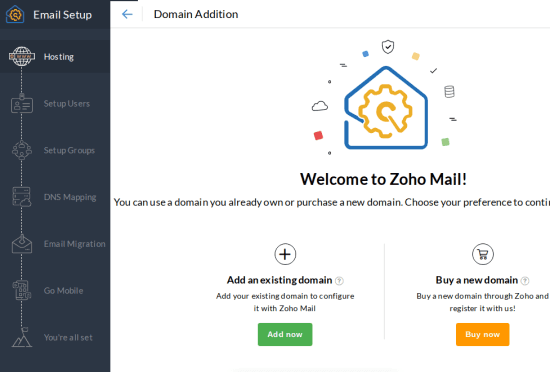
During the sign-up, it gives you option to import data from G-Suite and Office 365. In the imported tool, you can specify the IMAP server details along with the credentials. And then it will take care of the rest.
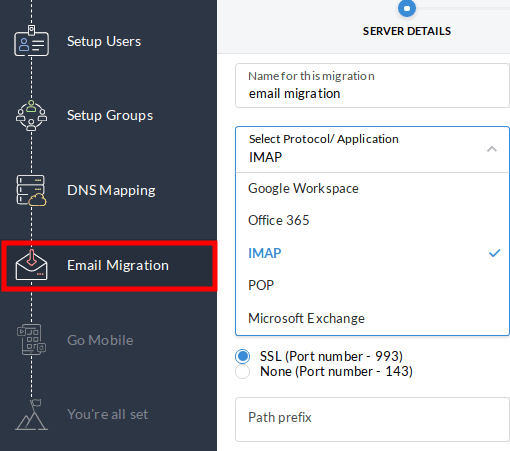
As another option, you can select your provider from the list from where you want to migrate your data. You will have to sign in via your G-Suite admin account and do a few more things in order to have all your data migrated. This is as simple as that.
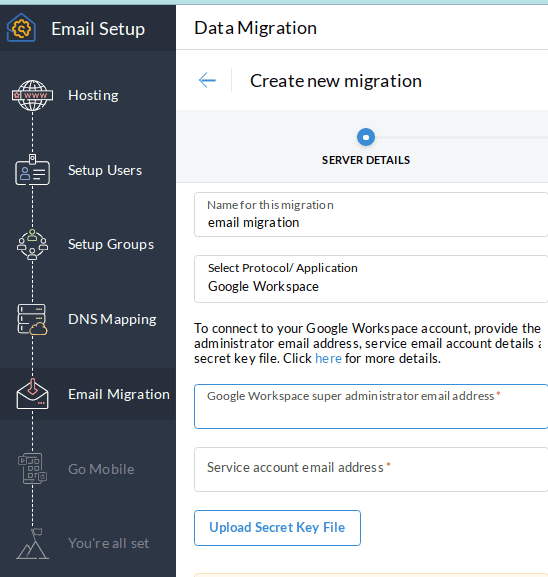
This is how you can easily import your mailboxes and calendar from G-Suite to Zoho Workplace. Best part is that you will not have to import calendar manually as it will do that job for you automatically.
How to Migrate Docs, Sheets, Slides from Google Workspace(G-Suite) to Zoho Workplace?
To migrate your data from Google Drive to Zoho Docs is pretty straightforward. There is a dedicated importer tool to pull data directly from Google Drive. And not just Google Drive, but you can also import data from other cloud providers such as Box, Dropbox, OneDrive.
So what you have to do it access Zoho Docs or WorkDrive. After that, click on the +New button and then choose the “Import from Could” option. A popup will appear, simple choose Google Drive from it and after authentication, start pulling your files.
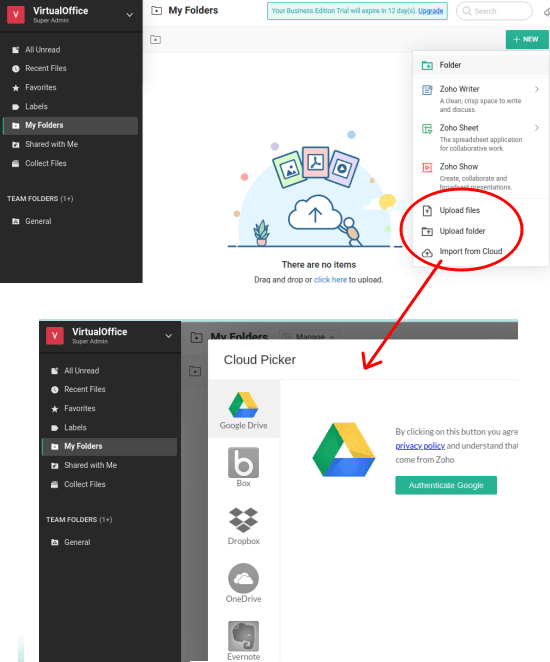
You need to keep one thing in mind that Zoho Docs only have 5Gb free storage. So, if you had a lot of data in your GDrive then you might have to get rid of some of it. Or, you consider having an auxiliary cloud storage providers when you plan to use Zoho Workplace.
Zoho Workplace Caveats:
At this point, it must be very clear that while Zoho Workplace make as a good alternative to G-Suite, it does come with some cons, especially in the free version. The ones I can think of right now are listed below.
- A lot of services are available to paid users only: Essential tools like Zoho WorkDrive, Zoho Sites, etc., are useful tools, but free users can’t use it. So, you’ll have to compromise a lot on the cloud storage part.
- Limited Forms: Having 3 forms in the free plan is a very low limit. If you use forms in your day-to-day work more often, then you will be forced to purchase Zoho subscription.
- Not enough space for emails: Zoho offers 5Gb storage for emails. If you migrate from G-Suite with years of emails, then the quota Zoho offers for email storage might not be enough. In that case, you will have to delete attachments from the emails.
- Expensive: In Zoho each tool has a separate pricing model. So, in case you do decide to go with any of the paid plan, it is going to be exponentially expensive very fast(Bitrix24 or other Zoho competitors that don’t use this method).
Wrap up:
For small teams, I will say Zoho Workplace can be a good option. I have already listed some limitations that you will have to live with in the free plan. In comparison to G-Suite, it is definitely a better choice, because something is better than nothing. Also, not to forget that Zoho offers many extra tools and services than Google which are useful for businesses as well remote teams.