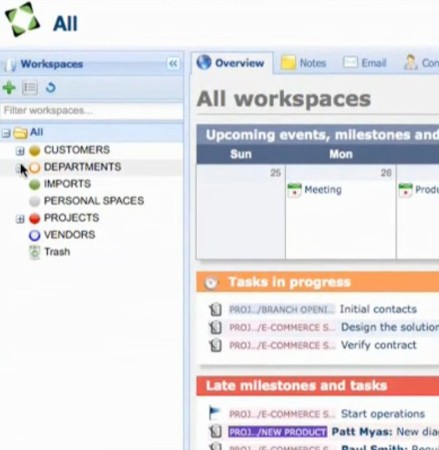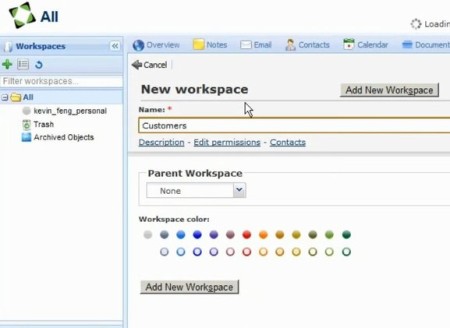Feng Office is a free server side office management platform where you get pretty much everything that you need in order to manage and keep track of your office. You can manage customers, assign tasks, develop business ideas, projects, share documents and collaborate with your team. This is a server side script, which can be used either over a local network or over the Internet.
Similar software: ContactOffice, NolaPro, Outright.
Screenshot above shows us the interface of this free office management software. A lot of options are available in the main menu on the right, most of which aren’t visible on the image above. There you can find all of the tools that we mentioned in the introduction. Each one of the components that you select from the menu will be opened in the large area down below, while additional options are gonna become available in the left sidebar. Key features of Feng Office – free office management software are:
- Free with a simple to use interface – a bit clunky but overall simple
- Customer management – keep track of customers, customer relationship
- Office departments – manage each one of departments in your office
- Project management – create and run various different projects
- Task lists – assign tasks to your workers and teammates
- Documents – archive, store, manage and share documents and files
- Notes – quickly write down important notes and ideas that you have
- Collaboration – allow access to other users and collaborate
- Works over local area network or over the Internet – browser access
- Server-side software – requires Apache. MySQL and PHP to run
Great thing about Feng Office is that what we listed above is just part of what this versatile office management platform has to offer. It can be difficult for start-ups to find a cheap and easy way of how to synchronize everything, their schedules, tasks, projects and so on, and if you’re in this situation, here’s how Feng Office can help you out.
How to organize and manage office with Feng Office
Since there’s a lot that this free office management software has to offer, we’re gonna stick to basic office management. Departments are important part of any office, and in Feng Office you can create departments using Workspaces.
Menu options for Workspaces is located all the way to the right. Select the green plus sign from the top of sidebar in order to create a new workspace. Name it after whatever department is this supposed to represent, Customers for example.
With the main customers group created, you can add new Workspace for each customer. From there, you can start managing information, plans, tasks important for wining over or keeping that customer. Create a workspace for every department of your office, and do the same thing that we did for customers.
Conclusion
Feng Office offers an amazing selection of tools and features which are more than enough for managers to take full control of their offices quickly and easily. Due to the large number of options, it might take some time to get a handle of things, but it’s more than worth the trouble. Register your workers, collaborate, share, plan, what more could you ask. Free download.