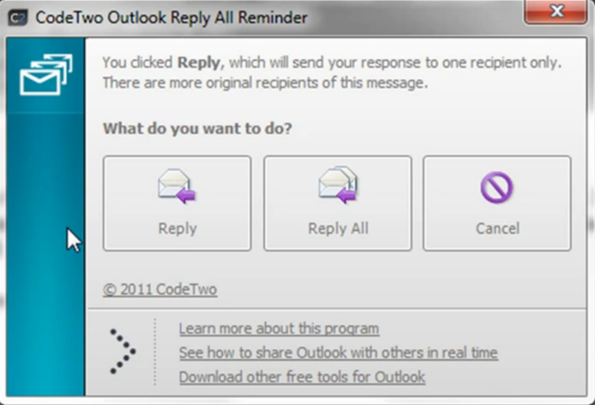CodeTwo Outlook Reply All Reminder is a free plugin for Outlook which reminds you when you need to click on the Reply All button in order to reply to multiple email recipients. People sometimes when writing a group email forget to reply to everyone by clicking the Reply All button and instead by clicking on the Reply button send to one person only. With this free reminder extension that wont happen that easily.
How does it work you are probably wondering. Well after installing CodeTwo Outlook Reply All Reminder next time that you open up Outlook everything will look pretty much the same, except when you decide to reply to an email that had multiple recipients, yourself included, if you click on the Reply button by accident you’re gonna see the same window that can be seen on the image down below.
Reminder will notify you that there’s actually multiple recipients to whom the message has been sent. If you are interested in sending a reply only to the original sender, then you can continue with the selected “Reply” option, but if you would like to reply to everyone to whom the original email was sent, you’ll be able to change your message type to Reply All.
Key features of CodeTwo Outlook Reply All Reminder are:
- Free and simple to setup: seamless integration into Microsoft Outlook
- Reminds you when you need to send messages to multiple recipients
- Easily installed: installs just like any other application
- Works with all the modern version of Outlook: starting with 2003
The main reason why you would need to have an extension like this installed for Outlook is because it has been known to happen for some people that they click on Reply when they needed to click on Reply All which means that message isn’t sent to everyone that needs to be sent.
How to be reminded to reply all with CodeTwo Outlook Reply All Reminder
To use this free extension, after you install it, the only thing that you need to do is open up Outlook and start managing your email. If you happen to come across an email that has been sent to multiple users, if you click on the Reply button from the top you should see the window which can be seen on the image above.
CodeTwo Outlook Reply All Reminder will remind you that if you need to send this reply to all the users to whom the original email was sent, next to you, you’ll be reminded about it and allowed to select Reply All instead from the pop-up window. It’s as easy as that.
Conclusion
CodeTwo Outlook Reply All Reminder is a very easy to setup extension for Outlook which will help you to make sure that you’ve selected the correct “Reply” option, depending on which one you need to use. By using this addon you won’t have that awkward situation when you needed to send an email to an entire group of people by clicking on the Reply All option, but you skipped it at first because you clicked on just Reply instead. Get it free.