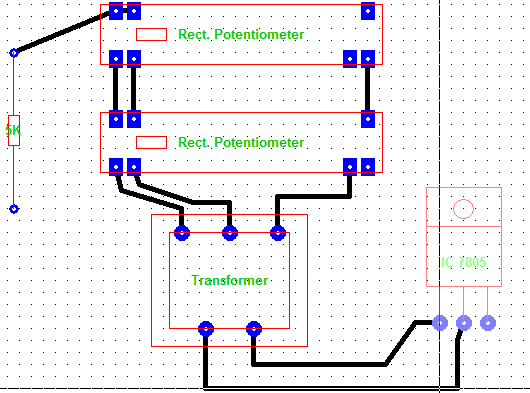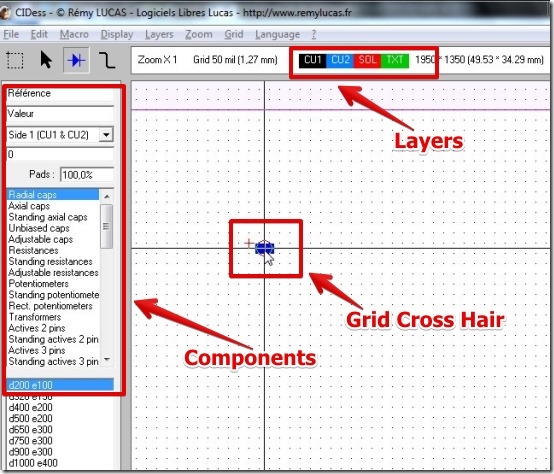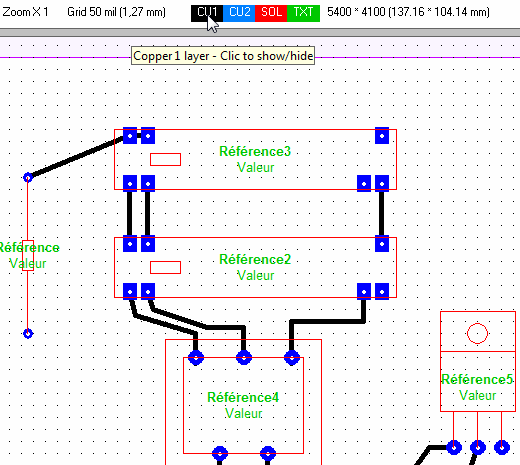CiDess is free software to design PCB and see 3D view of the designed PCB. CiDess offers you to design a circuit on PCB using various electrical and digital components. Some of them include resistors, capacitors, transformers, commutators, ICs (Integrated circuits), and many more components.
Why I really like using CiDess is because after designing the circuit you can view the 3D view of it. It is an interesting feature as it can give you the idea of how the final PCB board will look like. Along with that I really like that you can view individual layers of PCB that include two different copper sides, one solid side, and one text side layer.
I have tested CiDess in Windows 7 and it worked well for me. Below I have posted a small simulation clip that shows the 3D view of a circuit I designed in CiDess.
Working With CiDess To Design PCB:
CiDess is quite simple to use as it has the option to place the components, view layers, and draw wires right on the user interface.
In order to design PCB all you have to do is browse to the component list on the left, select the component and place it on the space provided for the circuit. I like that before placing the component you can preview the enlarged component symbol. After placing the component you can simply join the components using the wire trace.
CiDess offers you to turn on or off individual layers of the PCB design. When you are designing a complex circuit then you might want to view the design at different layers. The switching of layers happens instantly and you can use this feature to view the design at different layers. Note that you can enable more than one layer at a time also.
Note that the labels of the components are not in English language. In order to change the labels of components you can select Display – > Nomenclature and then add labels.
Features of CiDess:
- Very simple to use.
- Navigating to component list is easy.
- Details like Author, Organization, Components list about the circuit can be added.
- Option to view the 3D view of the circuit.
- Macro options for self (inductor), resistor, and condensator.
- Customizable zoom.
- Option to select units for Grid lines.
- Option to add labels to the components.
- Circuit can be saved as .cid, image (gif format), or pdf file for later printing.
- Pad size for each component can be increased or decreased.
- Option to turn on and off individual layers.
You might want to try similar software ExpressPCB.
Conclusion:
CiDess is simple to use to design PCB circuits. I really like the option to see the designed PCB circuit in 3D view along with the option to turn on and off individual PCB layers. Though, there are some things that I did not like which are, component library is not huge and CiDess crashes when I tried to create html documentation. Still, it is good enough software to design PCB circuits. If you are looking for a simple PCB design software that can show the circuit along with 3D view then I would recommend you to try it out.