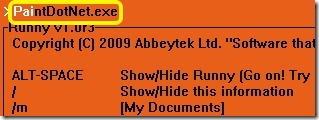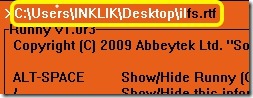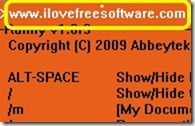Runny is a free program launcher software that lets you quickly open a program, file, image, folder, or an application just by typing starting few letters of particular item. It is completely a keyboard based program launcher and helpful to quickly run a program. Not only programs, it is able to open a specific website. You simply need to provide URL of the website and Runny will open that website with default web browser. Runny is a good program launcher, and in the same league as other program launcher for Windows we covered earlier.
It automatically scans folders present in your PC and shows total number of files which you can open by providing name or path of a particular file. As mentioned above, it is able to automatically complete text, so you just need to type starting letters and it will show you related program with that text. But this feature is not effective with every program. In simple means, Runny is helpful only if it can quickly find out program that you need to run.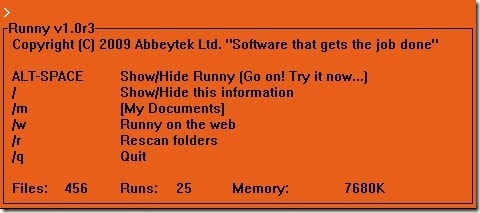
In above screenshot, main interface of Runny is visible where some hotkeys are available to show/hide runny, show/hide information available on interface, quit runny etc.
How To Work With This Program Launcher Software?
Install this program launcher software on PC and run it from start menu. After this, its main interface will be visible to you just like the above screenshot. On top part of its interface, write letters of program or application that you want to run and it will show you related program. For example, if you want to run some image editor software installed on PC, enter starting letters and it will show a suggestion. If you found the same program, you can automatically complete the name using ‘Tab’ key. After this, hit Enter and that particular program will run.
Apart from this, if you didn’t find any program even after typing the full name of that program, then you can enter the path of that program to run. But it is not beneficial if you don’t remember path.
Similar application launchers we reviewed earlier include: Micro-Sys launcher, Jumplist Launcher, LoadUp, Executor, and Launchy.
Key Features of Runny are:
- It is helpful to quickly run a particular program without any need to search for it from start menu.
- Auto complete text feature is present in it.
- You can even open a website just by typing website address.
- It remains always on top of other opened windows, hence you can use it quickly and can hide it anytime using hotkey ‘Alt+Space’.
- It’s a very lightweight program launcher. Its set up file is only 65.7 kb in size.
- It is free for everyone.
Conclusion:
Runny is simple and helpful program launcher software and lets you quickly open an application, program, file, image, folder etc. But few improvements are needed like it is not able to open some of the programs even after typing the full name. Moreover, it should be able to store history of text typed by user. Try it to check out whether it is worthy for you or not.